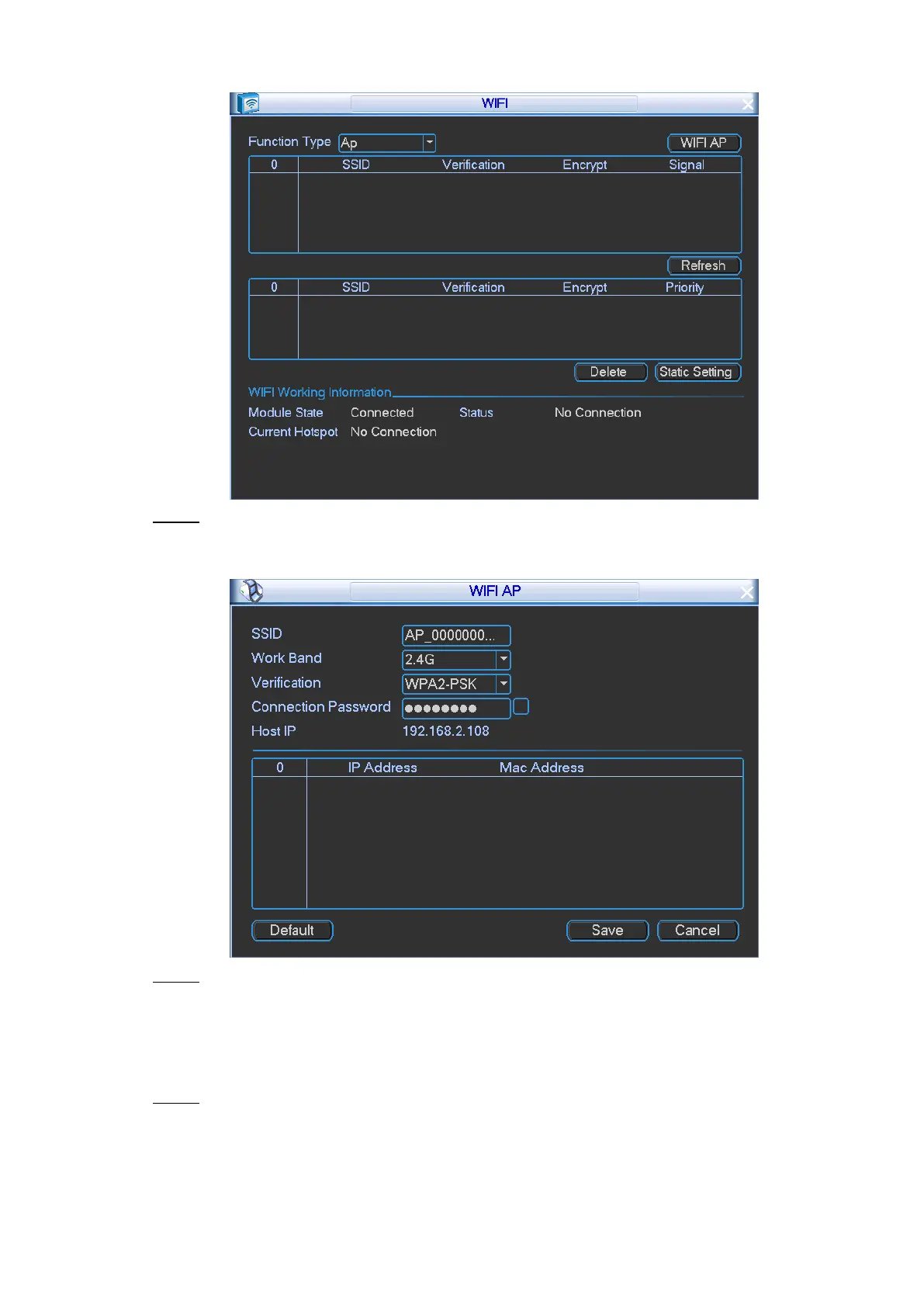Local Configurations 86
Ap setting Figure 4-70
Click WIFI AP. Step 3
The WIFI AP setting interface is displayed. See Figure 4-71.
WIFI AP Figure 4-71
Enter SSID information, select work band and verification type, and then enter the Step 4
connection password.
In the Work Band list, you can select 2.4G or 5G.
Select the Connection Password check box, the clear text password is displayed.
The default password is 12345678.
Click Save. Step 5