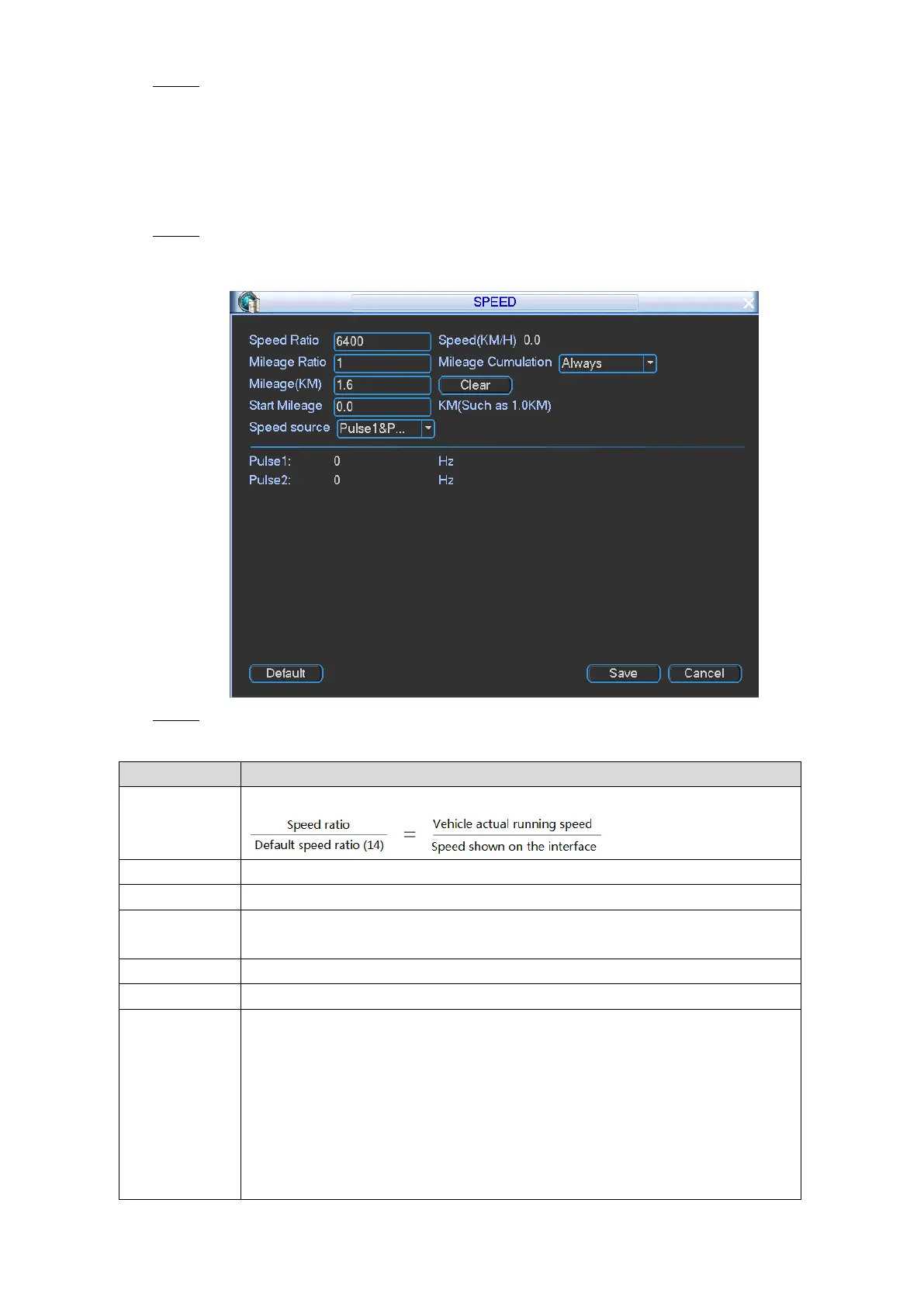Local Configurations 88
Click Save. Step 4
4.3.3.4 Configuring Speed
You can configure the speed parameters such as mileage and speed source of vehicle where
the Device is located.
Select Main Menu > VEHICLE > SPEED. Step 1
The SPEED interface is displayed, see Figure 4-73.
Speed Figure 4-73
Configure the parameters. For details, see Table 4-31. Step 2
Table 4-31 Speed parameters description
The parameter for converting speed.
Displays the current vehicle speed.
The parameter for modifying mileage error.
Select the vehicle mileage cumulation mode.
Displays the total mileage.
In the Start Mileage box, enter the initial mileage of vehicle.
In the Speed source list, select where the speed is obtained, including No
source, Pulse 1, Position Info, and Pulse 1&Position Info.
Pulse 1: Get the speed information from vehicle pulse 1 system.
Position Info: Get the speed information from GPS.
Pulse 1&Position Info: Get the speed information from both vehicle
pulse 1 and GPS. Priority use of the speed information from vehicle
pulse 1.