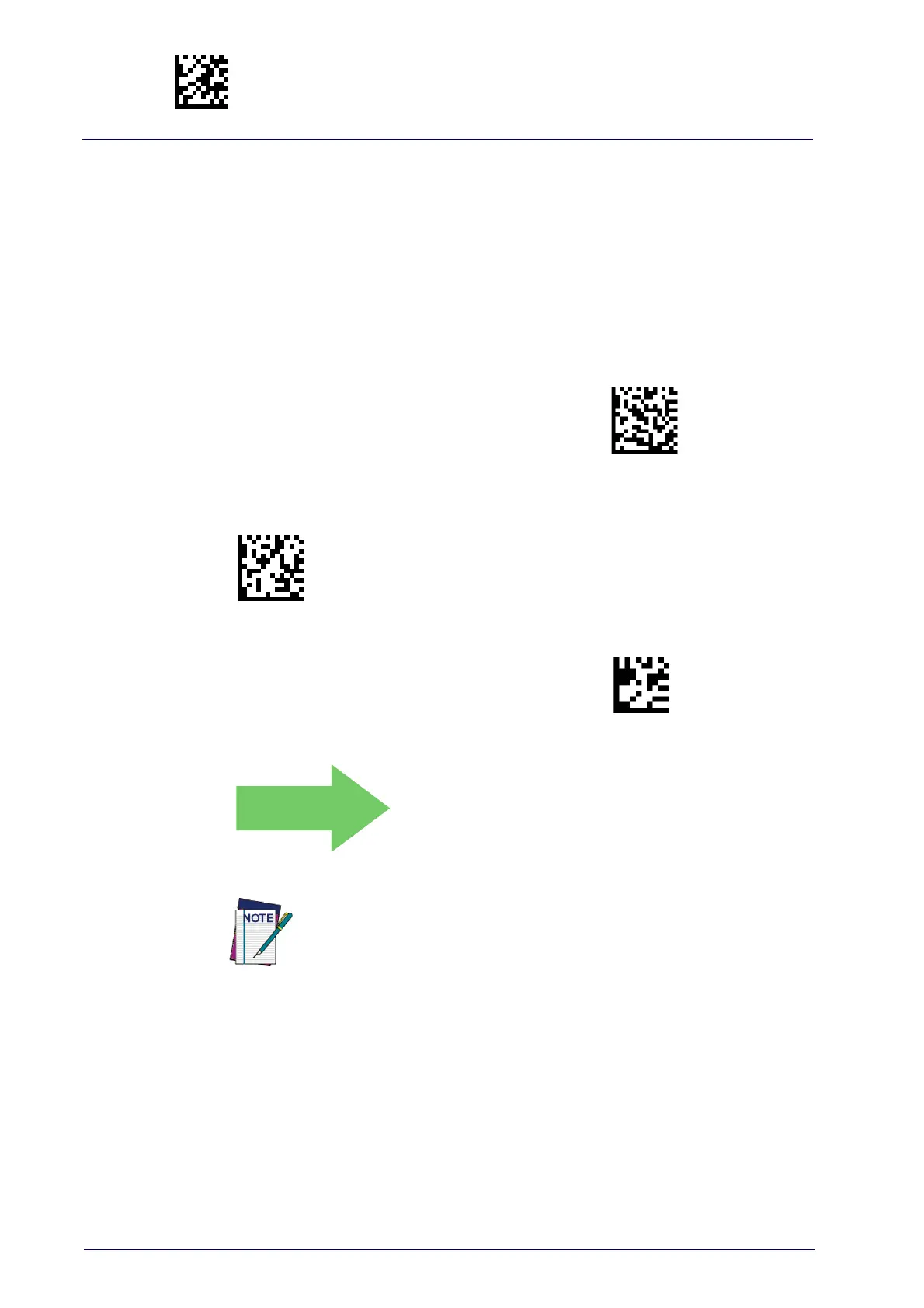Enter/Exit Programming Mode
108
Gryphon™ I GD44XX/GBT4400/GM440X
Good Read LED Duration
This feature specifies the amount of time that the Good Read LED remains
on following a good read. The good read LED on time can be set within a
range of 100 milliseconds to 25,500 milliseconds (0.1 to 25.5 seconds) in
100ms increments. A setting of 00 keeps the LED on until the next trigger
pull.
See page 293 in “References” for detailed instructions and examples for set-
ting this feature.
Good Read LED Duration Setting =
Keep LED on until next trigger pull
Select Good Read LED Duration Setting
To configure this feature, scan the ENTER/EXIT PRO-
GRAMMING MODE bar code above, then the bar code
at
left followed by the digits from the Alphanumeric
characters in
Appendix D, Keypad
representing
your desired character(s). En
d by scanning the
ENTER/EXIT bar code again.
Make a mistake? Scan the CANCEL
bar code to abort
and not save the entry string. You can then start again
at the beginning.
CANCEL
003 = Good Read LED
stays on for 300 ms.
Indicators are dimmed during sleep.
