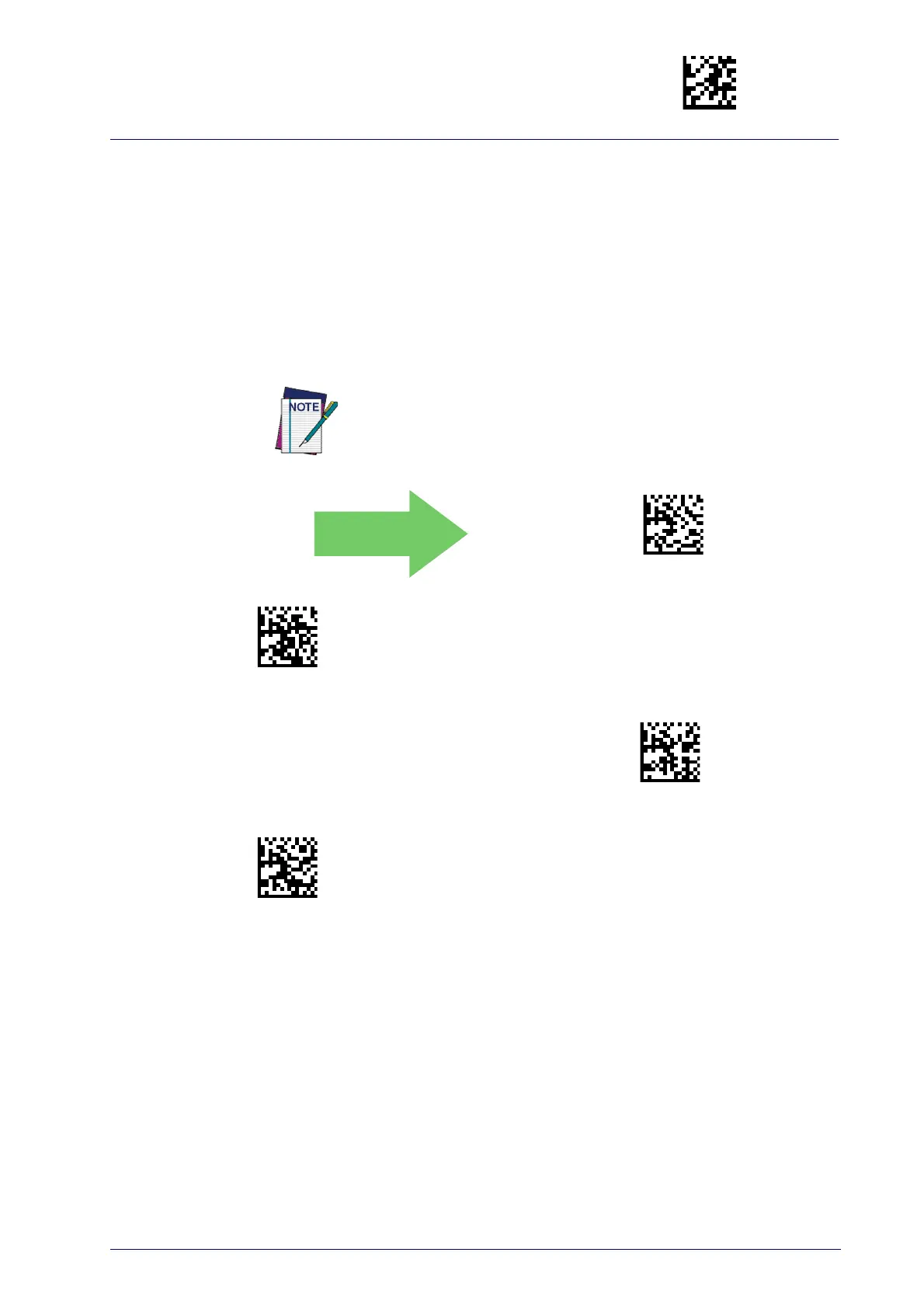Enter/Exit Programming Mode
Product Reference Guide
119
Image Capture
For information and a list of options for Image Capture, use the Datalogic
Aladdin configuration application, available for free download from the Dat-
alogic Scanning website.
CORDED ONLY FEATURES
Corded Stand Mode
Sets the Stand Mode Operation for Corded models
Corded Stand Mode = Disable
Corded Stand Mode = Generic Stand
Corded Stand Mode = for All-in-one and Base
Corded Stand Mode = Precise Stand
This feature is available starting with firmware release 610001013.
