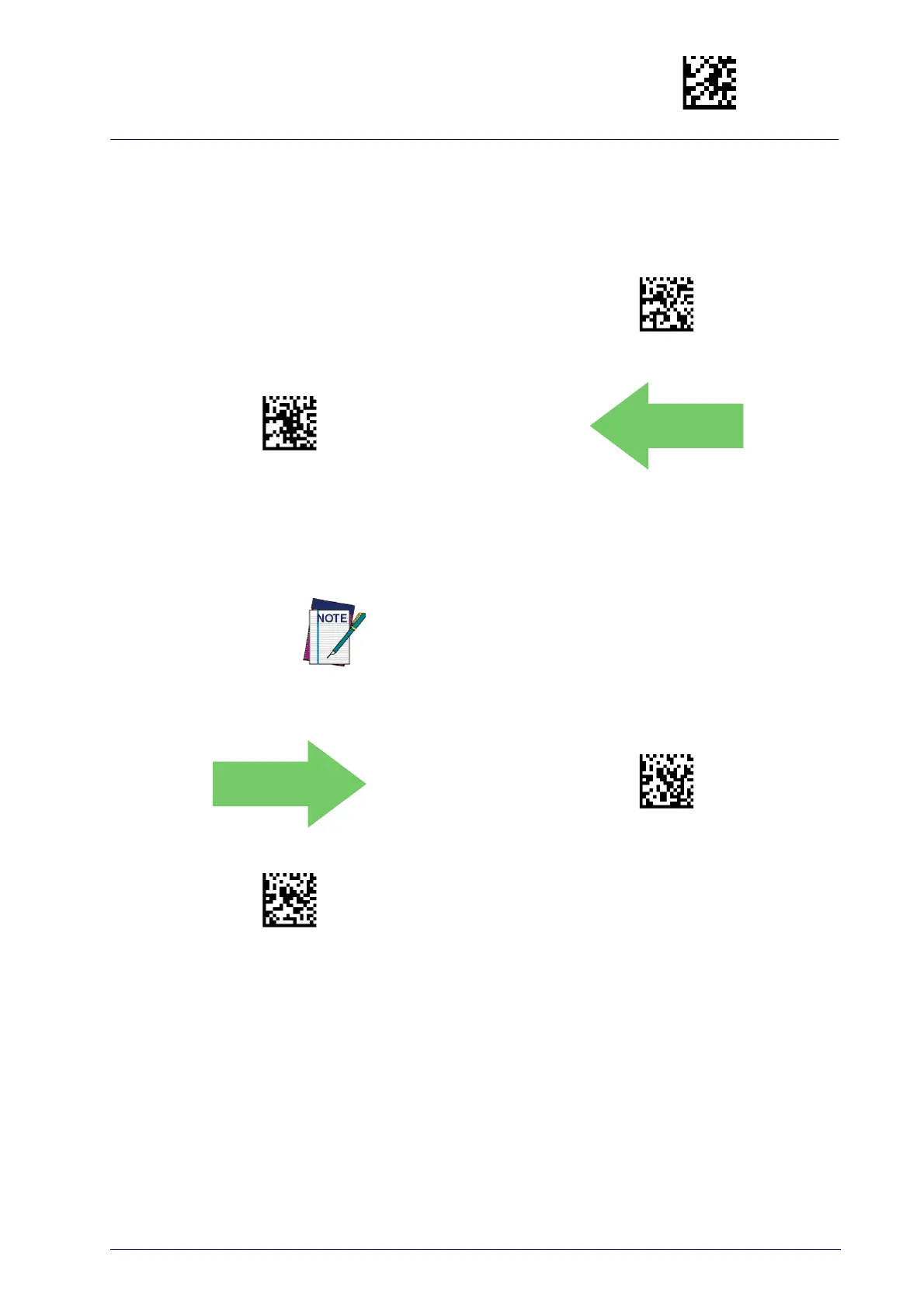1D Code Selection Enter/Exit Programming Mode
Product Reference Guide
131
UPC-E Number System Character Transmission
This feature enables/disables transmission of the UPC-E system number
character.
UPC-E Number System Character = Do not transmit
UPC-E Number System Character = Transmit
DEFAULT
GTIN FORMATTING
This feature enables/disables the ability to convert UPC-E, UPC-A, EAN 8,
and EAN 13 labels into the GTIN 14-character format.
GTIN Formatting = Disable
GTIN Formatting = Enable
If add-on information is present on the base label prior to the
conversion taking place, the add-on information will be
appended to the converted GTIN label.
