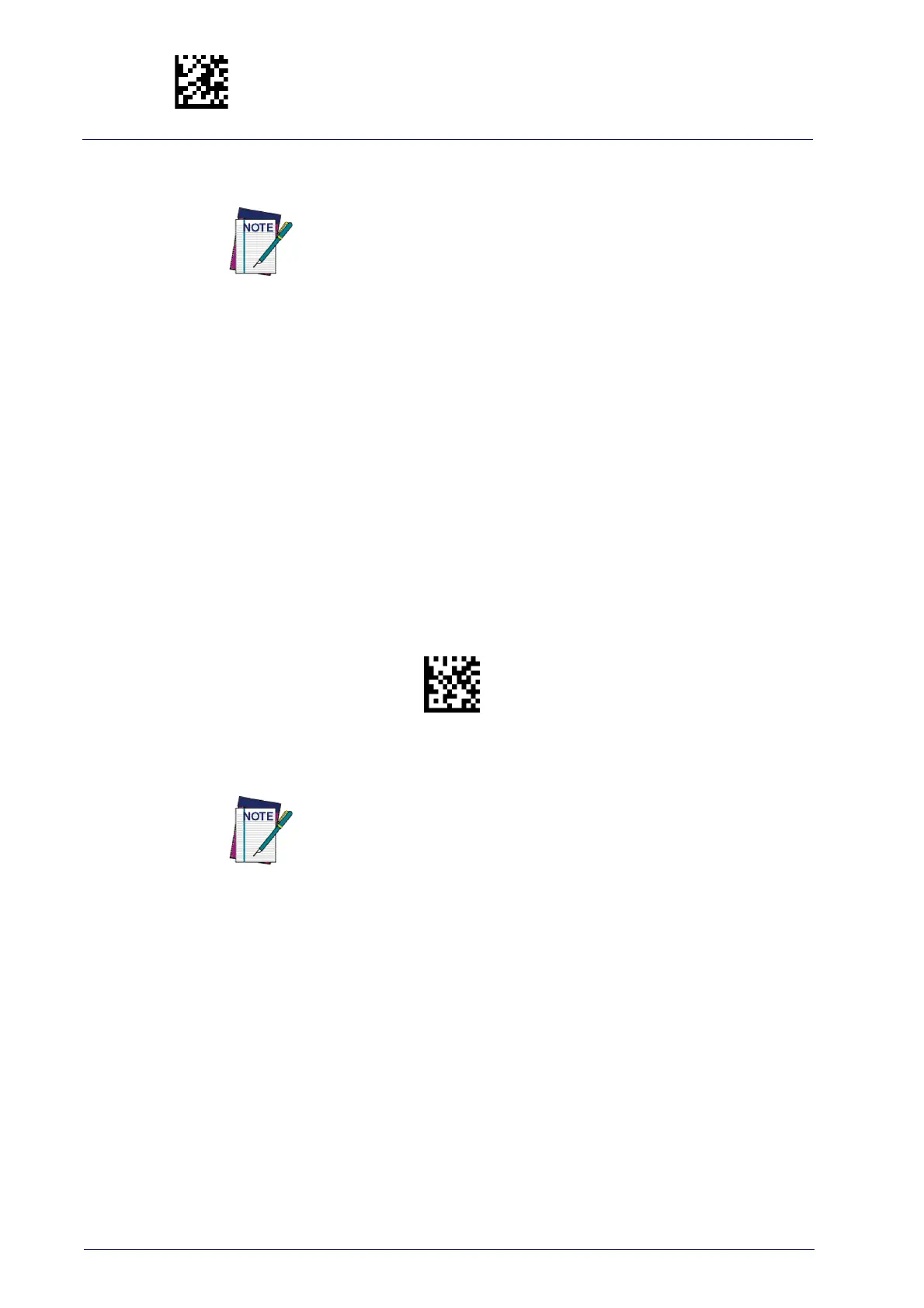Additional information about many features can be found in the “Ref-
erences” chapter.
If you make a mistake before the last character, scan the CANCEL bar
co
de to abort and not save the entry string. You can then start again
at the beginning.
Enter/Exit Programming Mode1D Code Selection
124
Gryphon™ I GD44XX/GBT4400/GM440X
4. Complete the programming sequence by scanning the ENTER/EXIT
PROGRAMMING bar code to exit Programming Mode.
DISABLE ALL SYMBOLOGIES
Use this feature to disable all symbologies.
1. Scan the ENTER/EXIT PROGRAMMING Mode bar code.
2. Scan the Disable All Symbologies bar code.
3. Complete the programming sequenc
e by scanning the ENTER/EXIT
PROGRAMMING bar code.
Disable All Symbologies
This does not disable the reading of programming labels.
