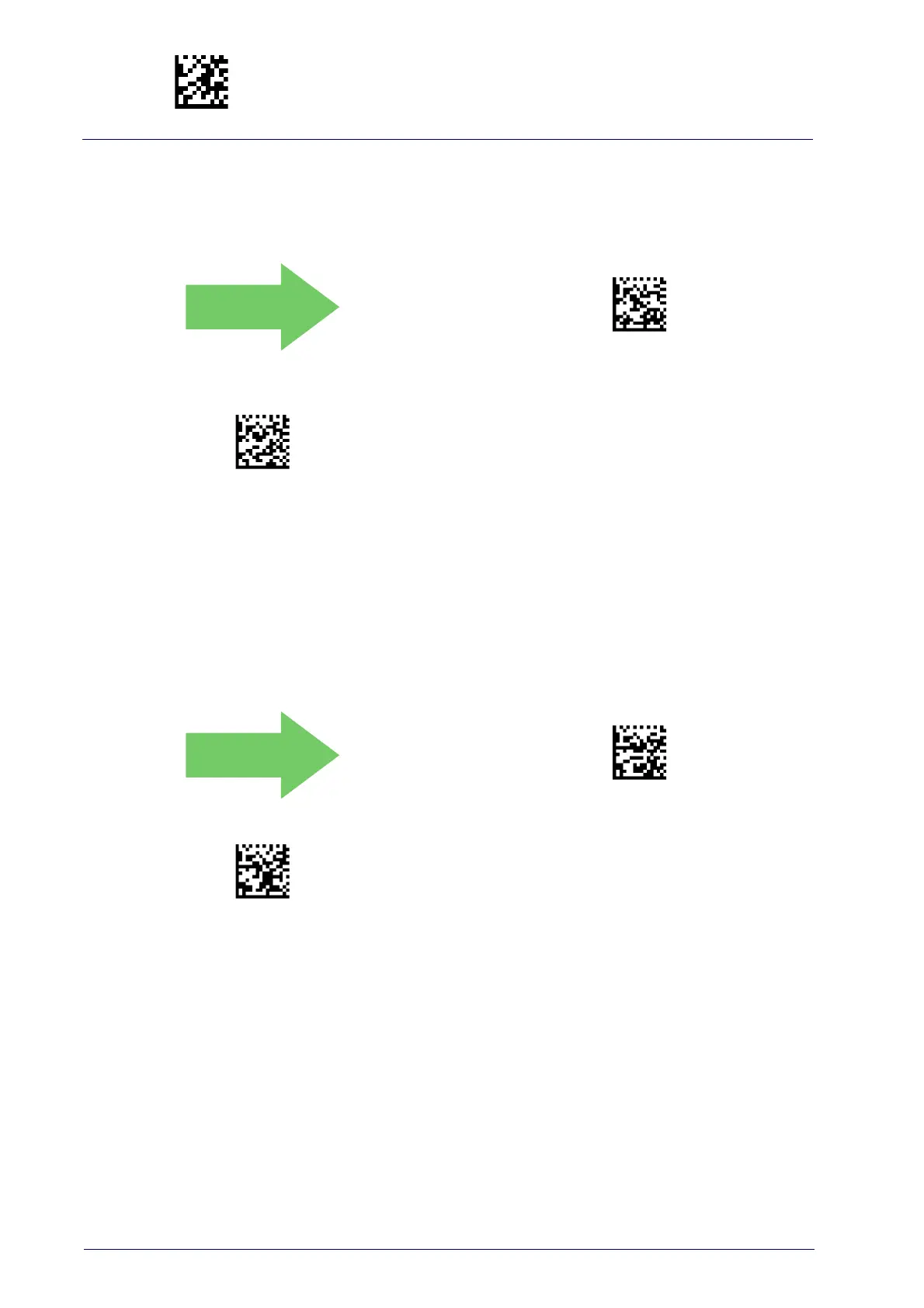Enter/Exit Programming Mode1D Code Selection
148
Gryphon™ I GD44XX/GBT4400/GM440X
Code 39 Start/Stop Character Transmission
Enable this option to enable/disable transmission of Code 39 start and stop
characters
Code 39 Start/Stop Character Transmission =
Don’t Transmit
Code 39 Start/Stop Character Transmission = Transmit
.
Code 39 Full ASCII
Enables/disables the translation of Code 39 characters to Code 39 full-ASCII
characters.
Code 39 Full ASCII = Disable
Code 39 Full ASCII = Enable
