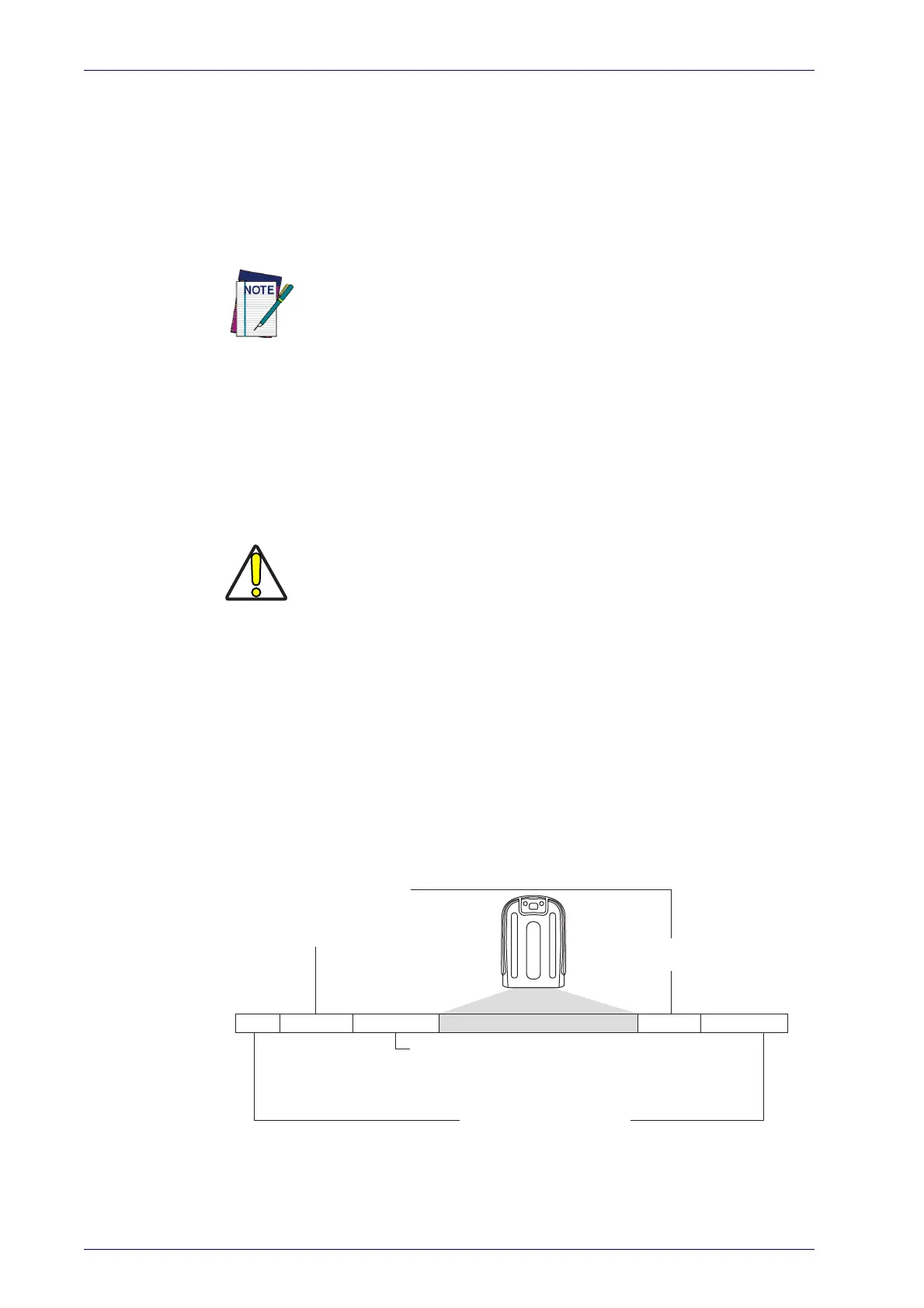References
284
Gryphon™ I GD44XX/GBT4400/GM440X
2. Go to the Set Length page for your selected symbology and scan the
ENTER/EXIT PROGRAMMING MODE bar code to enter Programming
Mode.
3. Scan the bar code to SELECT LENGTH
2 SETTING for your selected sym-
bology.
4. Scan the appropriate two digits from the keypad in Appendix D, Keypad
that represent the length setting which was determined in the steps
abov
e. You will hear a two-beep indication after the last character.
If you make a mistake, before the last character scan the CANCEL bar
code to abort and not save the entry string. You can then start again
at the beginning.
5. Scan the ENTER/EXIT PROGRAMMING MODE bar code to exit Program-
ming Mode.
This completes the procedure.
Data Editing
CAUTION
It is not recommended to use these features with IBM interfaces.
When a bar code is scanned, additional information can be sent to the host
computer along with the bar code data. This combination of bar code data
and supplementary user-defined data is called a “message string.” The Data
Editing features can be used to build specific user-defined data into a mes-
sage string.
There are several types of selectable data ch
aracters that can be sent before
and after scanned data. You can specify if they should be sent with all sym-
bologies, or only with specific symbologies. Figure 15 shows the available
elements you can add to a message string:
Figure 15. Breakdown of a Message String
Prefix SuffixAIM IDLabel ID Label IDBar Code Data
00 - 20 Characters (ASCII)
Label ID Transmission:
Enable this option to
transmit the Label ID you
configure for the scanned
symbology.
AIM ID: This function is used to identify and display the
common label identifier for its symbology. When enabled,
this ID code will be transmitted before the scanned bar
code data.
OR...
