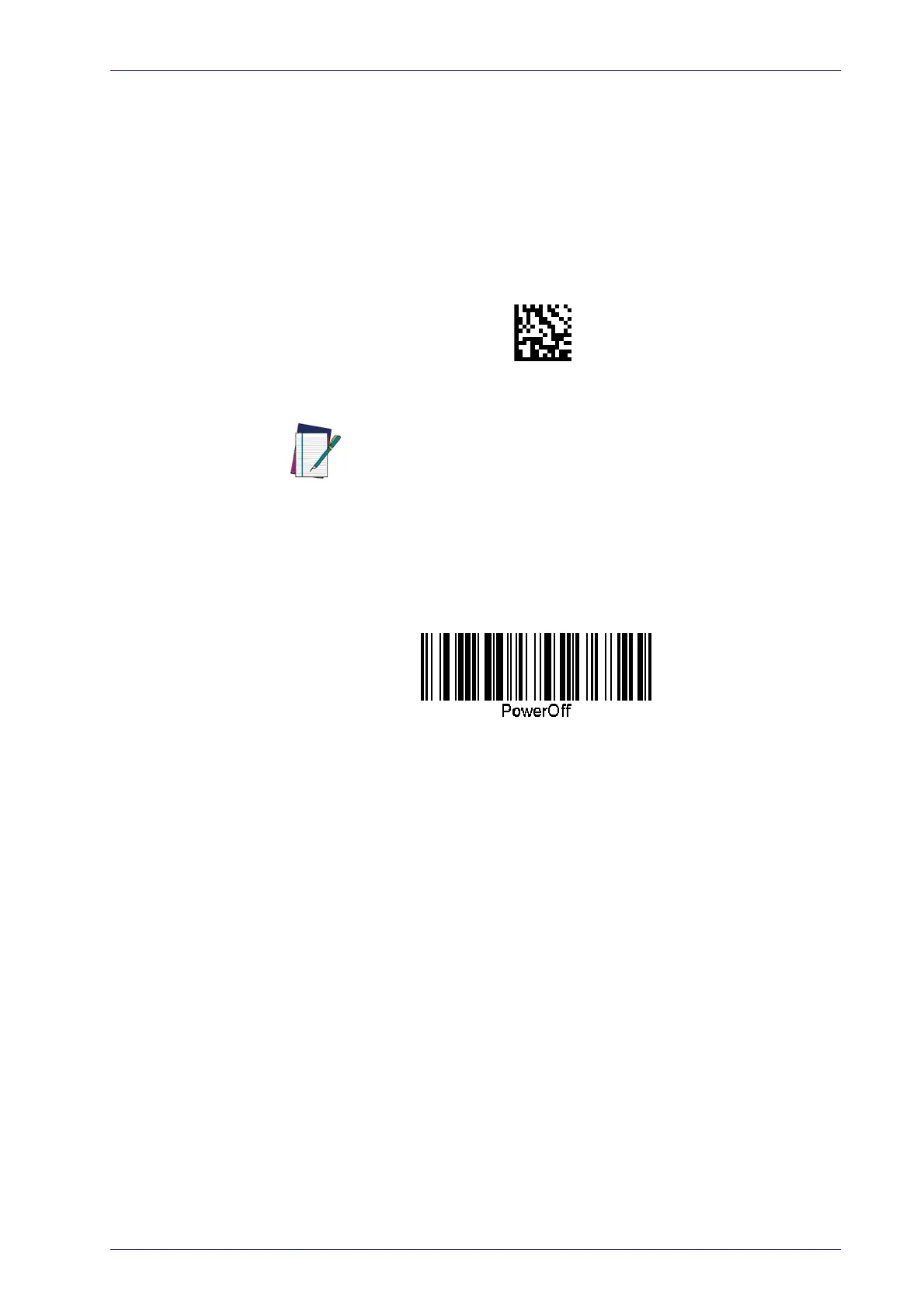Configuring the Base Station
Product Reference Guide
27
Linking to a PC in HID Mode
1. Install any drivers provided with the Bluetooth adapter.
2. Scan the
Link to PC in HID
label below.
3. Use the host computer’s Bluetooth manager to “Discover new devices”
an
d select "Datalogic Scanner." If you receive an error message, it may
be necessary to disable security on the device.
4. Use a text editor to see incoming data on the port designated by the
co
mputer's Bluetooth manager.
NOTE
Virtual Keyboard
Once the reader has been connected to an Apple® iPad, smart
phone, or laptop via HID mode, you can toggle the virtual keyboard
on the host by double pressing the trigger within 0,5 second. This
feature is only supported on Apple devices.
Power Off
Shuts off power to the BT handheld until next trigger pull. This function only
applies to the BT model.
