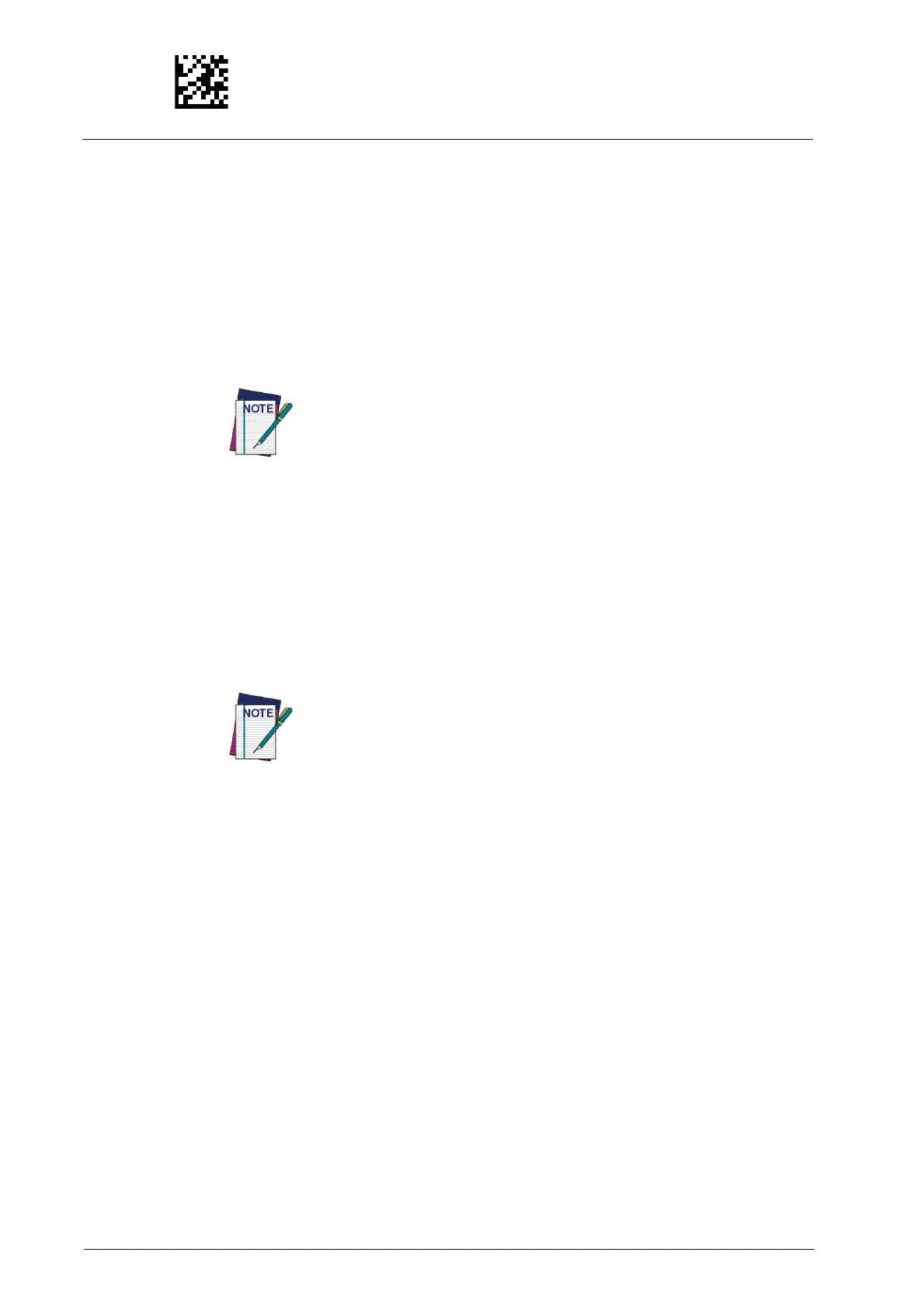Enter/Exit Programming Mode
40
Gryphon™ I GD44XX/GBT4400/GM440X
To program features:
1. Scan the ENTER/EXIT PROGRAMMING bar code, available at the top of
each programming page, when applicable.
2. Scan the bar code to set the des
ired programming feature. You may
need to cover unused bar codes on the page, and possibly the facing
page, to ensure that the reader reads only the bar code you intend to
scan.
3. If additional input parameters ar
e needed, go to Appendix D, Keypad,
and scan the appropriate characters from the keypad.
Additional information about many features can be found in the “Ref-
erences” chapter.
If you make a mistake before the last character, scan the CANCEL bar
co
de to abort and not save the entry string. You can then start again
at the beginning.
4. Complete the programming sequence by scanning the ENTER/EXIT
PROGRAMMING bar code to exit Programming Mode.
For more detailed descriptions, progr
amming information and examples for
setting selected configuration items, see References, starting on page 271.
By default, the handheld will decode bar code labels only when they
are close to the center of the aiming pattern. This allows the handheld
to accurately target labels when they are placed close together, such
as on a pick sheet. See
Pick Mode, starting on page 112.
