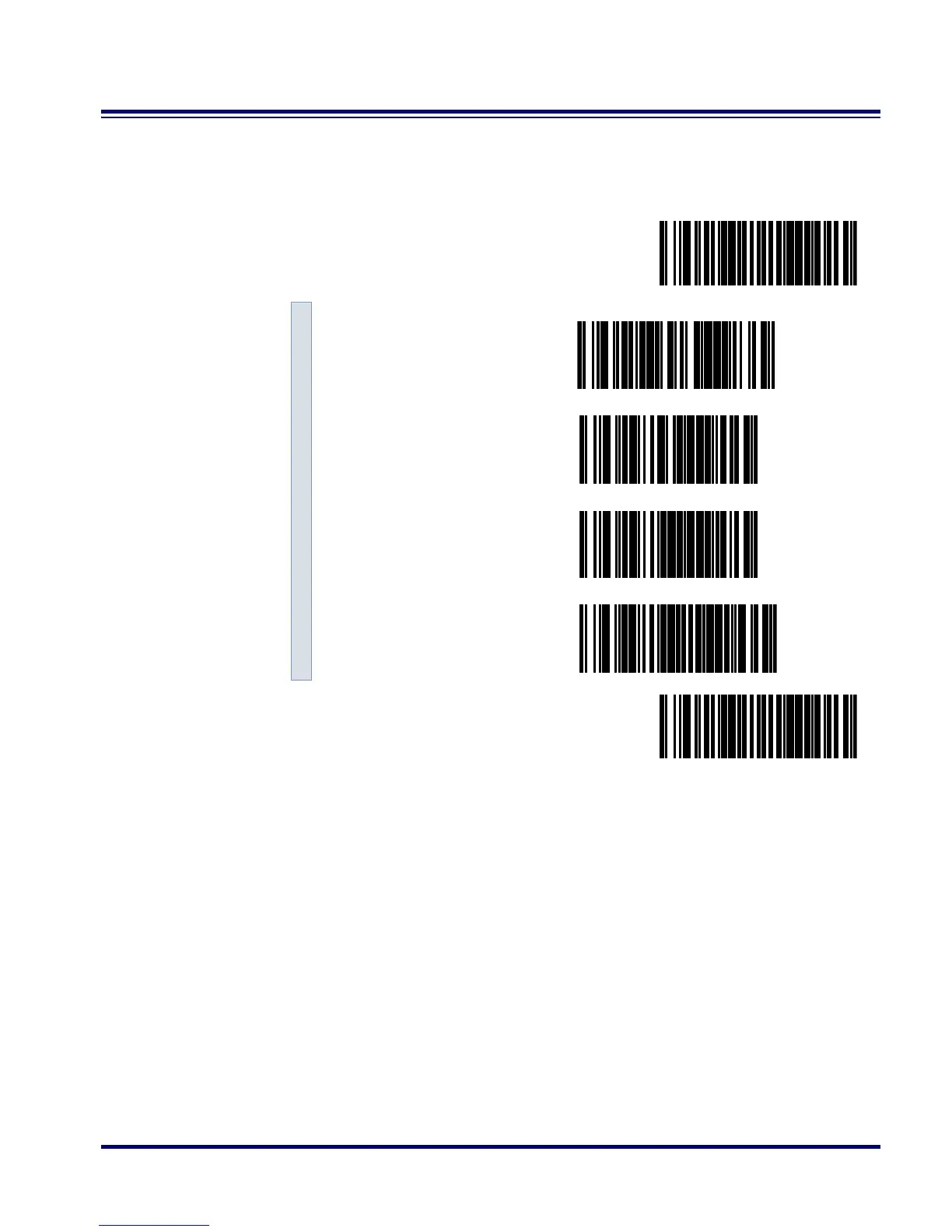RF Programming Manual 137
Fixed Length Format
SET ------------------------------------------
Enable Fixed Length
Format ---------
Set First Fixed Length ---------
Set Second Fixed Length ---------
No Second Fixed Length ---------
END ------------------------------------------