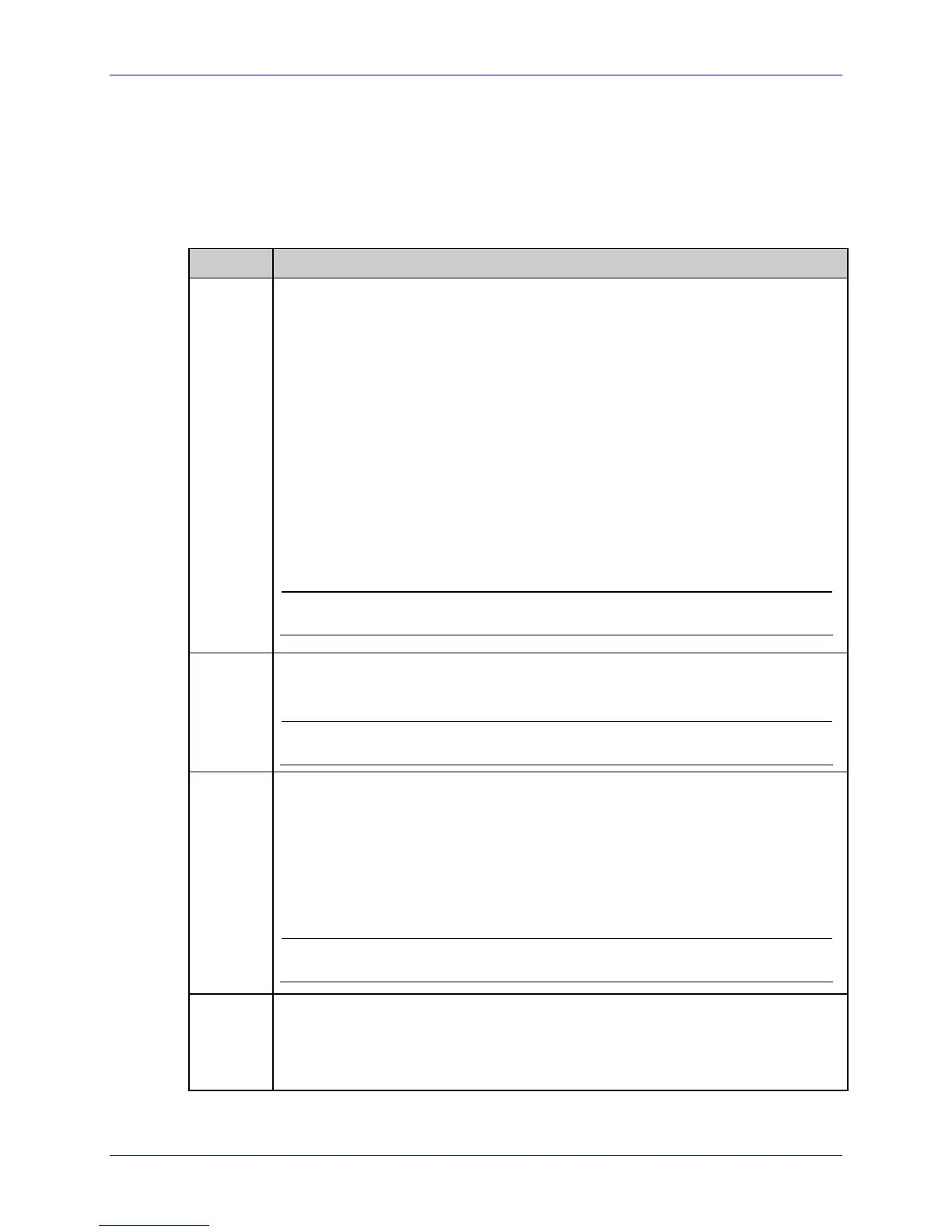Extended System-Level Command Functions
Class Series 2 Programmer’s Manual 95
(SM) Maximum (Label) Length Ignore – This command controls recognition of
the <STX>M command.
(SN) Scanner Configuration – This command configures the linear scanner, as
follows:
Values Scanner Configuration Range / Interpretation
Bar Code Type – Specifies the bar code, using two digits, followed by “Y” (to
enable) or “N” (to disable) the code, where:
01 = CODE 39
02 = IATA
03 = CODABAR
04 = INTERLEAVED 2 OF 5
05 = INDUSTRIAL 2 OF 5
06 = CODE 93
07 = CODE 128
08 = MSI/PLESSEY
09 = EAN(13/8)
10 = EAN(13/8)+2
11 = EAN(13/8)+5
12 = UPC(A/E)
13 = UPC(A/E)+2
14 = UPC(A/E)+5
B
To maximize throughput and decoding integrity, enable only those
symbologies that will be read.
C
Bar Code Count – Specifies the number of codes to be read, where:
00 – 99 (00 = Auto [variable] mode, counting those codes present)
Do not use Auto Mode with bitmapped codes or codes with certain
addendums; see Appendix F.
H
Min Readable Height – Sets the vertical distance of the code that must have
identical reads to pass, where:
1 = 1/16
2 = 2/16
3 = 3/16
4 = 1/4
5 = 1/2
0 = Disabled (defaults to Redundancy Level, 2x)
The specified distance should not exceed 50% of the measured bar
code height.
M
Mode – Enables detection of the scanner by the printer, where:
A = Auto (automatically senses presence); Y is also a valid enabler.
E = Enabled (if not detected a fault is generated).
D = Disabled (the scanner is disabled); (N is also a valid disabler.)
(continued)
