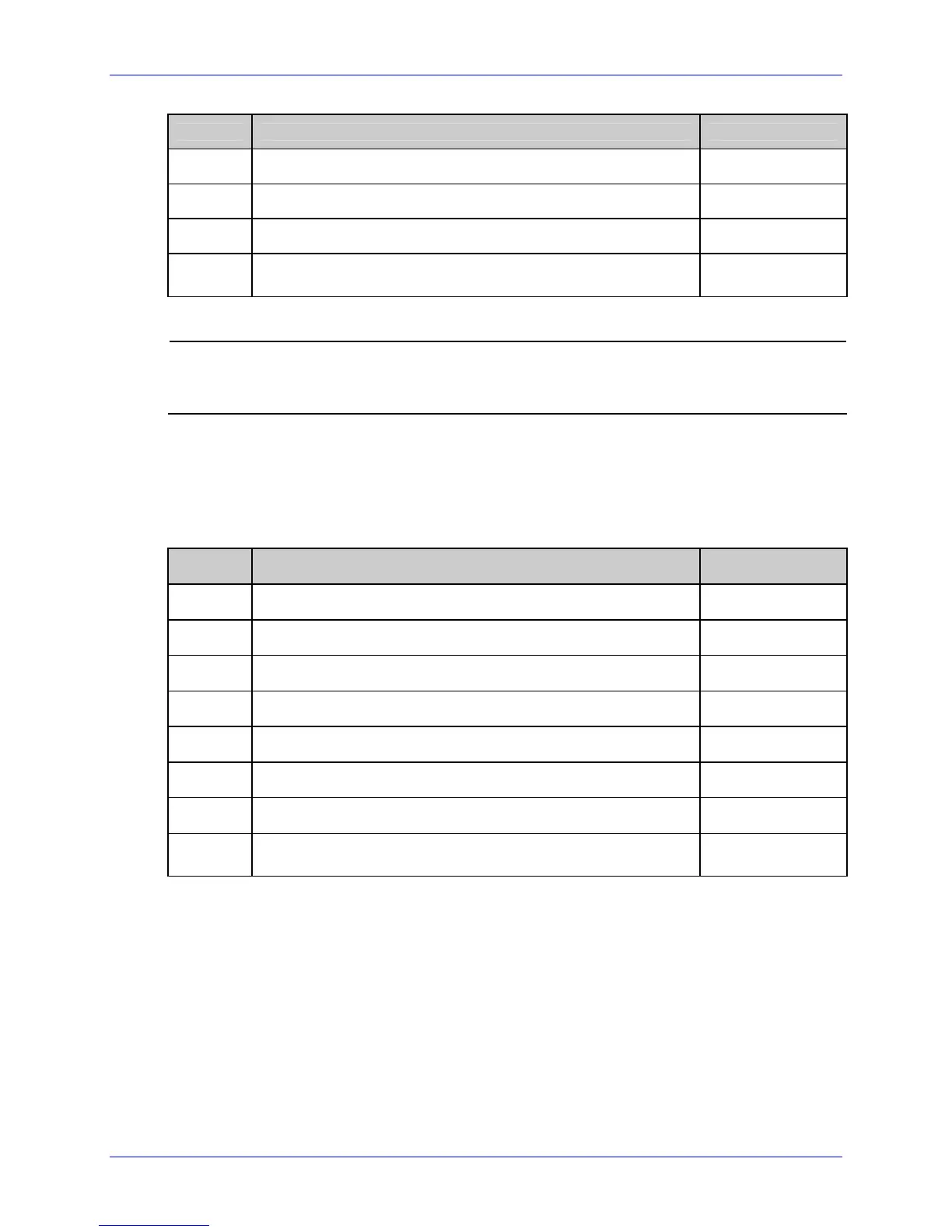Generating Label Formats
156 Class Series 2 Programmer’s Manual
Field Valid Inputs Meaning
eee
001 to 999 Symbol Height
ffff
0000 to 9999 Row
gggg
See Appendix K. Column
jj…j
Valid ASCII character string up to 255 characters followed
by a termination character.
Data
Table 8-10: Bar Code Record Structure
Placing 0 (zero) in both c and d will result in the default bar code ratio or module
size. Placing 000 (zero) in the symbol height field will result in the default bar code
height; see Appendix F for defaults.
5: Images
An image record is used to print an image that is stored in a memory module.
Images can be printed only in Rotation 1; see <STX>I.
Field Valid Inputs Meaning
a
1 Fixed Value
b
Y Image
c
1 to 9, A to Z, and a to z Width Multiplier
d
1 to 9, A to Z, and a to z Height Multiplier
eee
000 Fixed Value
ffff
0000 to 9999 Row
gggg
See Appendix K. Column
jj…j
ASCII string, up to 16 characters followed by a termination
character.
Image Name
Table 8-11: Image Fields
6: Graphics
Using graphics, the printer can produce lines, boxes, polygons, and circles. This
function is selected by entering an X in field b. The values entered in the data field
determine the sizes and shapes of the objects to be drawn. Forms can be created
using shaded boxes, complex logos, or even a simple diagonal line without the need
to download a graphics file to the printer. Generate each kind of graphic as described
below.
