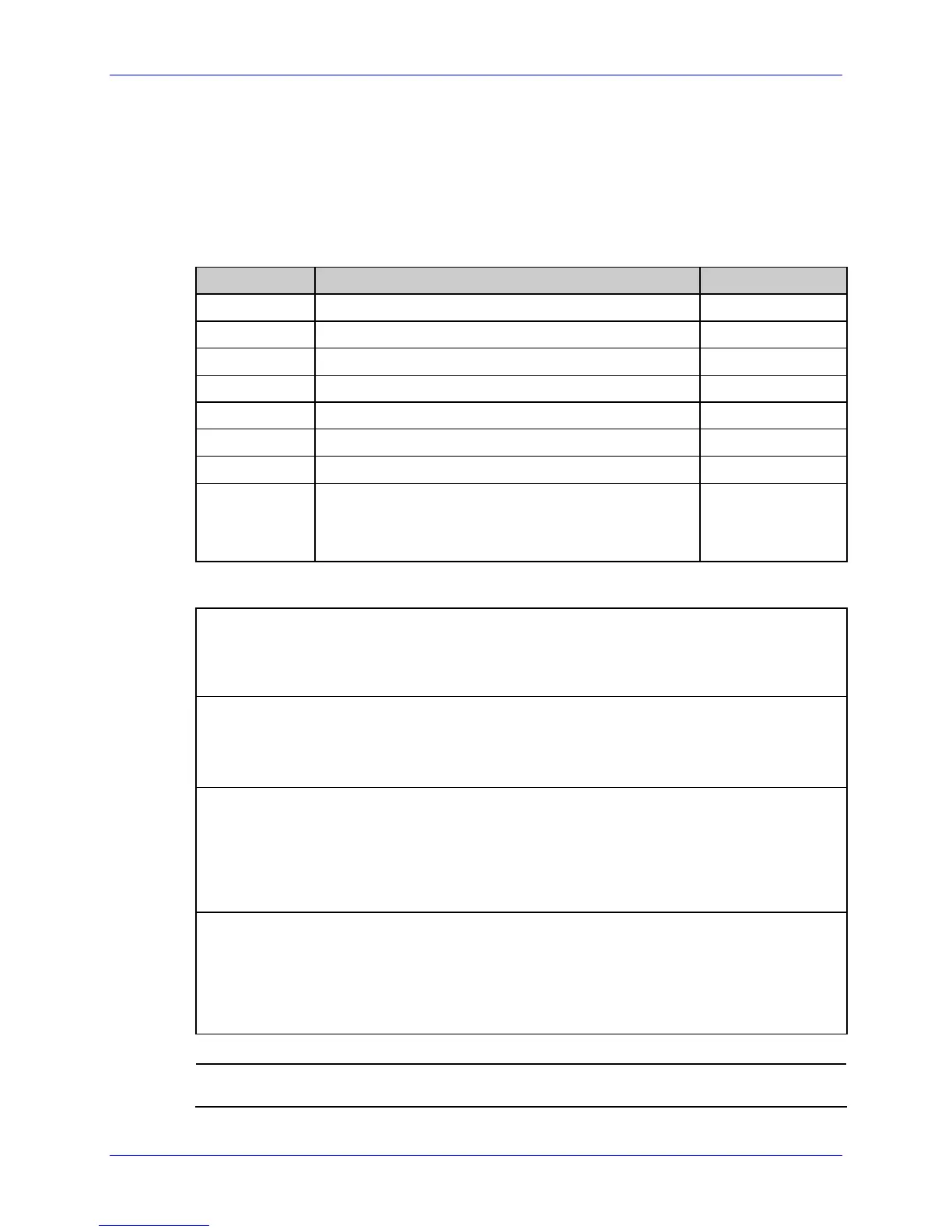Generating Label Formats
Class Series 2 Programmer’s Manual 157
Lines and Boxes
Lines and boxes are drawn by values that determine column and row starting
position, length, width, and wall thickness of the line or box (see Appendix K).
Depending on the printer’s mode, all measurements are interpreted as inches/100
or millimeters/10 (see <STX>m). The data field jj…j is used to describe the line or
box dimensions.
Segment Valid Inputs Meaning
a
1 Fixed value
b
X Line / Box
c
1 Fixed Value
d
1 Fixed Value
eee
000 Fixed Value
ffff
0000 to 9999 Row
gggg
0000-9999; see Appendix K. Column
jj…j
Lhhhvvv
lhhhhvvvv
Bhhhvvvbbbsss
bhhhhvvvvbbbbssss
Line*
Line**
Box***
Box****
Table 8-12: Line and Box Parameters
Line*:
Lhhhvvv
Where: L
hhh
vvv
=
=
=
“L” and specifies line drawing;
horizontal width of line; and,
vertical height of line.
Line**:
lhhhhvvvv
Where: l
hhhh
vvvv
=
=
=
“l” and specifies line drawing;
horizontal width of line; and,
vertical height of line.
Box***:
Bhhhvvvbbbsss
Where: B
hhh
vvv
bbb
sss
=
=
=
=
=
“B” and specifies box drawing;
horizontal width of box;
vertical height of box;
thickness of bottom and top box edges; and,
thickness of box sides.
Box****:
bhhhhvvvvbbbbssss
Where: b
hhhh
vvvv
bbbb
ssss
=
=
=
=
=
“b” and specifies box drawing;
horizontal width of box;
vertical height of box;
thickness of bottom and top box edges; and,
thickness of box sides.
Boxes are hollow, while lines can be understood as filled-in boxes.
