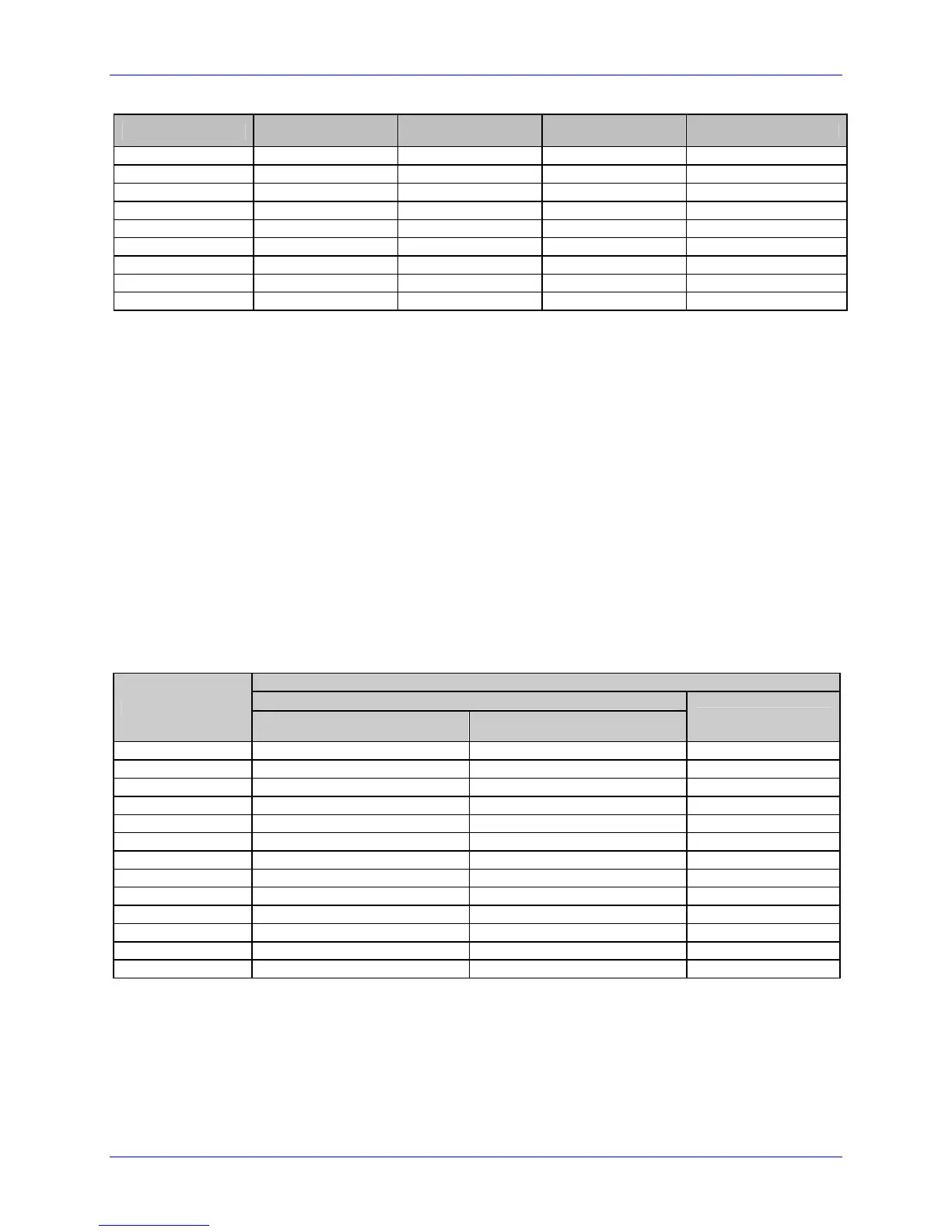Appendix C – Available Fonts
Class Series 2 Programmer’s Manual 179
Font Height Width Spacing Point Size
Font 0 20 14 2 2.4
Font 1 38 20 6 4.6
Font 2 54 30 6 6.5
Font 3 80 42 6 9.6
Font 4 106 54 8 12.7
Font 5 154 54 8 18.5
Font 6 190 94 12 22.8
Font 7 94 44 14 11.3
Font 8 82 44 14 9.8
Table C-5: Font Sizes @ 600 DPI Resolution
Internal Smooth Font 9 (Smooth Font) Point Size Specifiers
Label format records with font code 9 (in Format Record header field b) can specify any of
the font sizes in the leftmost column of the table below. The corresponding specification in
either column labeled Ann or 0nn is used in the font size/selection (eee height) field to
select the desired font size. Optional font sets may contain subsets of those described here.
For an optional font set that generates these fonts via scalable font technology, the
character mapping for this font is the selected scalable symbol set (see Appendix E).
In the sample format below, a 300 DPI printer will use 4-point smooth font to produce a
printed label with the words “four point font”. Sample format:
<STX>L<CR>
1911A0400100010four point font<CR>
E<CR>
Smooth Font 9 Font Size Specification Syntax
Ann
Point Size
203 DPI
[1]
300, 400, & 600 DPI
[2]
0nn
4 - A04
-
5 - A05
000
[3]
6 A06 A06 001
8 A08 A08 002
10 A10 A10 003
12 A12 A12 004
14 A14 A14 005
18 A18 A18 006
24 A24 A24 007
30 A30 A30
008
36 A36 A36
009
48 A48
A48
010
72 - A72
-
[1]
All fonts greater than A36 are created from multiples of smaller fonts, 2x or 3x, as available.
[2]
All fonts greater than A24 are created from multiples of smaller fonts, 2x or 3x, as available.
[3]
Available at 300 DPI and greater print resolutions only.
Table C-6: Internal Bitmapped (Smooth Font) 9 Size Chart
