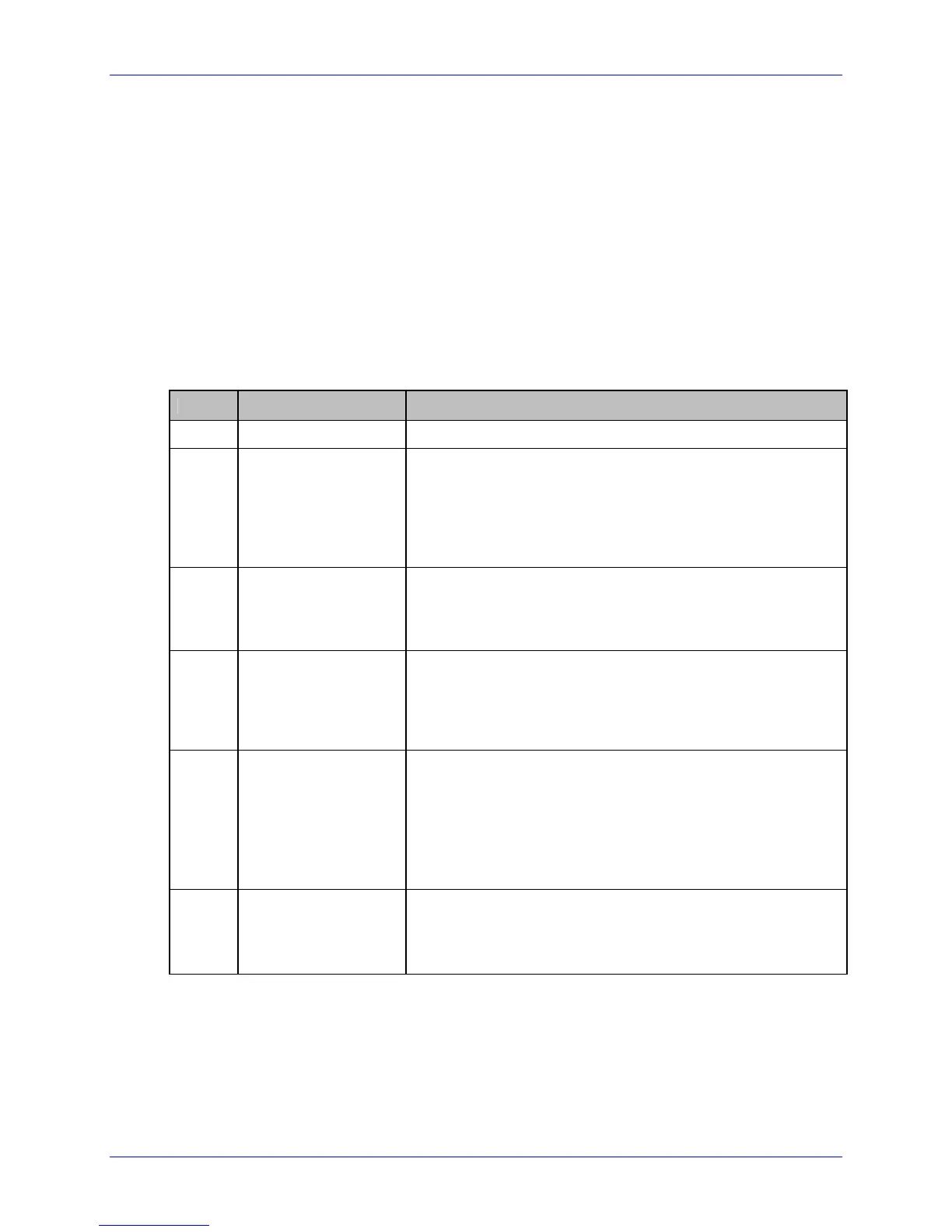Appendix G – Bar Code Details
222 Class Series 2 Programmer’s Manual
<STX>L
D11<CR>
1W1d4400000100010This is the data portion<CR><CR>
[3]
121100000000100Barcode W1D<CR>
E
(2 termination
characters required.)
Manual Formatting (W1D)
With bar code identifier “D”, minor changes allow flexibility for data entry. (Spaces
have been added for readability.)
[q,] [e [m] i,] cdata cdata cdata…cdata term
[2]
Where:
Field Valid Inputs Meaning
q
1, 2 QR Code Model number, optional. Model 2 is the default.
e
H, Q, M, L
Error Correction Level (Reed-Solomon) – Four levels
allowing recovery of the symbol code words:
H = Ultra Reliability Level (30%)
Q = High Reliability Level (25%)
M = Standard Reliability Level (15%)
L = High Density Level (7%)
m
0 – 8, none
Mask Number, optional:
None = Automatic Selection
0-7 = Mask 0 to Mask 7
8 = No Mask
I
A, a, M, m
Data Input Mode:
A = Automatic setting, ASCII
[1]
a = Automatic, hex-ASCII
[1]
M = Manual Setting, ASCII
[2]
m = manual, hex-ASCII
[2]
cdata
N, A, B, K
immediately followed
by data
Character Mode:
N = Numeric, N data
A = Alphanumeric, A data
B = Binary , Bnnnn data (where nnnn = data byte-
count, 4 decimal digits; byte-count /2 for hex-
ASCII
K = Kanji, K data
term
<CR>, <CR><CR>
[3]
The data string is terminated with a termination character,
generally a 0x0d hex, but can be changed by the operator.
If the Data Input Mode is Automatic, the data string is
terminated with two successive termination characters.
[1]
When Data Input Mode = Automatic, Kanji data cannot be used; Manual data input required.
[2]
When using manual formatting, commas are required between format fields and data types.
[3]
<CR> represents the line termination character as defined by the current control code set or
after use of Txx, line field terminator label format command.
