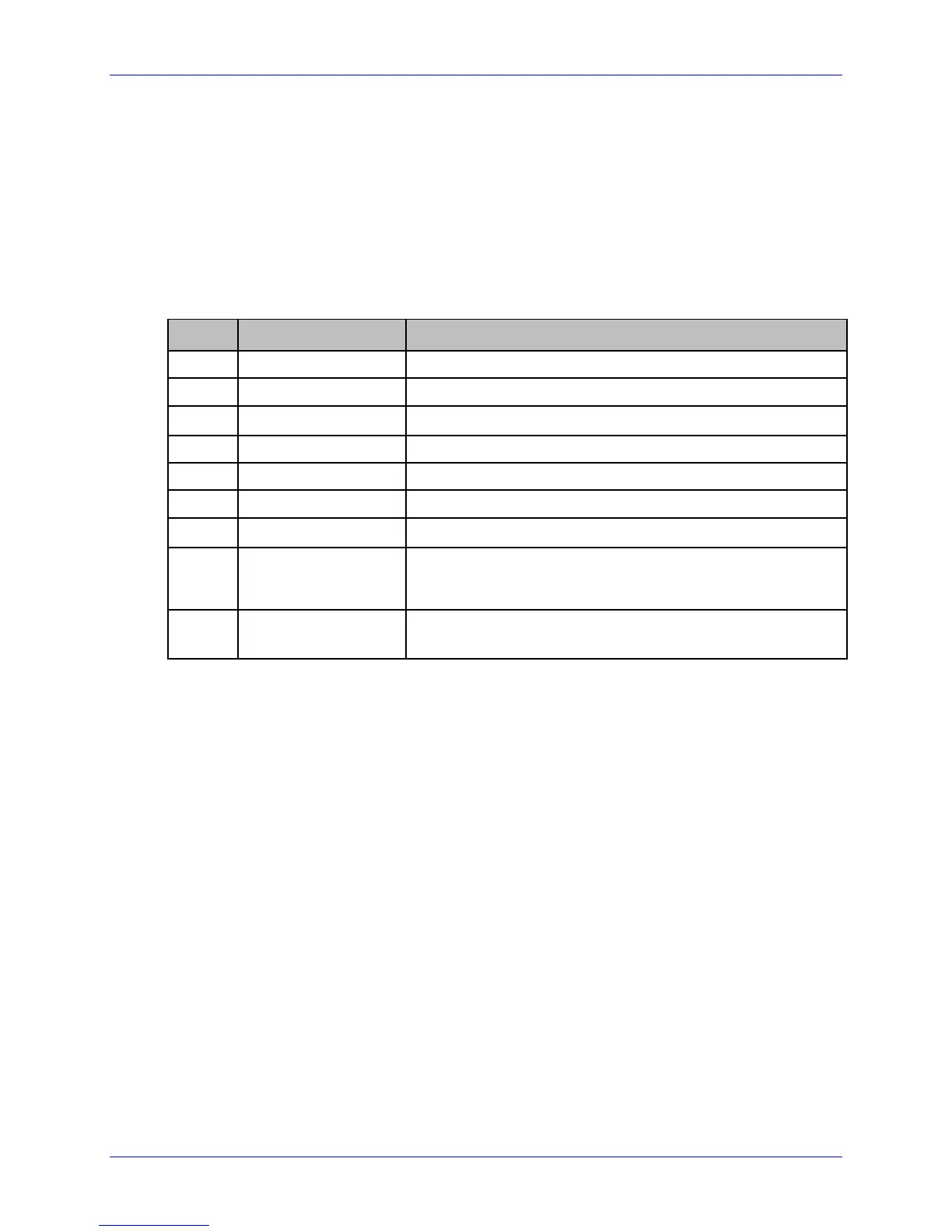Appendix G – Bar Code Details
Class Series 2 Programmer’s Manual 223
If HEX/ASCII mode is selected in manual Data Input Mode, only the data for Kanji or
Binary data types will be converted, therefore the other data types and all command
characters must be entered in ASCII format. If HEX/ASCII is selected in automatic
Data Input Mode, all of the data must be entered in HEX/ASCII format.
Data Append Mode String Format, Manual Formatting – Bar Code W1D
D aa tt pp I
Where:
Field Valid Inputs Meaning
D
D Data Append Mode String Format indicator
aa
00, 99 QR Code Number in Append Series, 2 decimal digits
tt
The total number of QR Codes in series, 2 decimal digits
pp
Value of Parity, 2 digits, 8 LSBs of data parity
e
H, Q, M, L As above
m
0 – 8, none As above
i
A, a, M, m As above
cdata
N, A, B, K
immediately followed
by data
As above
term
<CR>, <CR><CR> As above
Characteristics
Models:
Model 1 (original version), bar code versions 1 through 14
A. ECC Levels “H”, “M”, “Q”, and “L”
B. Mask Selection Automatic or 0 through 8
C. Data Input Modes Automatic and Manual
D. Data Append Mode
Model 2 (enhanced version), bar code versions 1 through 40
A. ECC Levels “H”, “M”, “Q”, and “L”
B. Mask Selection Automatic or 0 through 8
C. Data Input Modes Automatic and Manual
D. Data Append Mode
Representation of data:
Dark Cell = Binary 1
Light Cell = Binary 0
Symbol Size (not including quiet zone, 4 cells on each of the 4 sides):
