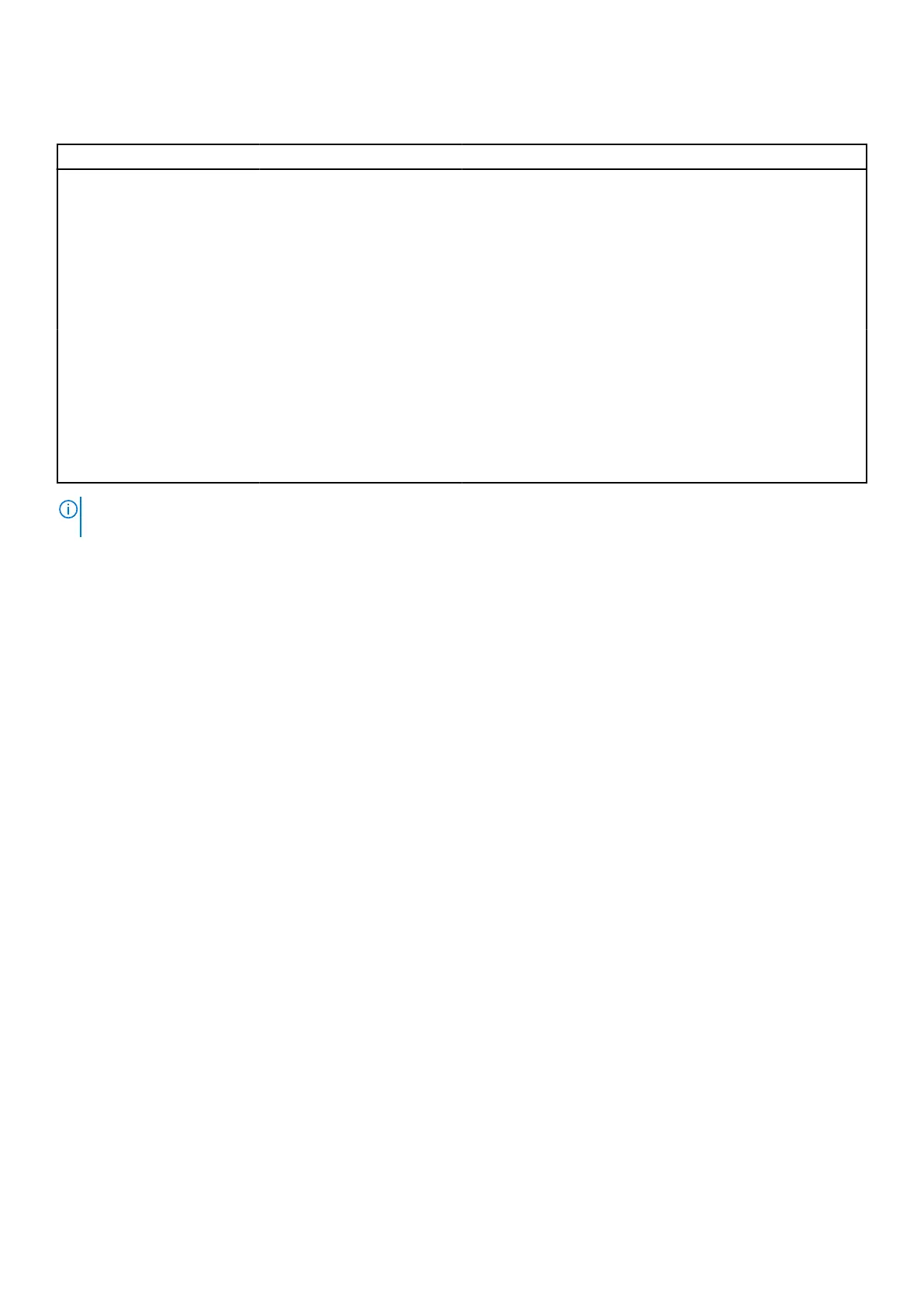Table 6. Features available on the rear view of Front Accessed 4 x 2.5-inch drive
configuration (continued)
Item Ports, panels, and slots Icon Description
hardware components.
There are up to five
status LEDs and an
overall system health
LED (Chassis health and
system ID) bar. For
more information, see
the Status LED indicators
section.
2 Drives N/A Enables you to install drives
that are supported on your
system.
3 Information tag N/A The Information tag is a slide-
out label panel that contains
Service Tag, iDRAC MAC
address and LOM 1 MAC
address.
NOTE: For more information, see the Dell EMC PowerEdge XR11 Technical Specifications on the product documentation
page.
14 PowerEdge XR11 system overview
