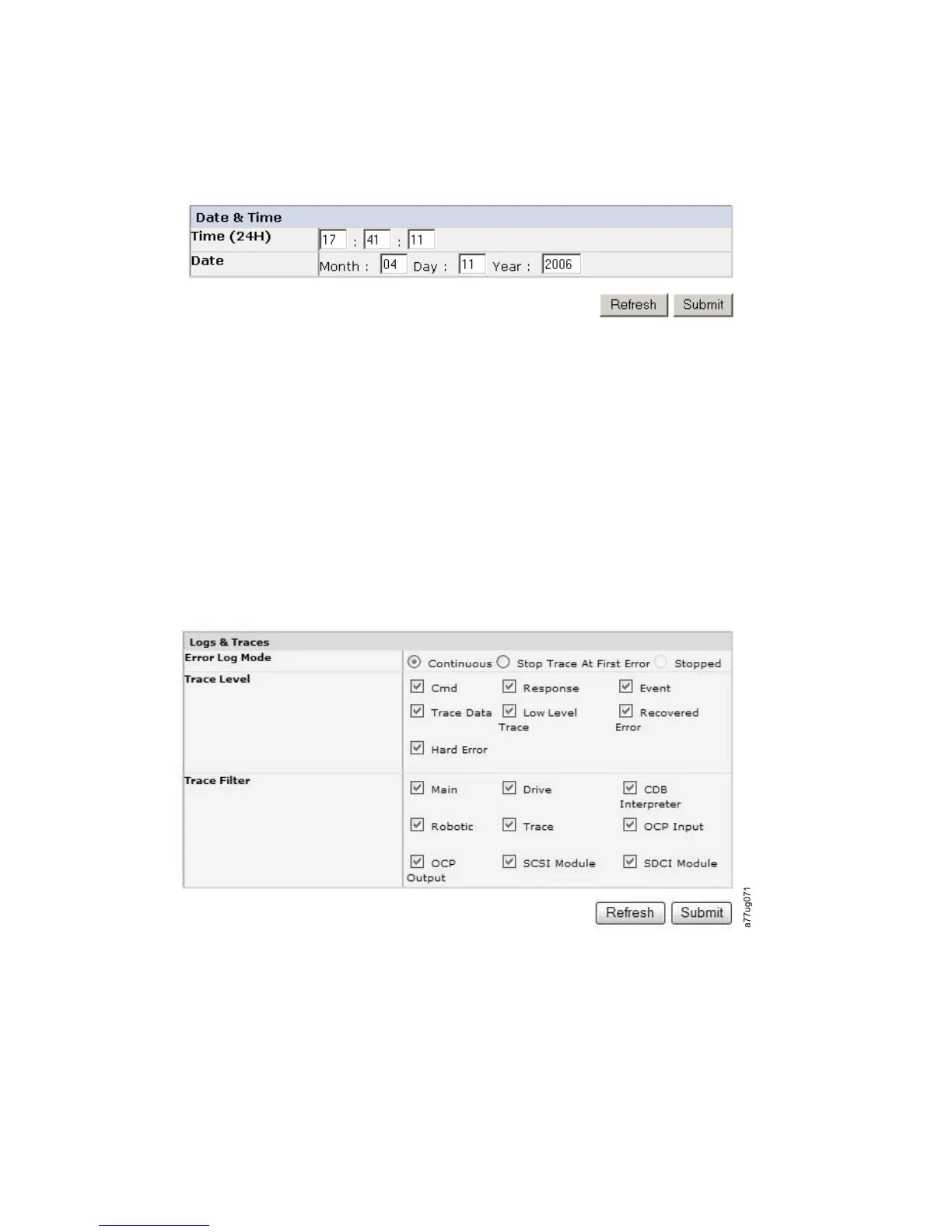v Submit - to apply the changes made to the screen.
Configure Library: Date & Time
This page allows the user to set the time and date, and how it will be displayed.
Time (24H)
Using a 24-hour format, enter the current hour, minutes, and seconds.
Date Enter the current month, day, and year.
Click one of the following:
v Refresh - to cancel the changes made to the screen.
v Submit - to apply the changes made to the screen.
Configure Library: Logs & Traces
This page allows service personnel to set the error log mode to Continuous or to
Stop trace at first error.
It is recommended that you select Continuous for the Error Log Mode so that all
information for logs and traces will be captured.
Click one of the following:
v Refresh - to cancel the changes made to the screen.
v Submit - to apply the changes made to the screen.
a77ug0
61
Figure 5-46. The Configure Library: Date & Time page
Figure 5-47. Configure Library: Logs & Traces page
5-54 Dell PowerVault TL2000 Tape Library and TL4000 Tape Library User's Guide
