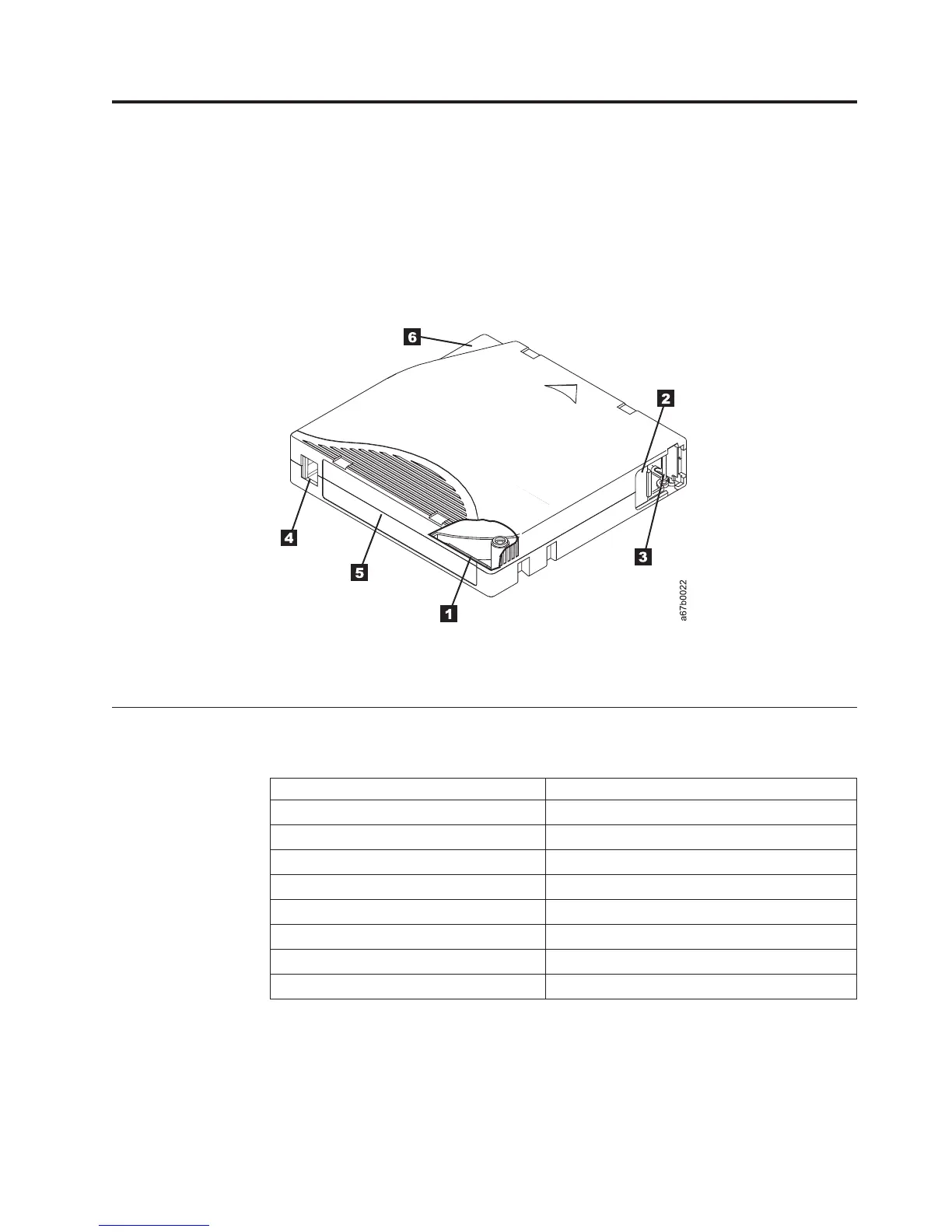Chapter 6. Using Ultrium Media
Figure 6-1 shows the LTO Ultrium 1500 GB Data Cartridge and its components.
1 LTO cartridge memory 4 Write-protect Switch
2 Cartridge door 5 Label area
3 Leader Pin 6 Insertion guide
Note: The same components are on all the other LTO Ultrium Data Cartridges.
Data Cartridges
The different generations of Ultrium data cartridges can be identified by color:
Type Color
Ultrium 5 Burgundy
Ultrium 5 WORM Burgundy and Silvery gray
Ultrium 4 Green
Ultrium 4 WORM Green and Silvery gray
Ultrium 3 Slate Blue
Ultrium 3 WORM Slate Blue and Silvery gray
Ultrium 2 Purple
Ultrium 1 Black
All generations contain 1/2-inch, dual-coat, metal-particle tape.
When processing tape in the cartridges, Ultrium Tape Drives use a linear,
serpentine recording format. The native data capacity and recording format of
Ultrium data cartridges is as follows:
Figure 6-1. The LTO Ultrium 1500 GB Data Cartridge
6-1
