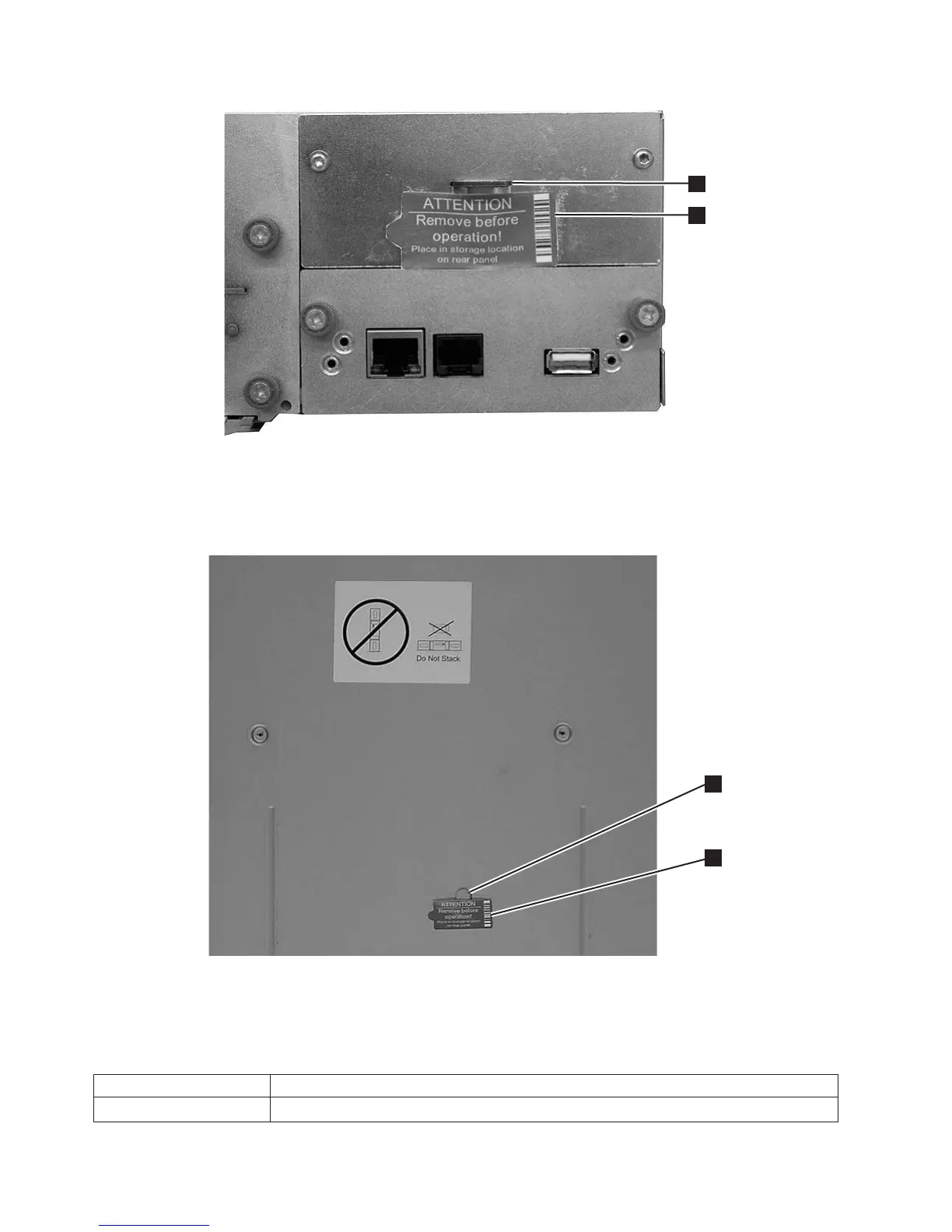6. Insert the shipping lock (1) into the slot located on the center of the top of
the library and secure with the shipping label (2).
7. Pack the library in its original packaging materials (or equivalent packaging)
for moving or shipping.
Table 10-1. Shipping Lock/Shipping Label
1 Shipping Lock
2 Shipping Label
1
2
a77ug019
Figure 10-2. Shipping Lock and Label Storage Location
1
2
a77ug018
Figure 10-3. Shipping Lock and Label
10-2 Dell PowerVault TL2000 Tape Library and TL4000 Tape Library User's Guide
