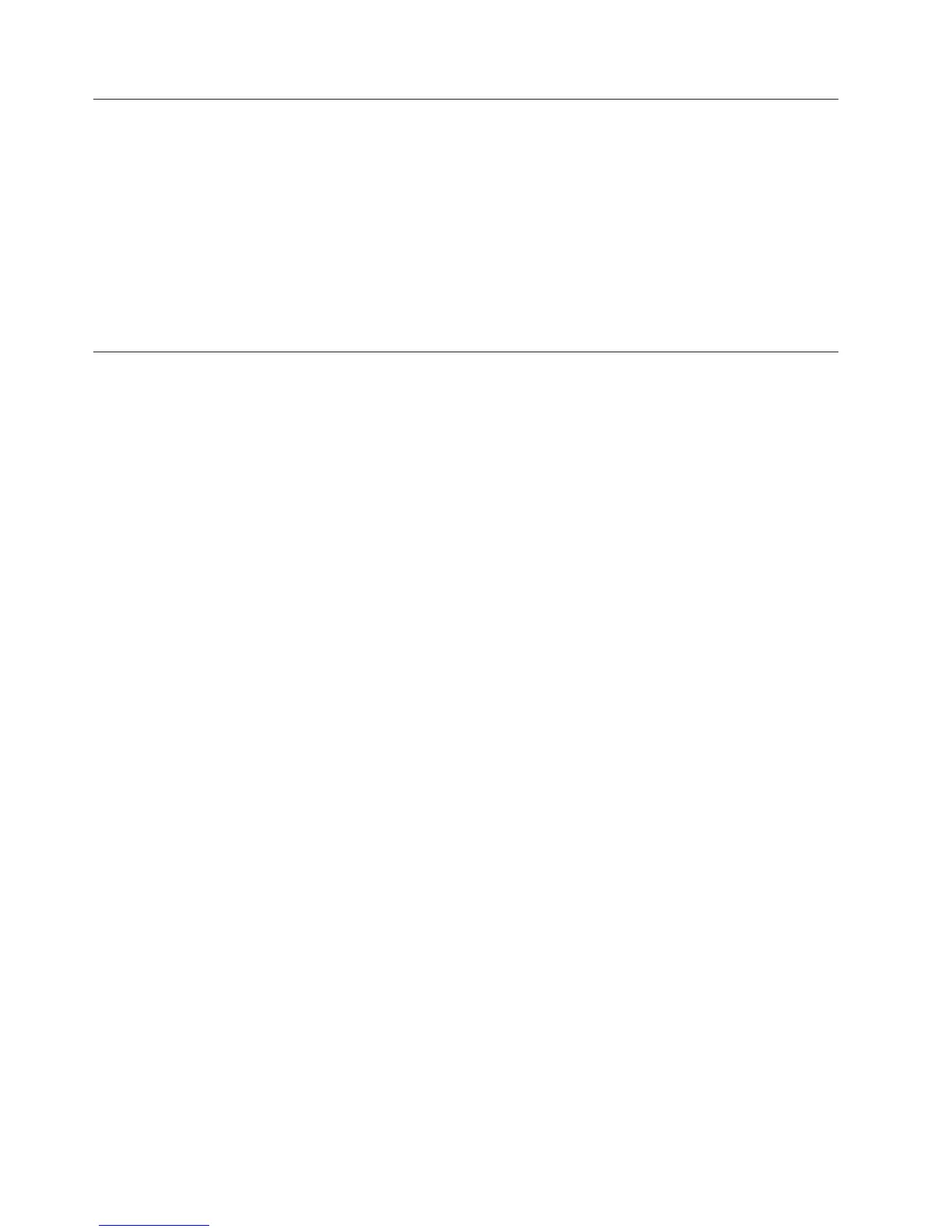Laser Safety and Compliance
Before using the library, review the following laser safety information.
Class I Laser Product
The library may contain a laser assembly that complies with the performance
standards set by the U.S. Food and Drug Administration for a Class I laser
product. Class I laser products do not emit hazardous laser radiation. The library
has the necessary protective housing and scanning safeguards to ensure that laser
radiation is inaccessible during operation or is within Class I limits. External safety
agencies have reviewed the library and have obtained approvals to the latest
standards as they apply.
Performing the Safety Inspection Procedure
Before you service the unit, perform the following safety inspection procedure:
1. Stop all the activities between the host and the library's tape drives.
2. Turn off the power to the library by pushing in on the Power button (1)
shown in Figure 1-1 on Page 1-1 for 4 seconds.
3. If drives are SCSI attached, disconnect the SCSI cable and check the SCSI bus
terminator for damage.
4. Unplug the library's power cord or cords from the electrical outlet and the
library power supply.
5. Check the library's power cord for damage, such as a pinched, cut, or frayed
cord.
6. If drives are SCSI attached, check the tape drive's SCSI bus (signal) cable for
damage.
7. If drives are FC/SAS attached, check the tape drive's FC/SAS cable for
damage.
8. Check the cover of the library for sharp edges, damage, or alterations that
expose its internal parts.
9. Check the cover of the library for proper fit. It should be in place and secure.
10. Check the product label at the rear of the library to make sure that it matches
the voltage at your outlet.
xiv Dell PowerVault TL2000 Tape Library and TL4000 Tape Library User's Guide
