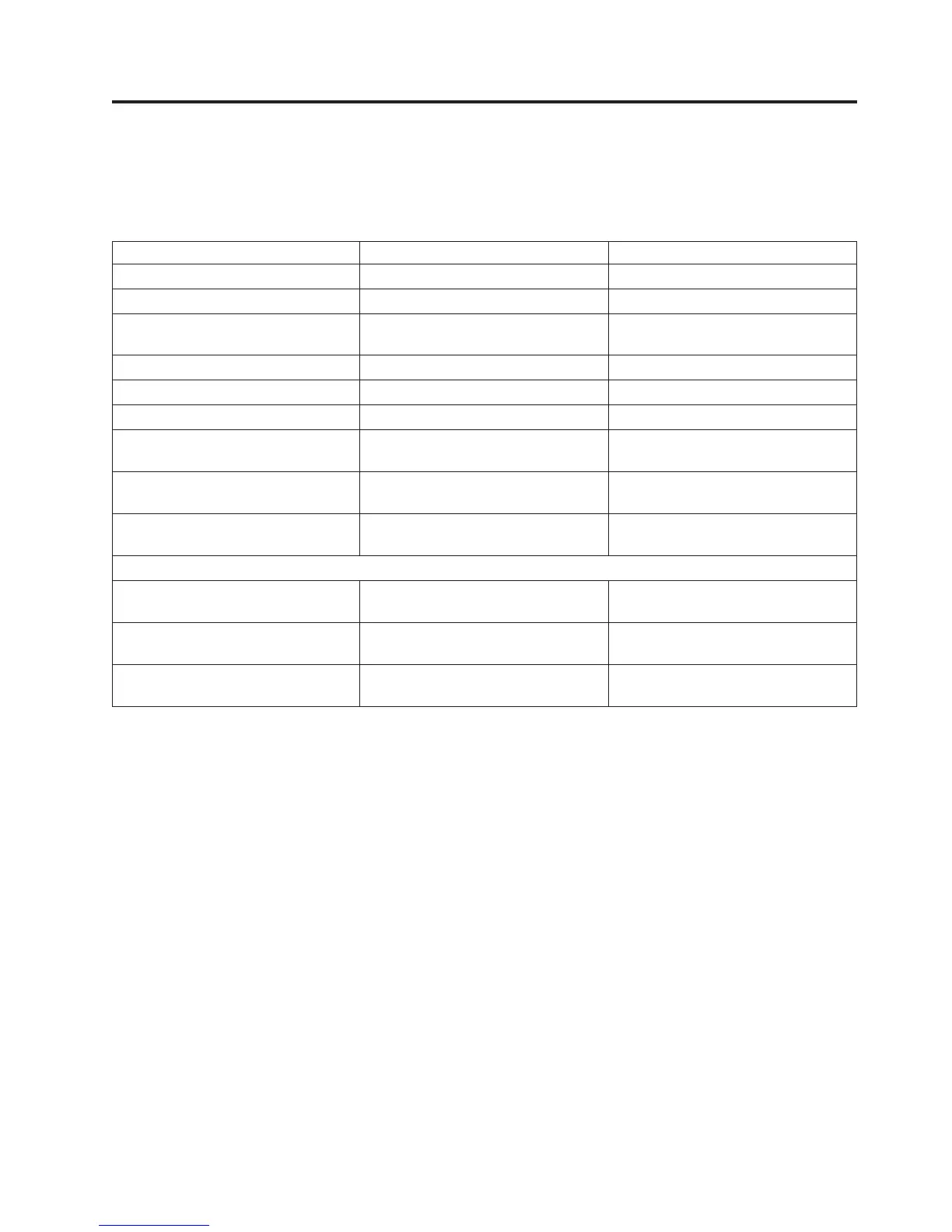Appendix F. SNMP Status MIB Variables and Traps
Note: For additional information, refer to “SNMP Messaging” on page 1-7.
Table F-1. SNMP Status Events
Event Trap ID Definition
Status Change 1 Library status has changed.
Door Open 2 Library door has been opened.
Mail Slot Accessed 3 Library I/O Station has been
accessed.
Fault Posted 4 Library has posted a hard fault/error.
Request Drive Clean 5 Drive has requested a clean.
Drive Error 6 Drive has reported an error.
Loader Retries Excessive 7 Library has reported excessive load
retries.
Loader OK 8 Library has resumed normal
operations.
Account Password Change 9 Account password in the library has
changed.
Note: Trap ID 9 requires library firmware level 8.0 or greater, and the latest SNMP MIB file.
Configuration Change 10 Library or drive configuration has
changed.
Library Login 11 Someone has logged into the library
via the Web User Interface.
Library Logout 12 Someone has logged out of the
library via the Web User Interface.
F-1
