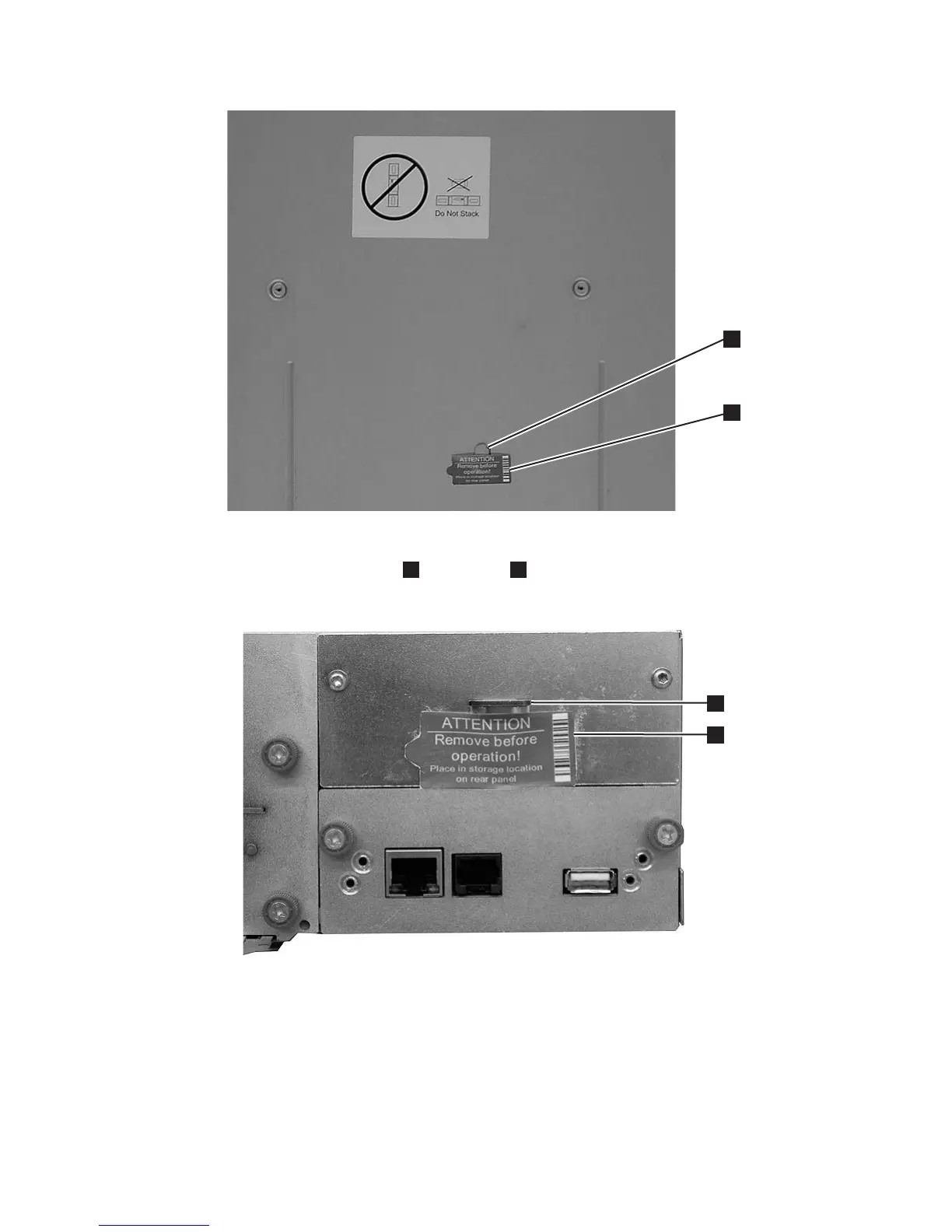2. Store the lock (
1
) and label (
2
) on the rear panel of the library as shown in
Figure 4-3.
Rackmounting the Library (for Rack Installation ONLY)
The 2U library and the 4U library are easily installed into a standard 19-inch rack
system. The 2U library requires 2U (3.5 in.) of space. The 4U library requires 4U (7
in.) of space.
1
2
a77ug018
Figure 4-2. Shipping lock and label
1
2
a77ug019
Figure 4-3. Library shipping lock and label storage location
Chapter 4. Installation and Configuration 4-5
