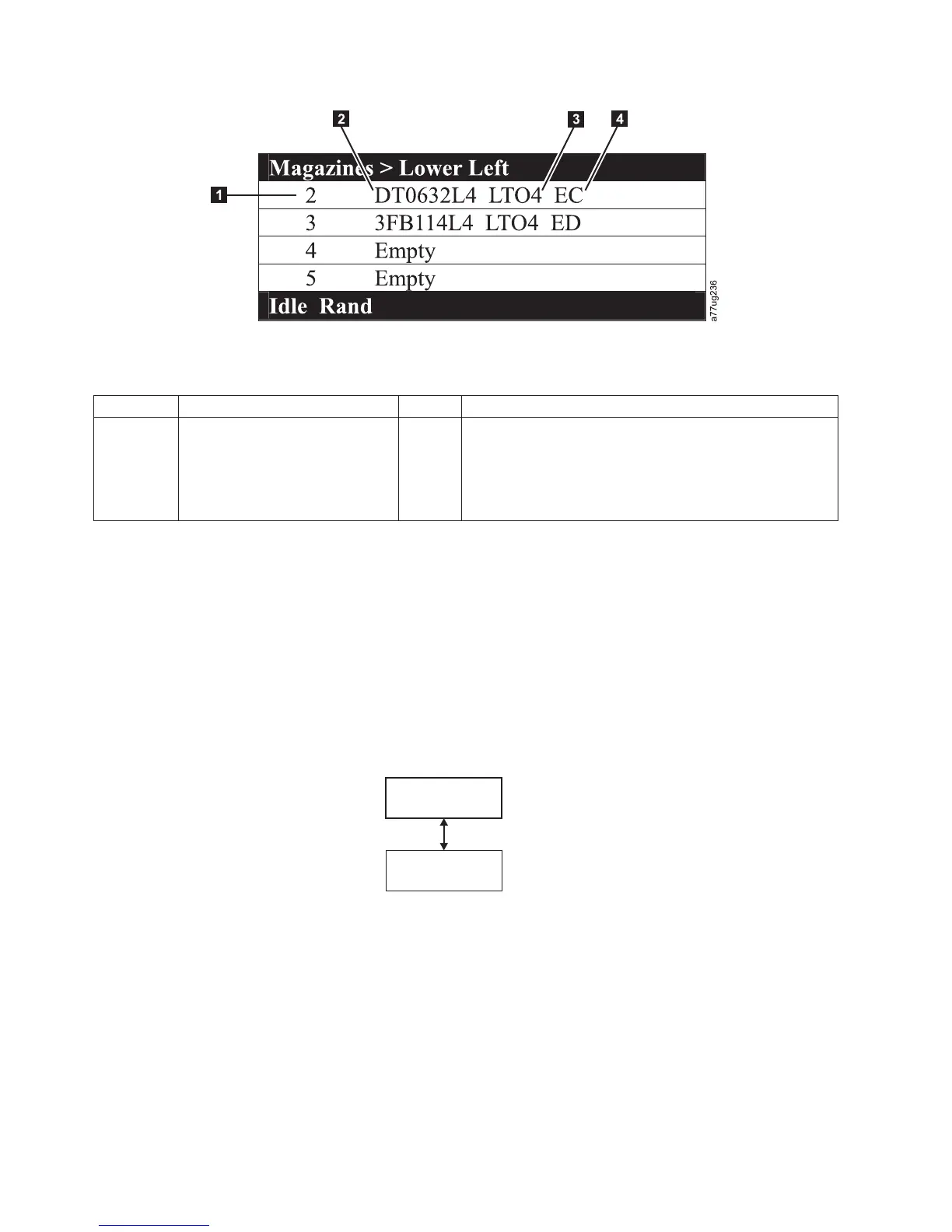Table 5-3. Detailed information on cartridges residing in a magazine
1 Magazine slot number 3 Media type (generation of cartridge)
2 Cartridge volume serial number
or “Empty” (meaning no
cartridge currently residing in
slot)
4 Encryption abbreviation for LTO4 cartridges:
v EC - encryption capable (The LTO 4 cartridge does not
contain encrypted data).
v ED- encrypted data (The LTO 4 cartridge does contain
encrypted data).
Control Menu
The Control Menu contains the following items:
v Open I/O Station
v Move Cartridges
v Magazine
v Re-Inventory
Control: Open I/O Station
Use this menu item to open the I/O Station.
Attention: After closing the I/O Station, you must wait for the library to complete
its inventory before proceeding with normal library operations.
Control: Move Cartridges
Use this menu item to move cartridges in the library.
Figure 5-8. Detailed information on cartridges residing in a magazine
Control
Open I/O Station
a77ug052
Figure 5-9. Control: I/O Station menu
5-16 Dell PowerVault TL2000 Tape Library and TL4000 Tape Library User's Guide
