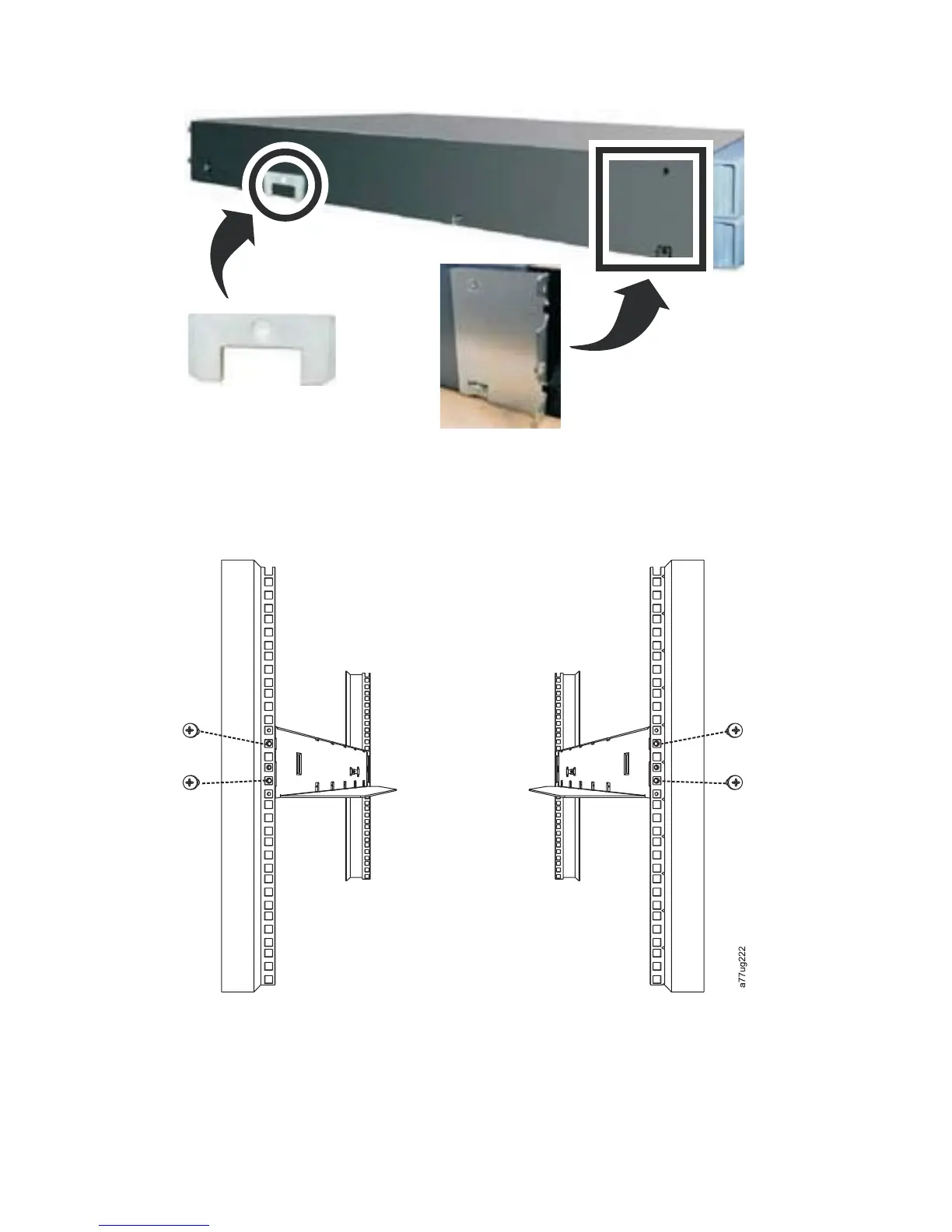2. With assistance, slide the replacement library enclosure onto the metal rails that
are already in position in the rack (see Figure 10-25).
3. Tighten the mounting bracket screws (1 in Figure 10-12 on page 10-14) to
anchor the replacement library enclosure to the rack.
4. Proceed to “Completing the Installation of the Replacement Library Enclosure”
on page 10-27.
a77ug252
Figure 10-24. Mounting brackets and anchors for securing the library in a rack (one bracket and anchor on each side
of the library)
Figure 10-25. Front view of rack showing screw placement
10-26 Dell PowerVault TL2000 Tape Library and TL4000 Tape Library User's Guide
