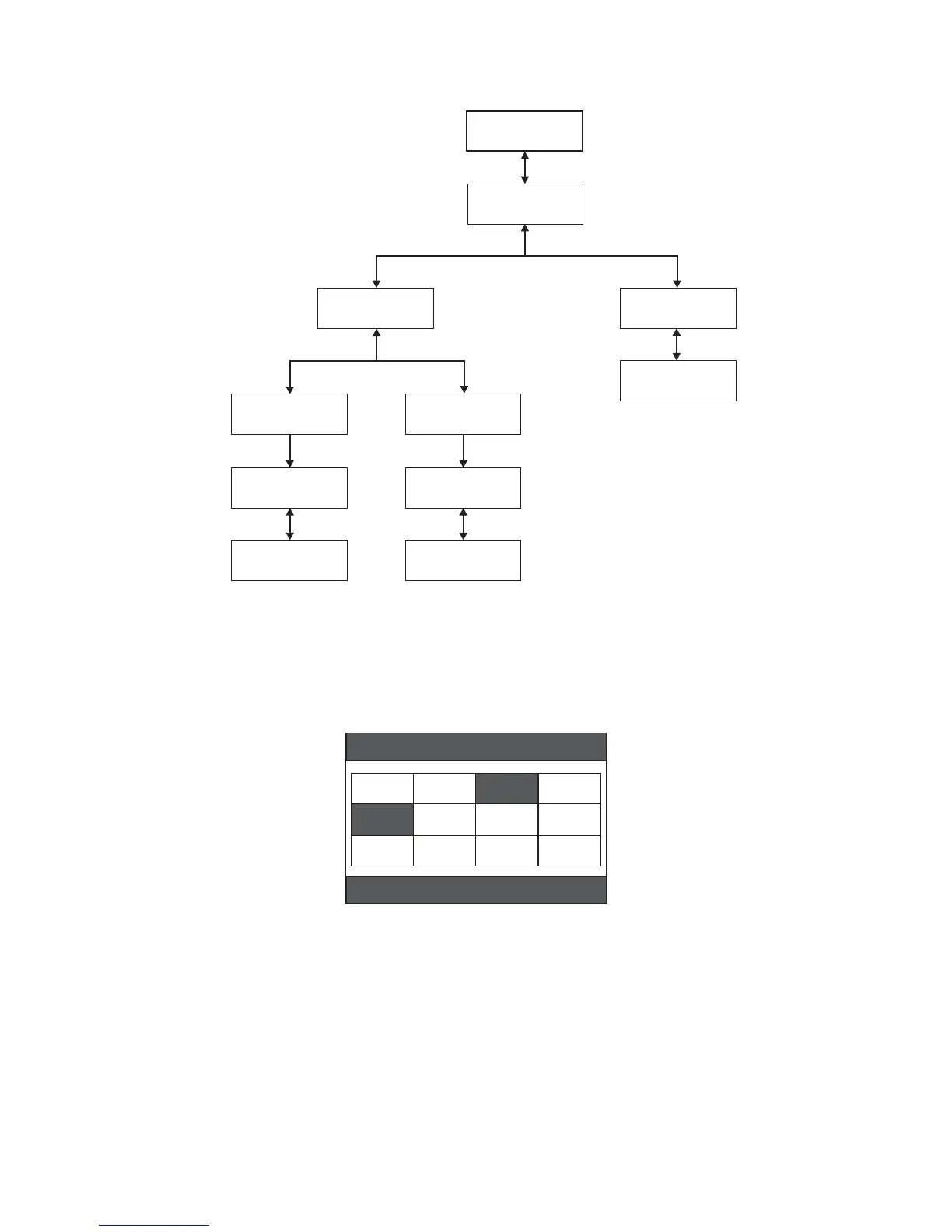Note: 2U has a single right side magazine.
Under Magazine choose one of the following to see a graphical representation of
the cartridge magazine(s). Slots containing cartridges will be highlighted.
Note: Left magazine of a 2U Library has a 1-slot I/O Station
The black boxes are inventoried cartridges. Press the up and down keys to scroll.
Note that this magazine has a 3-slot I/O Station. These slots can be changed to
storage slots if needed. See “Configuring I/O Stations and Reserving Slots” on
page 5-65.
Press SELECT to display all empty slots and cartridge serial numbers in the
associated magazine.
Monitor
Magazines
Drive (n)
Upper Right
Upper Left
(Drive
status)
Lower Left
Lower Right
Inventory
a77ug03
6
(Graphic of left
magazine)
(Graphic of right
magazine)
Figure 5-6. Example of a 4U Monitor: Inventory menu
Magazines >Lower Left
Idle Rand
I/O 3
I/O 3 7
5
1
32
6
9
4
I/O 2
8
I/O 1
I/O 1
a77ug1
66
Figure 5-7. Overview of inventoried cartridges: Lower Left Magazine of a 4U Library
Chapter 5. Operations 5-15
