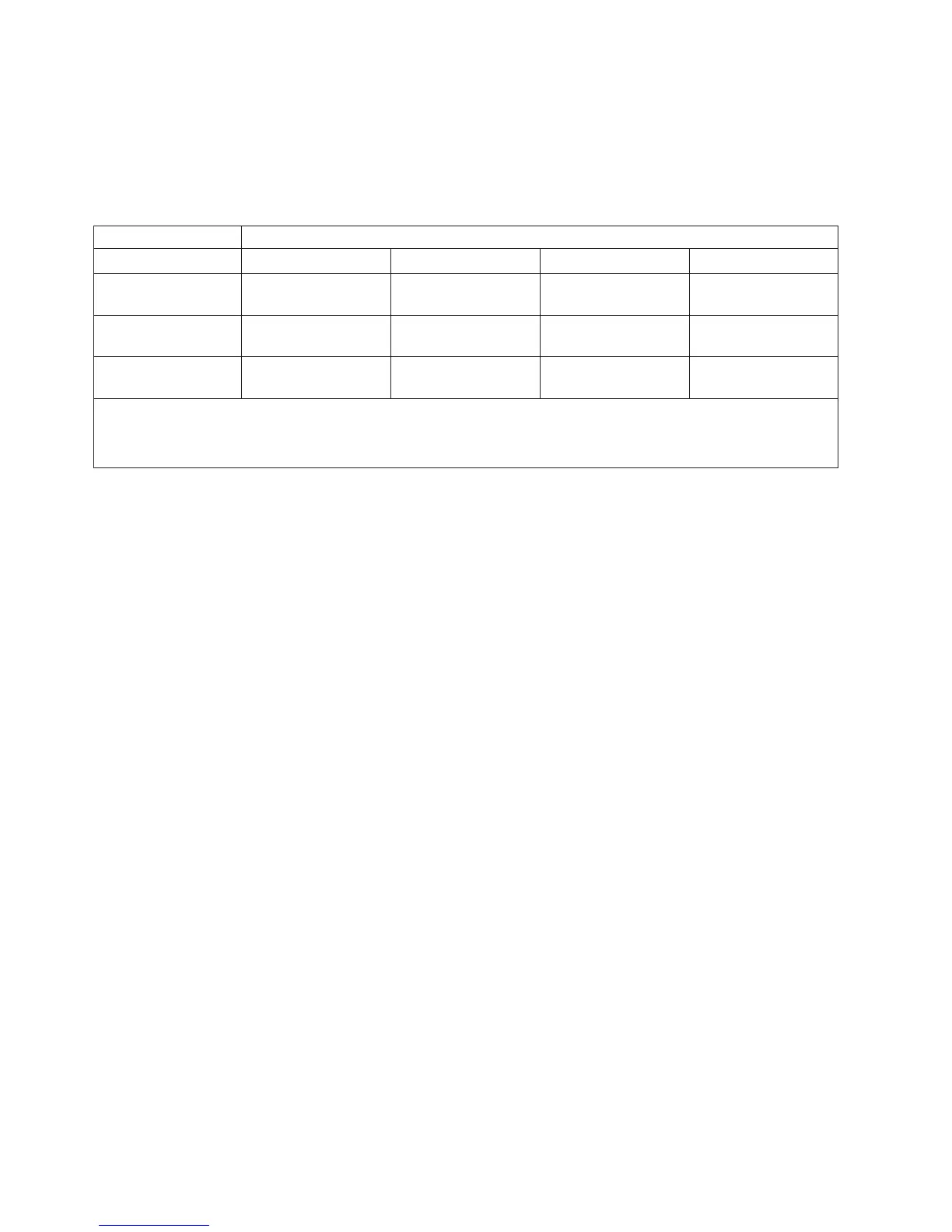cartridge in a shipping container that has enough packing material to cushion the
cartridge and prevent it from moving within the container.
Table 6-5 gives the environment for operating, storing, and shipping LTO Ultrium
Tape Cartridges.
Table 6-5. Environment for operating, storing, and shipping the LTO Ultrium Tape Cartridge
Environmental Specifications
Environmental Factor Operating Operational Storage
1
Archival Storage
2
Shipping
Temperature
10 to 45°C(50 to
113°F)
16 to 32°C(61 to 90°F) 16 to 25°C(61 to 77°F)
-23 to 49°C(-9 to
120°F)
Relative humidity
(non-condensing)
10 to 80% 20 to 80% 20 to 50% 5 to 80%
Maximum wet bulb
temperature
26°C(79°F) 26°C(79°F) 26°C(79°F) 26°C(79°F)
Note:
1. The short term or operational storage environment is for storage durations of up to six months.
2. The long term or archival storage environment is for durations of six months up to ten years.
6-10 Dell PowerVault TL2000 Tape Library and TL4000 Tape Library User's Guide
