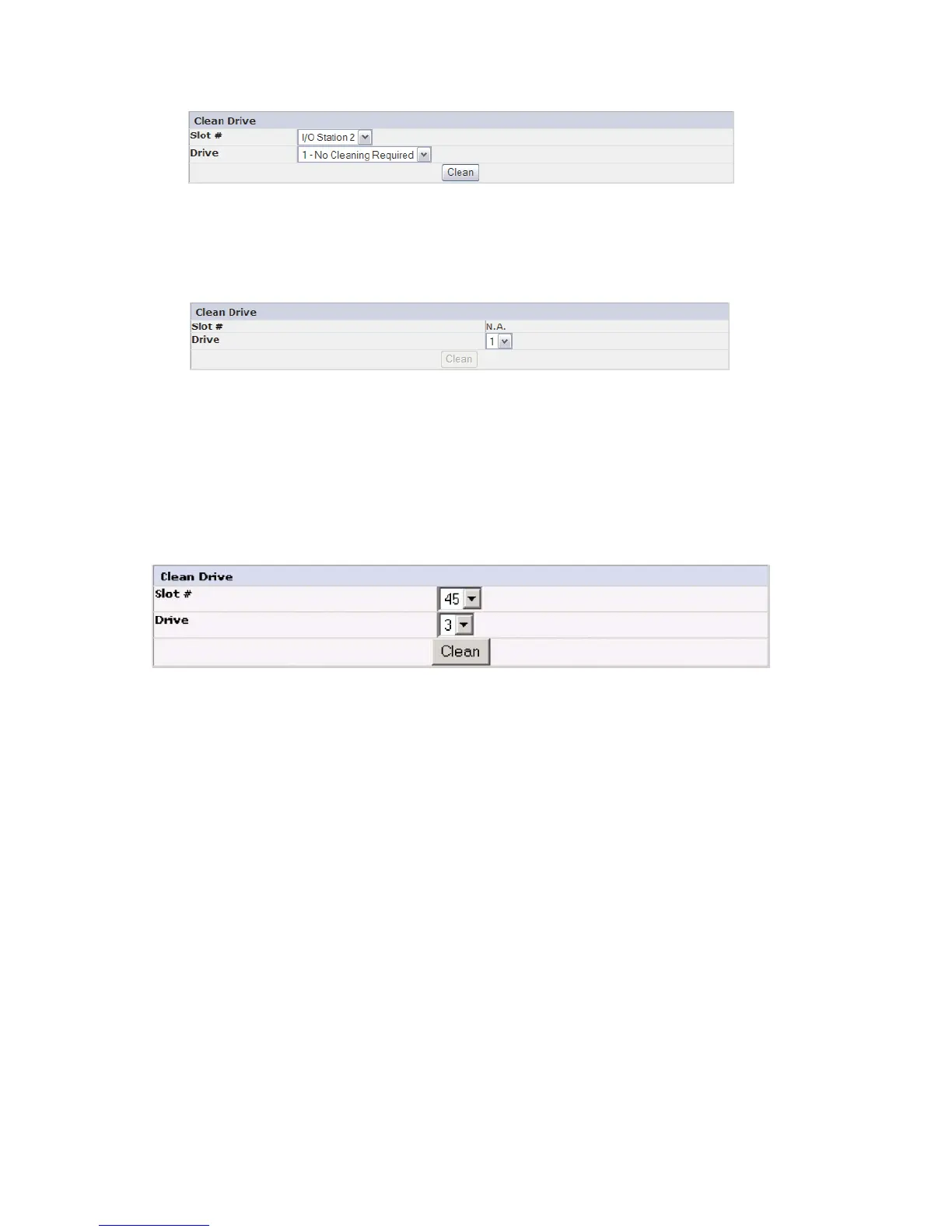If there is no cleaning cartridge in the library, the Clean button can not be selected
and the Slot # will display N.A.. See Figure 5-52
Note: If the library is configured for Auto Clean, and a cleaning cartridge is
resident in a reserved slot, the library will automatically load the drive with
a cleaning cartridge. The drive will perform a cleaning and the library will
return the cleaning cartridge to the reserved slot. If Auto Clean is enabled
and a cleaning cartridge is not present in a reserved slot, Auto Clean status
on the Web User Interface Status screen will show Chk Media/Rsvd Slot.
Service Library: Advanced Diagnostics (for Service Personnel
Only)
This menu is for use by Service Personnel only.
Service Library: View Logs
This page allows the library logs to be viewed after entering the following:
v Log Type
– Error Trace: Logs all the error messages
– Informational Trace: Logs all the informational messages created as the
library operates
– Warning Trace: Logs all warning messages created by the library. Warning
messages will not stop a library's operation but does remind the user of
issues that may become a problem. Example: Invalid Media.
– Configuration Change Trace: Logs any configuration changes made, such as
changing/adding partitions, changing SCSI addresses, removing a DCS, etc.
– Standard Trace: Logs all library operations
Note: Ensure that all the pop-up facilities on the web browser are set to enable
pop-up boxes to appear. For example, on Microsoft Internet Explorer,
under Tools, ensure that the Pop-up Blocker is turned OFF and Internet
a77ug259
Figure 5-51. No Cleaning Required
a77ug2
60
Figure 5-52. No Cleaning Cartridge in Library
a77ug122
Figure 5-53. Service Library: Clean Drive page
5-58 Dell PowerVault TL2000 Tape Library and TL4000 Tape Library User's Guide
