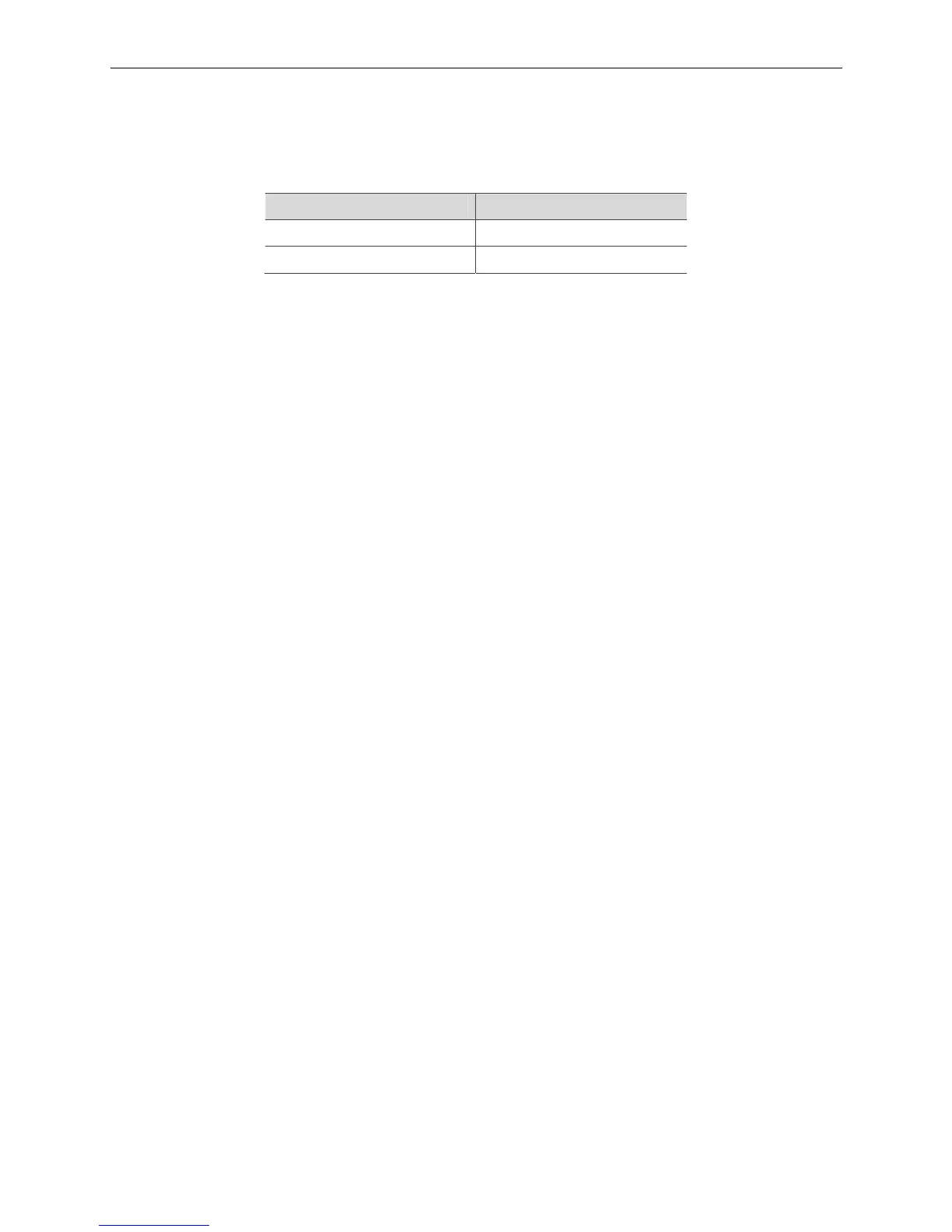Introduction to API Function Library EtherCAT Programming Guide
1-2 March, 2017
1
1.1 How to use function libraries?
When the installation program is completed, two function libraries will be found in the folder
named “lib”. They can be used in Visual Studio C and Borland C++ respectively.
Function library Development environment
EtherCatDll.lib Visual Studio C++
BCBEtherCAT_DLL.lib Borland C++Builder 6
1.2 Start a new project
1.2.1 Using VC
(1) Place following instructions in the user-built project:
#include “EtherCat_DLL.h”
#include “EtherCat_DLL_Err.h”
(2) Select Project / Setting / Link in Visual C development environment.
Then, type “..\lib\EtherCat_DLL.lib” in Object / Library modules
(3) Setup completed. Users can start to operate EtherCAT DLL with API.
1.2.2 Using VB
Place “EtherCat_DLL.bas” and “EtherCat_DLL_Err.bas” in the project created by users to control
EtherCAT DLL with API.
1.2.3 Using VB.Net
Place “EtherCat_DLL.vb” and “EtherCat_DLL_Err.vb” in the project created by users to control
EtherCAT DLL with API.
