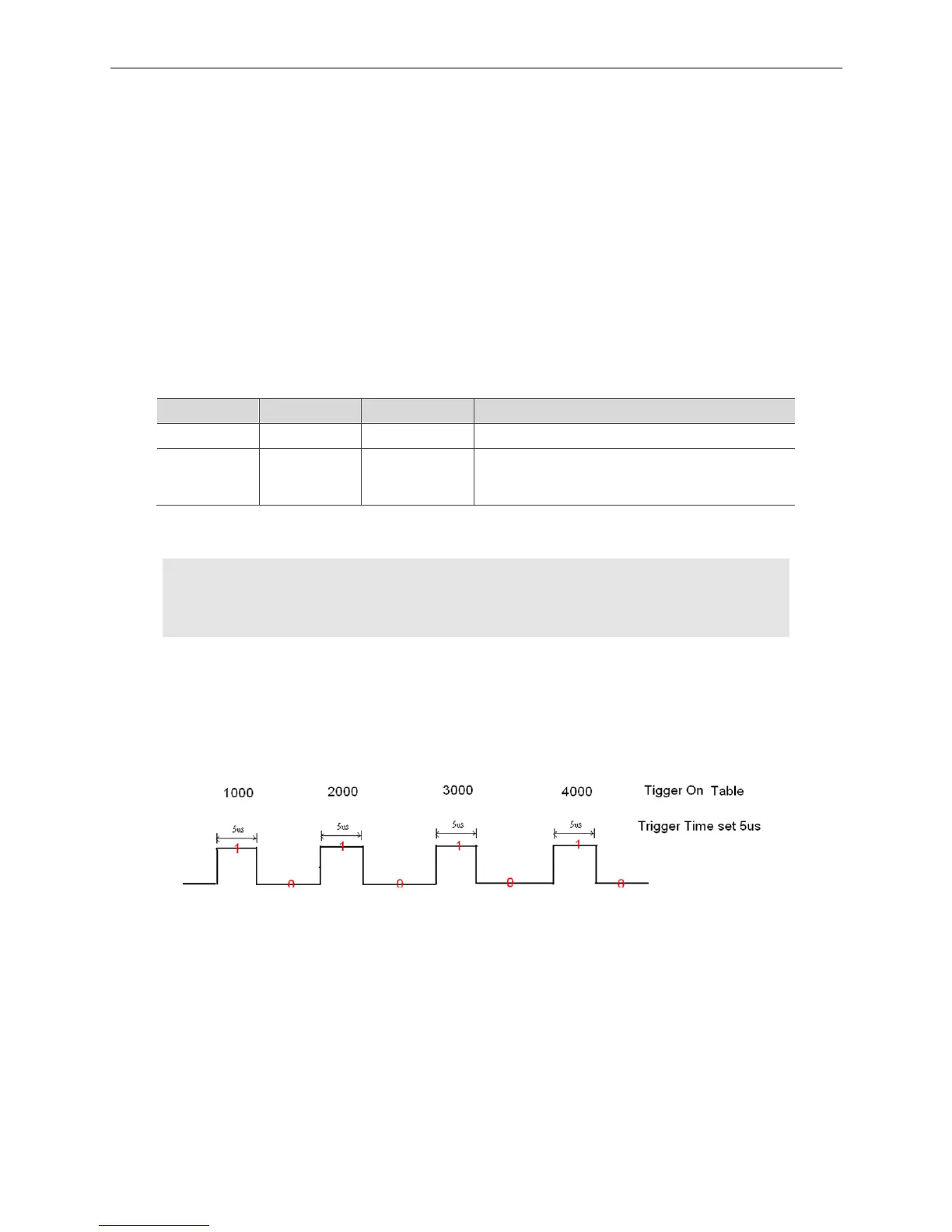EtherCAT Programming Guide High Speed Pulse Compare Function
March, 2017
27-15
27
27.12 _ECAT_Compare_Set_Channel1_Output_Mode
Syntax
U16 PASCAL _ECAT_Compare_Set_Channel1_Output_Mode (U16 CardNo, U16 Mode)
Purpose
Set the output mode of channel 1. There are two modes available: Output at user-defined pulse
intervals or output at user-defined intervals and with user-defined trigger level.
Note: Output signal of channel 1 is triggered via PIN13 and PIN14 of CN2 or CN11 connector on motion
card PCI-L221-B1. These two sets of points will both be triggered when pulses are matched.
Parameter
Name Data type Property Description
CardNo U16 Number Card No.
Mode U16 Option
0: Output mode of user-defined pulse intervals
1: Output mode of user-defined intervals and trigger
level
Example
U16 CardNo = 0;
U16 mode = 1;
U16 status = _ECAT_Compare_Set_Channel1_Output_Mode (CardNo, mode);
Description
The two output modes of channel 1 will be illustrated as follows.
1. Output mode of user-defined pulse interval. User can define the position for performing the
compare function.
Figure 27.12.1 Output mode of user-defined pulse interval