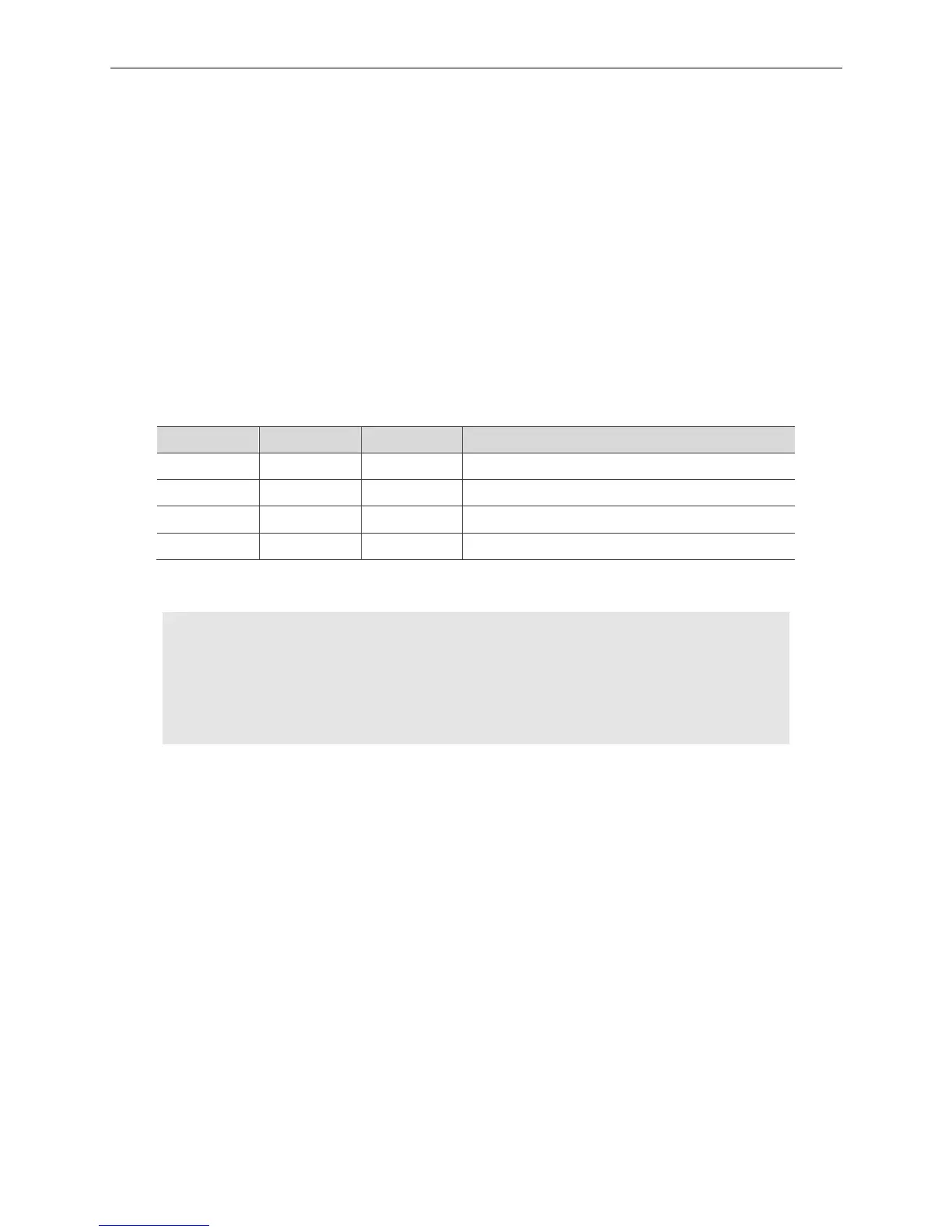EtherCAT Programming Guide Operation of DI/DO Module
March, 2017 18-5
18
18.3 _ECAT_Slave_DIO_Set_Output_Value
Syntax
U16 PASCAL_ECAT_Slave_DIO_Set_Output_Value (U16 CardNo, U16 NodeID, U16 SlotNo,
U16 Value)
Purpose
This is for setting the output status of the DO module. To output the status of Y15, Y14, …, Y1,
Y0 (from left to right), users can convert the bit status to decimal format.
Note: To use this API with Delta’s remote DO module R1-EC70E2D0 and R1-EC70F2D0, please firstly
execute the API “_ECAT_Slave_R1_EC70X2_Set_Output_Enable” (see section 32.1) to enable module’s
output function.
Parameter
Name Data type Property Description
CardNo U16 Number Card No.
NodeID U16 Number Node ID
SlotNo U16 Number Slot ID
Value U16 Value The value output by the digital output remote module.
Example
U16 Status;
U16 CardNo=16, NodeID=1, SlotNo=0;
U16 Value=0xFFFF;
Status=_ECAT_Slave_DIO_Set_Output_Value (CardNo, NodeID, SlotNo, Value);