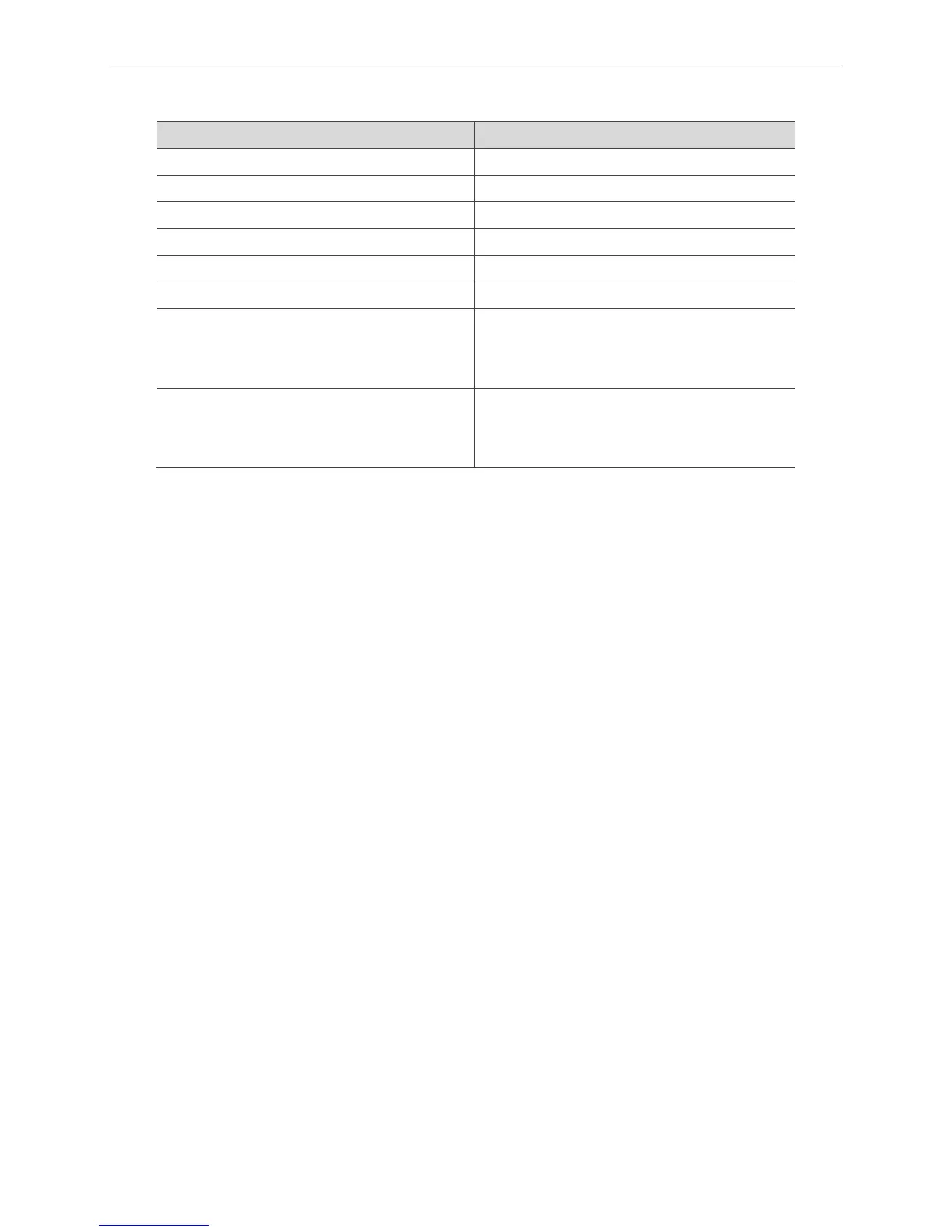Operation of DI/DO Module EtherCAT Programming Guide
18-2 March, 2017
18
API list of DI/DO module
Function name Description
_ECAT_Slave_DIO_Get_Input_Value Acquire the DI status
_ECAT_Slave_DIO_Get_Output_Value Acquire the DO status
_ECAT_Slave_DIO_Set_Output_Value Set the DO status
_ECAT_Slave_DIO_Get_Single_Input_Value Acquire the input value of the specified channel
_ECAT_Slave_DIO_Get_Single_Output_Value Acquire the output value of the specified channel
_ECAT_Slave_DIO_Set_Single_Output_Value Set the output value of the specified channel
_ECAT_Slave_DIO_Set_Output_Error_Mode
Enable/Disable the retentive function of each
channel on remote DO module when EtherCAT
communication is disconnected
_ECAT_Slave_DIO_Set_Output_Error_Value
Set the output status of each channel on remote DO
module when EtherCAT communication is
disconnected and the retentive function is enabled