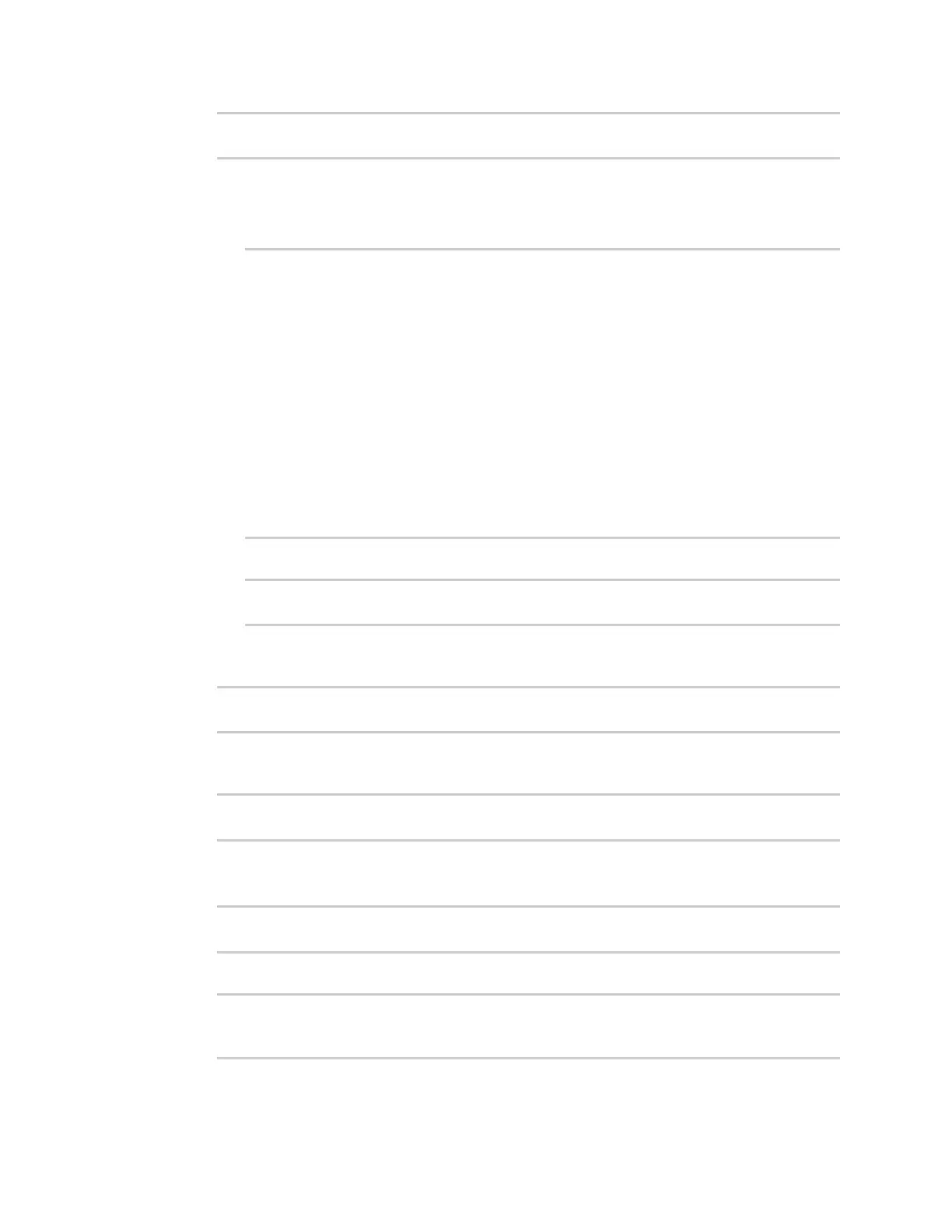Routing IP routing
Digi Connect IT® 16/48 User Guide
190
(config network route static 0)> dst 192.168.47.0/24
(config network route static 0)>
The any keyword can also be used to route packets to any destination with this static route.
6. Set the interface on the Connect IT 16/48 device that will be used with this static route:
a. Use the ? to determine available interfaces:
(config network route static 0)>interface ?
Interface: The network interface to use to reach the destination.
Format:
/network/interface/defaultip
/network/interface/defaultlinklocal
/network/interface/eth1
/network/interface/eth2
/network/interface/loopback
/network/interface/sfp1
/network/interface/sfp2
/network/interface/wwan
Current value:
(config network route static 0)> interface
b. Set the interface. For example:
(config network route static 0)> interface /network/interface/eth1
(config network route static 0)>
7. (Optional) Set the IPv4 address of the gateway used to reach the destination. Set to blank if
the destination can be accessed without a gateway.
(config network route static 0)> gateway IPv4_address
(config network route static 0)>
8. (Optional) Set the metric for the route. When multiple routes are available to reach the same
destination, the route with the lowest metric is used.
(config network route static 0)> metric value
(config network route static 0)>
where value is an interger between 0 and 65535. The default is 0.
9. (Optional) Set the Maximum Transmission Units (MTU) of network packets using this route:
(config network route static 0)> mtu integer
(config network route static 0)>
10. Save the configuration and apply the change:
(config)> save
Configuration saved.
>