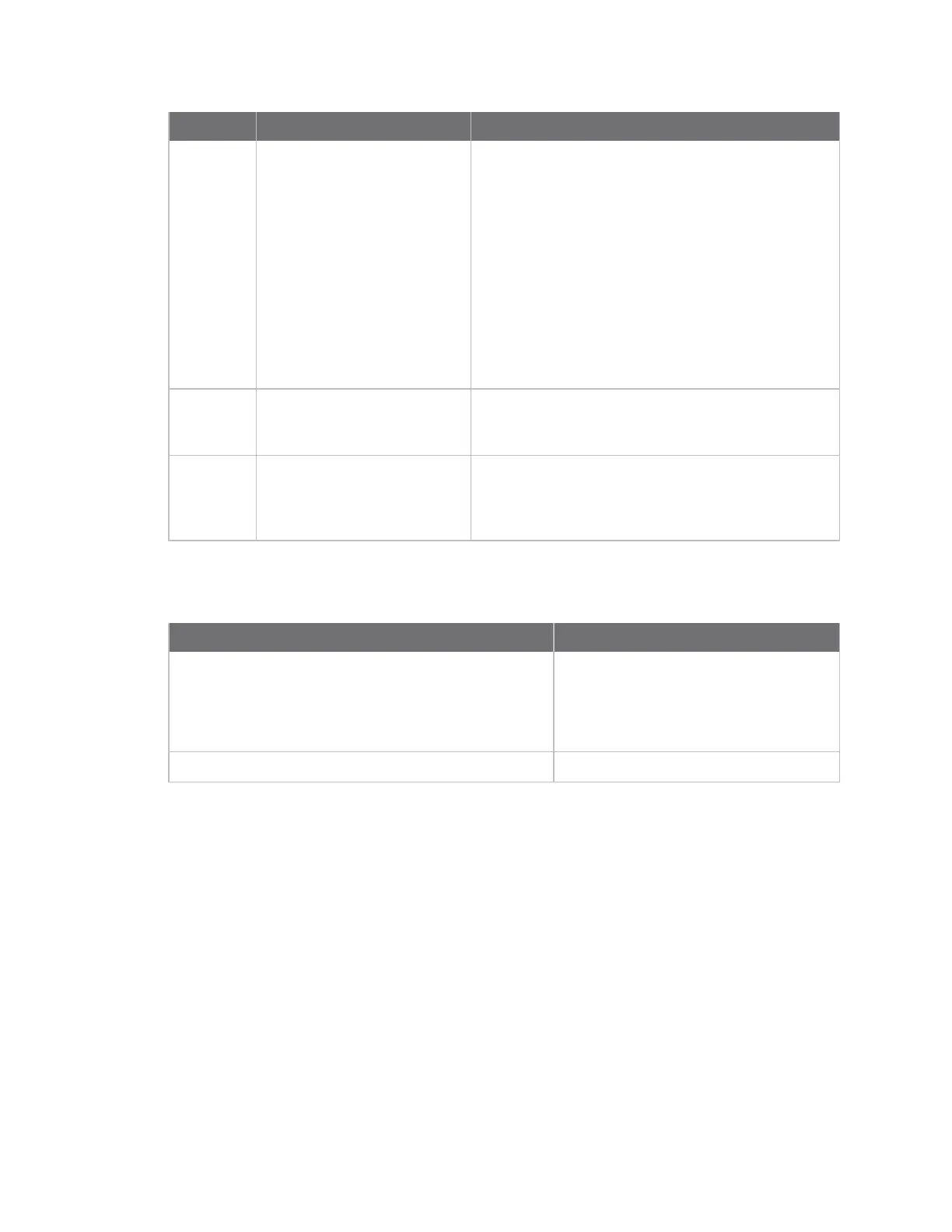Hardware Hardware specifications
Digi Connect IT® 16/48 User Guide
691
Item Name Description
10 Status
The LED lights up when the Connect ITstarts up or
you have activated the Find Me feature.
n Flashing blue: The LED flashes blue once per
second when the Connect IT starts up or you
have activated the find me feature. When
starting up, the WWANSignal, WWAN Service,
and Status LEDs on the back of the Connect IT
also flash.
n Solid blue: The Connect IT initialization is
complete.
n Red: The Connect IThas had start-up failure.
11 Fan
Connect the fan unit to the device.
For installation information, see Connect the power
supplies and fans.
12 Power and fan item
Connect the second power supply and fan unit to the
device.
For installation information, see Connect the power
supplies and fans.
Hardware specifications
Hardware Description
Input rating for redundant dual power
n 100-240 VAC
n 50-60 Hz
n 2.4 A maximum for each power
supply
Operating temperature 0° C - 50° C
Power supply
The Connect IT 16 or 48 must be operated only with power supplies from a Digi-provided power supply
kit, either ITPS-PSIK (for Port Side Air Intake) or ITPS-PSIK (for Port Side Air Exhaust), as appropriate
for the device installation location.
Electrical rating
The Connect IT 16 and Connect IT 48 devices require an appropriate power cable that meets national
standards to connect to a standard outlet. The appropriate requirements are listed per region:
n EU/International: VDE Mark, conforming to IEC 60083, IEC 60227, or IEC 60320, with C13 to
the appropriate national mains connector, 2 x 0.75 mm2.
n USA/Canada: UR Mark, conforming to UL 62, UL 817, or CSA-C22.2, with C13 to 1-15P, 5-15P,
or NEMA locking connector, 18 AWG.
