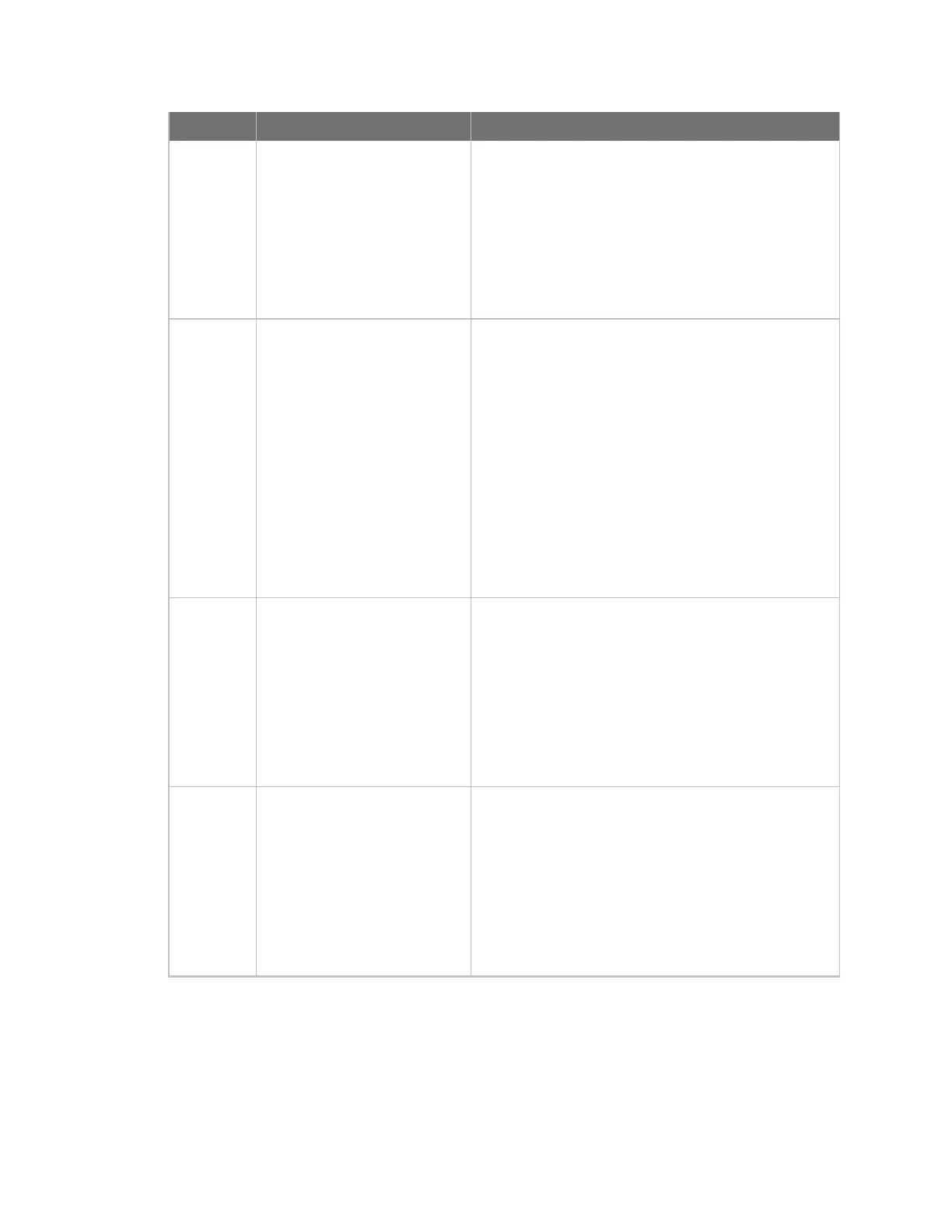Hardware Back panel and LEDs
Digi Connect IT® 16/48 User Guide
690
Item Name Description
6 WWAN Signal
The LED indicates the strength of the cellular signal.
The color relates to "bars" of service.
n LEDoff: no bars
n Red, slow flash: 0 bars
n Blue, slow flash: 1 or 2 bars
n Blue, fast flash: 3 or 4 bars
n Blue, solid: 5 bars
7 WWANService
The LED indicates the status of the cellular service.
n Off: No modem detected in the slot.
n Slow flashing blue: The LED flashed once per
second when the modem is detected and is
initializing.
n Fast flashing blue: The LED flashes two times a
second when the modem is connecting to the
cellular network.
n Solid blue: A modem is detected and a cellular
data session is established.
n Solid red: ASIM card is not detected in the
modem.
8 PSU1
The LED indicates the status of the PS1 power supply
and fan unit.
n Off: No power is connected to the PS1 power
supply.
n Solid blue: Power is connected to the PS1
power supply and is in use by the Connect IT.
n Flashing blue: Power is connected to the PS1
power supply, but is it unusable.
9 PSU2
The LED indicates the status of the PS2 power supply
and fan unit.
n Off: No power is connected to the PS2 power
supply.
n Solid blue: Power is connected to the PS2
power supply and is in use by the Connect IT.
n Flashing blue: Power is connected to the PS2
power supply, but is it unusable.
