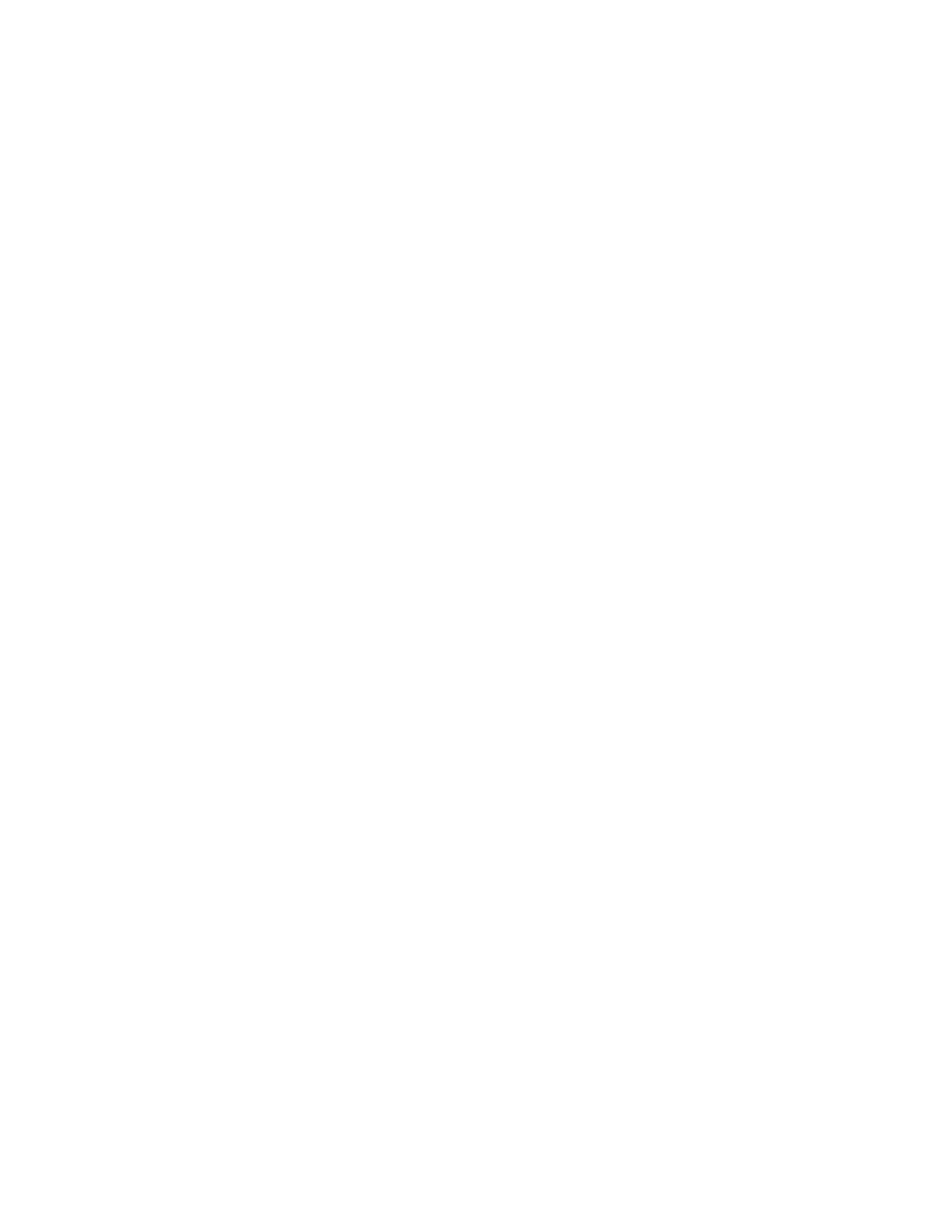Command line interface Command line reference
Digi Connect IT® 16/48 User Guide
748
Parameters
all
Display all VRRP instances including disabled instances.
Syntax: {True|False}
Type: boolean
name
Display more details and configuration data for a specific VRRP instance.
Optional: True
Type: string
verbose
Display all VRRP status and statistics including disabled instances.
Syntax: {True|False}
Type: boolean
show web-filter
Show web filter status and statistics.
Parameters
None
ssh
Use SSH protocol to log into a remote server.
ssh [command STRING] host STRING [port INTEGER] user STRING
Parameters
command
The command that will be automatically executed once the SSH session to the remote host is
established.
Optional: True
Type: string
host
The hostname or IP address of the remote host
Syntax: {hostname|IPv4_address|IPv6_address}
Type: string
port
The SSH port to use to connect to the remote host.
Default: 22
Maximum: 65535
Minimum: 1
