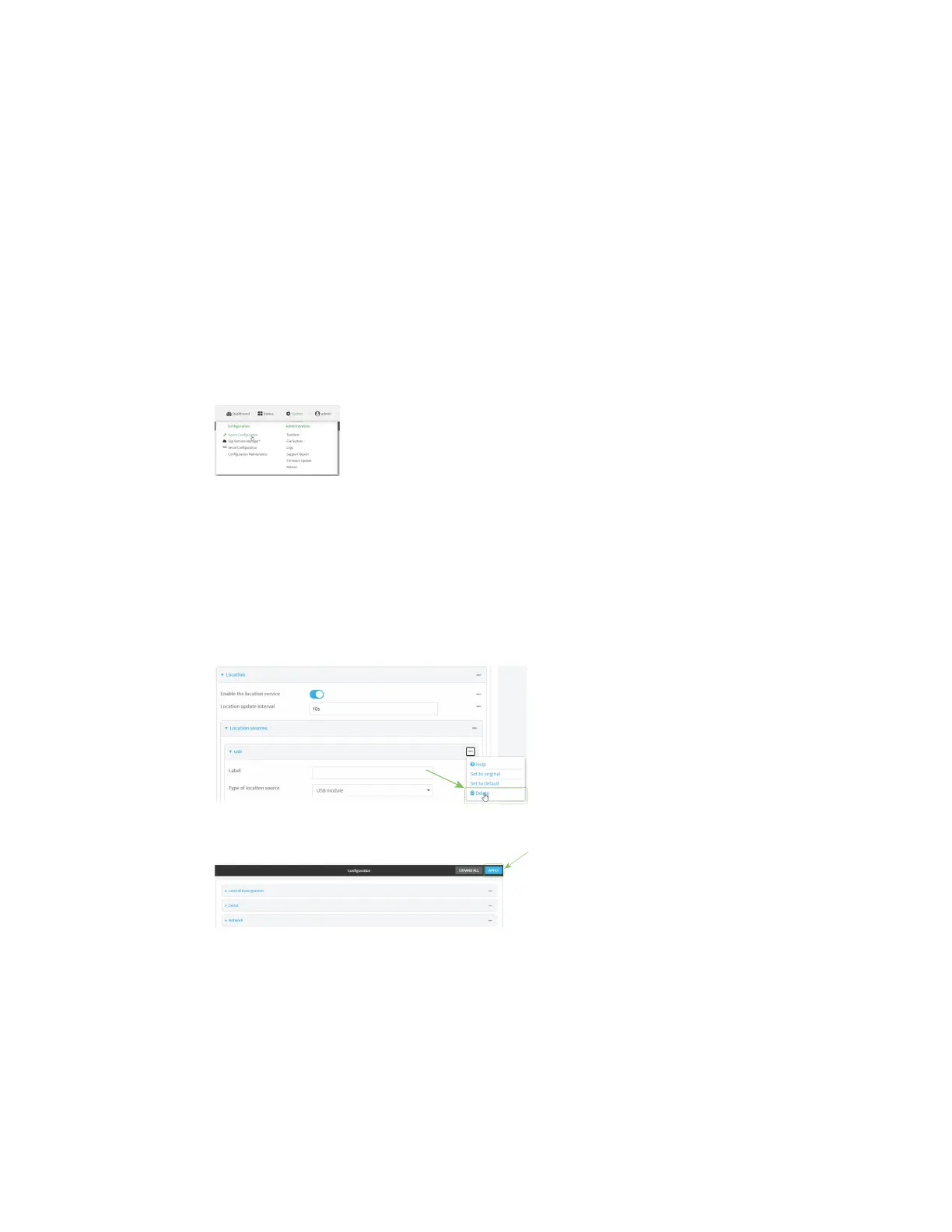Services Location information
Digi Connect IT® 16/48 User Guide
370
Use a dead reckoning external USB GNSS receiver
The Connect IT 16/48 device supports an external USB GNSSreceiver to provide dead reckoning-
based location information. The USB GNSSreceiver is available for purchase from Digi International
Inc..
The ability to use an external USB GNSS receiver is enabled by default. After purchasing the
USBGNSSreceiver, plug it into a USBport on the Connect IT 16/48, and it will begin providing location
information.
To disable support for the external GNSS receiver, or enable it if it has been disabled:
WebUI
1. Log into the Connect IT 16/48 WebUI as a user with full Admin access rights.
2. On the menu, click System. Under Configuration, click Device Configuration.
The Configuration window is displayed.
3. Click Services > Location > Location sources > usb.
4. Click Enable the location source to disable the USBGNSSreceiver, or to enable it if it has
been disabled.
5. Alternatively, you can also delete the usb location source:
a. Click the menu icon (...) next to the usb location source.
b. Click Delete.
6. Click Apply to save the configuration and apply the change.
Command line
1. Log into the Connect IT 16/48 command line as a user with full Admin access rights.
Depending on your device configuration, you may be presented with an Access selection
menu. Type admin to access the Admin CLI.