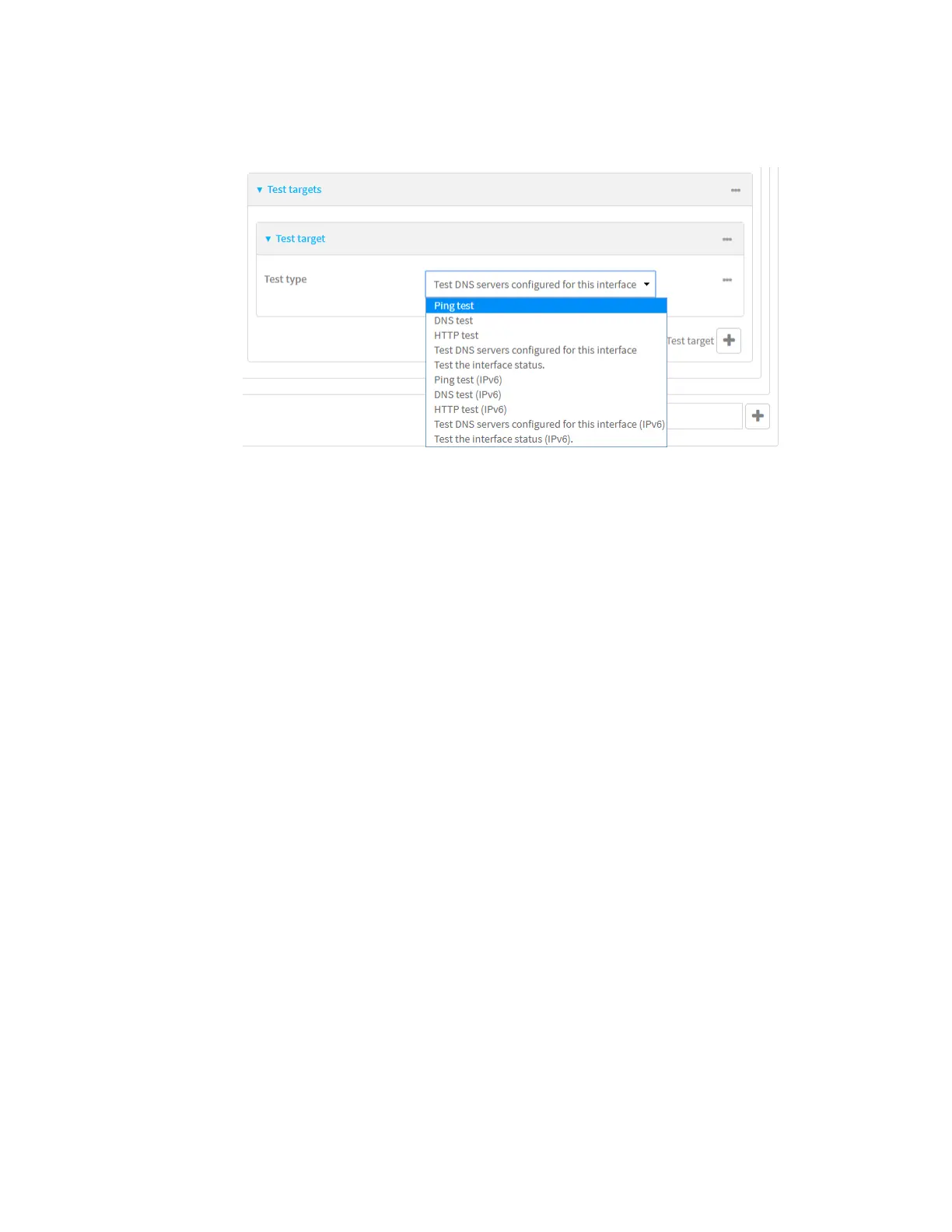Virtual Private Networks (VPN) IPsec
Digi Connect IT® 16/48 User Guide
262
13. Add a test target:
a. Click to expand Test targets.
b. For Add Test target, click .
c. Select the Test type:
n Ping test or Ping test (IPv6): Tests connectivity by sending an ICMP echo request
to the hostname or IP address specified in Ping host. You can also optionally
change the number of bytes in the Ping payload size.
n DNS test or DNS test (IPv6): Tests connectivity by sending a DNS query to the
specified DNS server.
n HTTP test HTTP test (IPv6): Tests connectivity by sending an HTTP or HTTPS GET
request to the URL specified in Web servers. The URL should take the format of
http[s]://hostname/[path].
n Test DNS servers configured for this interface or Test DNS servers configured
for this interface (IPv6): Tests connectivity by sending a DNS query to the DNS
servers configured for this interface.
n Test the interface status or Test the interface status IPv6: The interface is
considered to be down based on:
l Down time: The amount of time that the interface can be down before this test
is considered to have failed.
Allowed values are any number of weeks, days, hours, minutes, or seconds, and
take the format number{w|d|h|m|s}.
For example, to set Down time to ten minutes, enter 10m or 600s.
The default is 60 seconds.
l Initial connection time: The amount of time to wait for an initial connection to
the interface before this test is considered to have failed.
Allowed values are any number of weeks, days, hours, minutes, or seconds, and
take the format number{w|d|h|m|s}.
For example, to set Initial connection time to ten minutes, enter 10m or 600s.
The default is 60 seconds.
