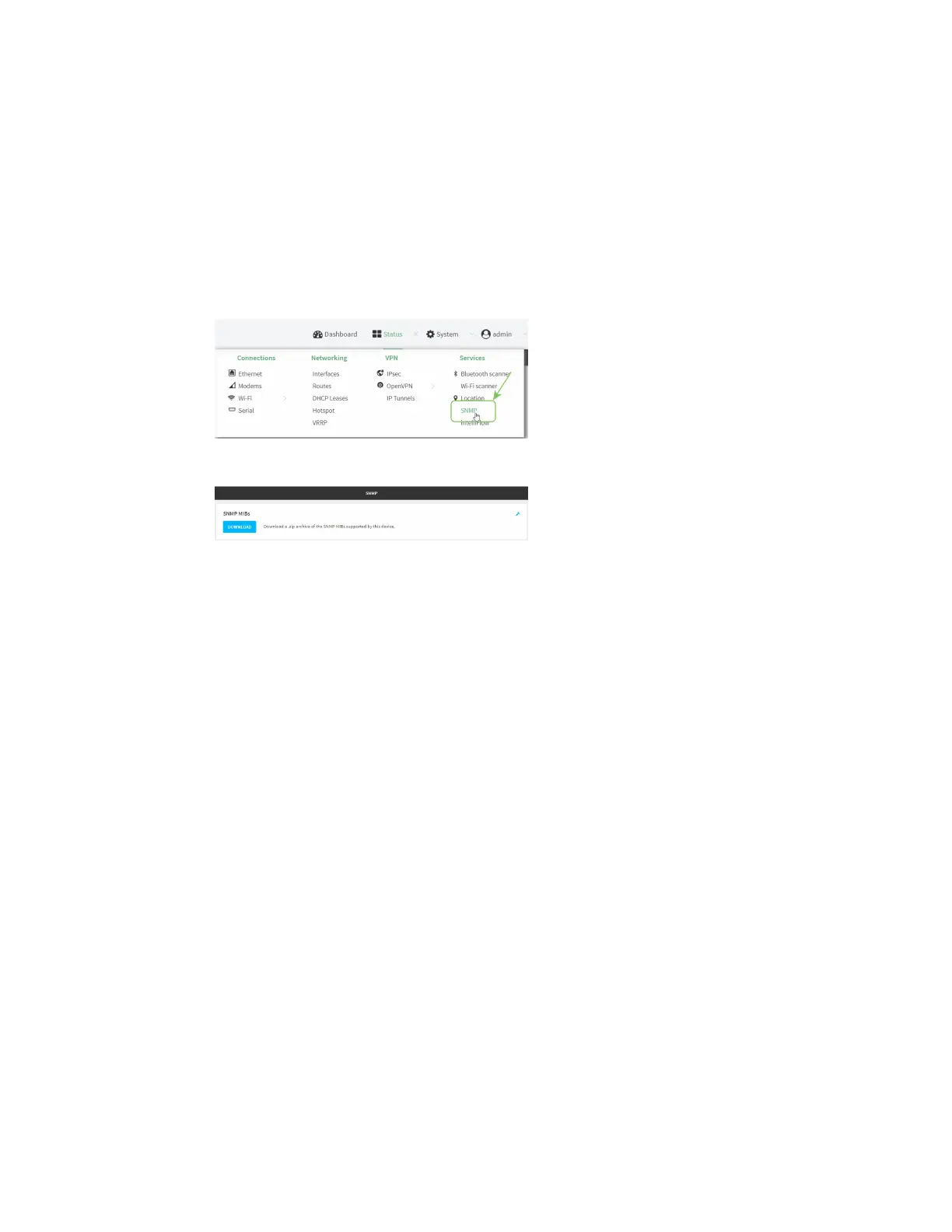Services Simple Network Management Protocol (SNMP)
Digi Connect IT® 16/48 User Guide
366
To download a .zip archive of the SNMP MIBs supported by this device:
WebUI
1. Log into the Connect IT 16/48 WebUI as a user with Admin access.
2. Enable SNMP.
See Configure Simple Network Management Protocol (SNMP) for information about enabling
and configuring SNMP support on the Connect IT 16/48 device.
3. On the main menu, click Status. Under Services, click SNMP.
The SNMP page is displayed.
4. Click Download.