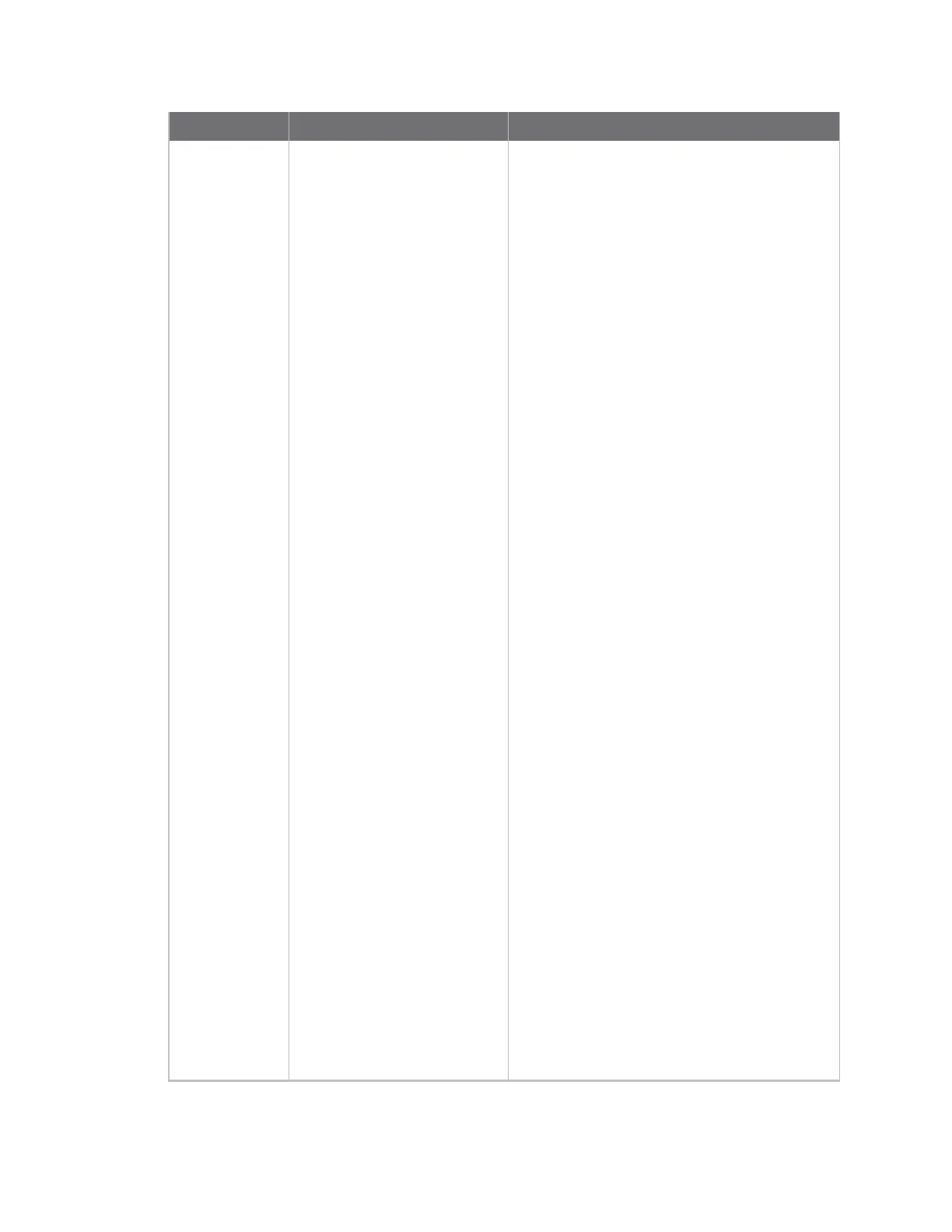Revision Date Description
H December 2020
Release of Digi Connect IT 16/48 firmware
version 20.11:
n Modem firmware update commands
added to the Admin CLI.
n Network bridging enhanced to use the
MAC address of the first active device
listed in Network > Bridges > Bridge
name > Devices as the MAC address for
the bridged interface.
n IPsec enhancements:
l Support for full IPsec IPv6 tunnels:
IPv6-over-IPv4, or IPv4-over-IPv6
tunnels.
l IPsec tunnels are now treated like
network interfaces, which allows
tunnels to be selected for routing
and routing priority and access
control lists.
l IPSec tunnels now wait for Surelink
tests, if configured, to pass prior to
initiating outbound tunnels.
n Modbus gateway enhancements:
l Status > Modbus gateway page in
the Web UI displays information
about modbus clients and servers
connected to the gateway.
l show modbus command displays
information about the the Modbus
gateway service.
n Serial port enhancements:
l Serial port logging options added for
starting, stopping, and viewing serial
port activity.
l Option added to the System > Serial
configuration page to copy serial
port settings.
n Policy-based routing enhancements:
l Added a DSCP option to match the
routing rule by the type of DSCP field
in the packet.
l Added a Defaultroute option for
matching policy-based routes to the
device's active default route.
Digi Connect IT® 16/48 User Guide
5