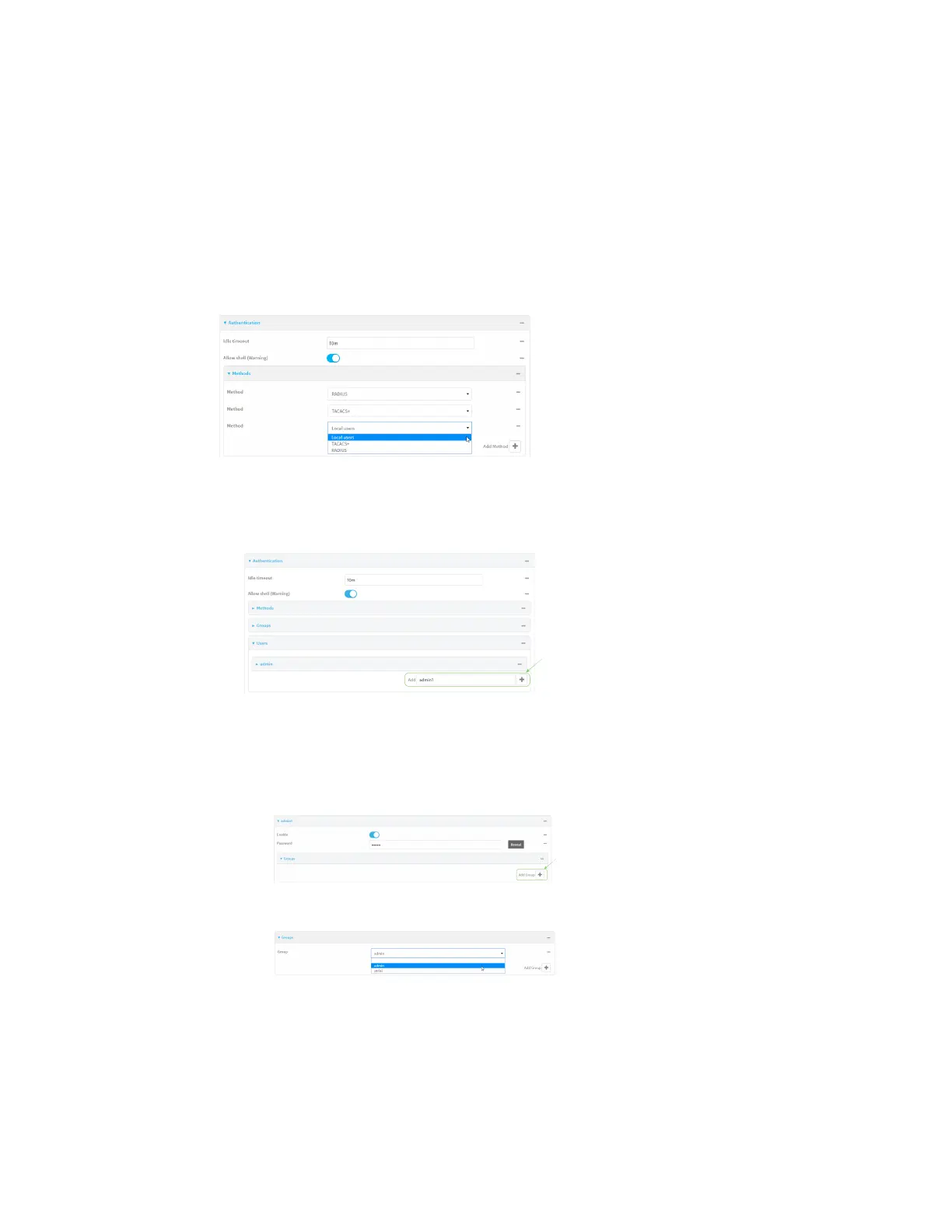User authentication Example user configuration
Digi Connect IT® 16/48 User Guide
544
The Configuration window is displayed.
5. Configure the authentication methods:
a. Click Authentication > Methods.
b. For Method, select RADIUS.
c. For Add Method, click to add a new method.
d. For the new method, select TACACS+.
e. Click to add another new method.
f. For the new method, select Local users.
6. Create the local user:
a. Click Authentication > Users.
b. In Add User:, type admin1 and click .
c. For password, type password1.
d. Assign the user to the admin group:
i. Click Groups.
ii. For Add Group, click .
iii. For Group, select the admin group.
a. Verify that the admin group has full administrator rights:
i. Click Authentication > Groups.
ii. Click admin.
