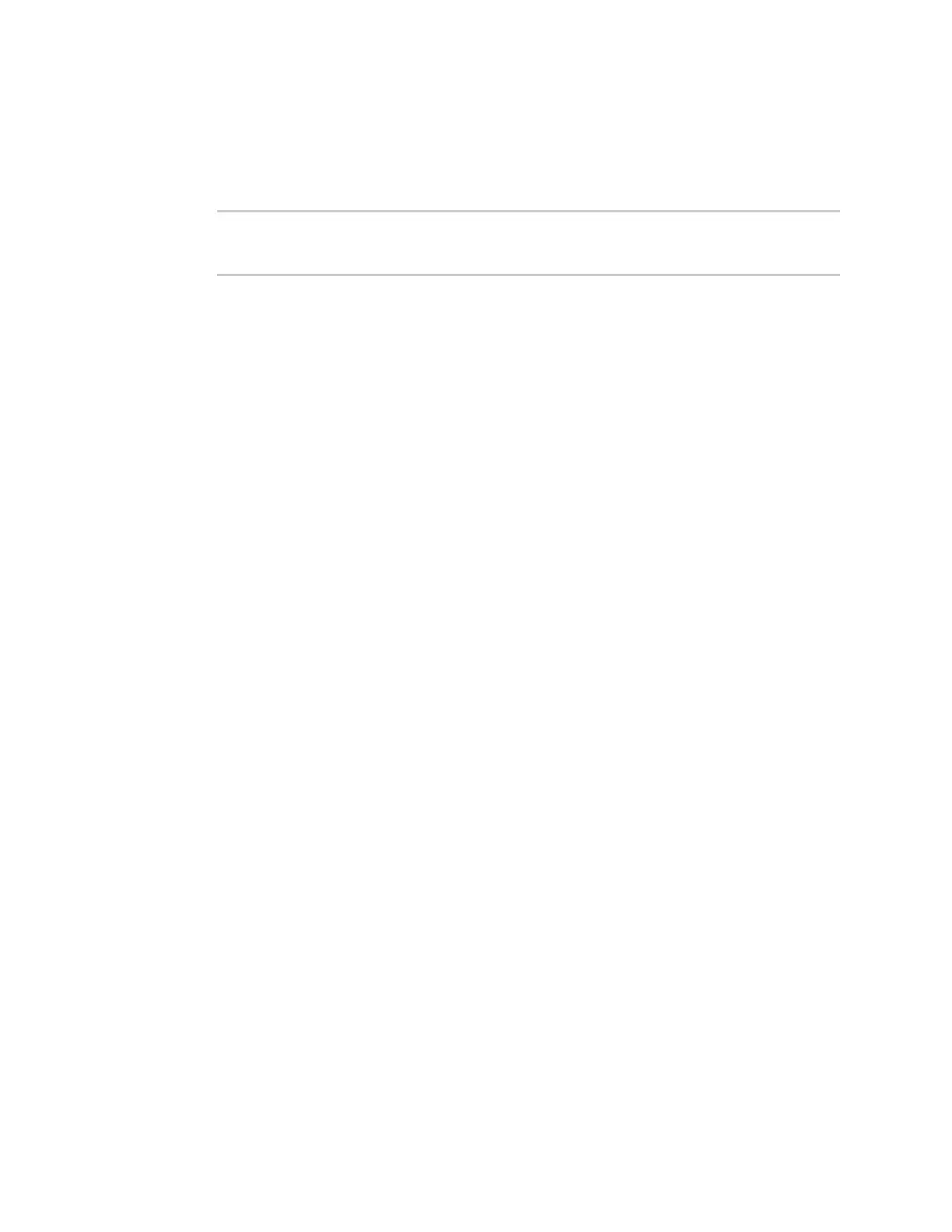System administration Erase device configuration and reset to factory defaults
Digi Connect IT® 16/48 User Guide
604
1. Log into the Connect IT 16/48 command line as a user with Admin access.
Depending on your device configuration, you may be presented with an Access selection
menu. Type admin to access the Admin CLI.
2. Enter the following:
> system backup /opt/custom-default-config.bin type archive
Backup saved as /opt/custom-default-config.bin
>
3. Type exit to exit the Admin CLI.
Depending on your device configuration, you may be presented with an Access selection
menu. Type quit to disconnect from the device.
