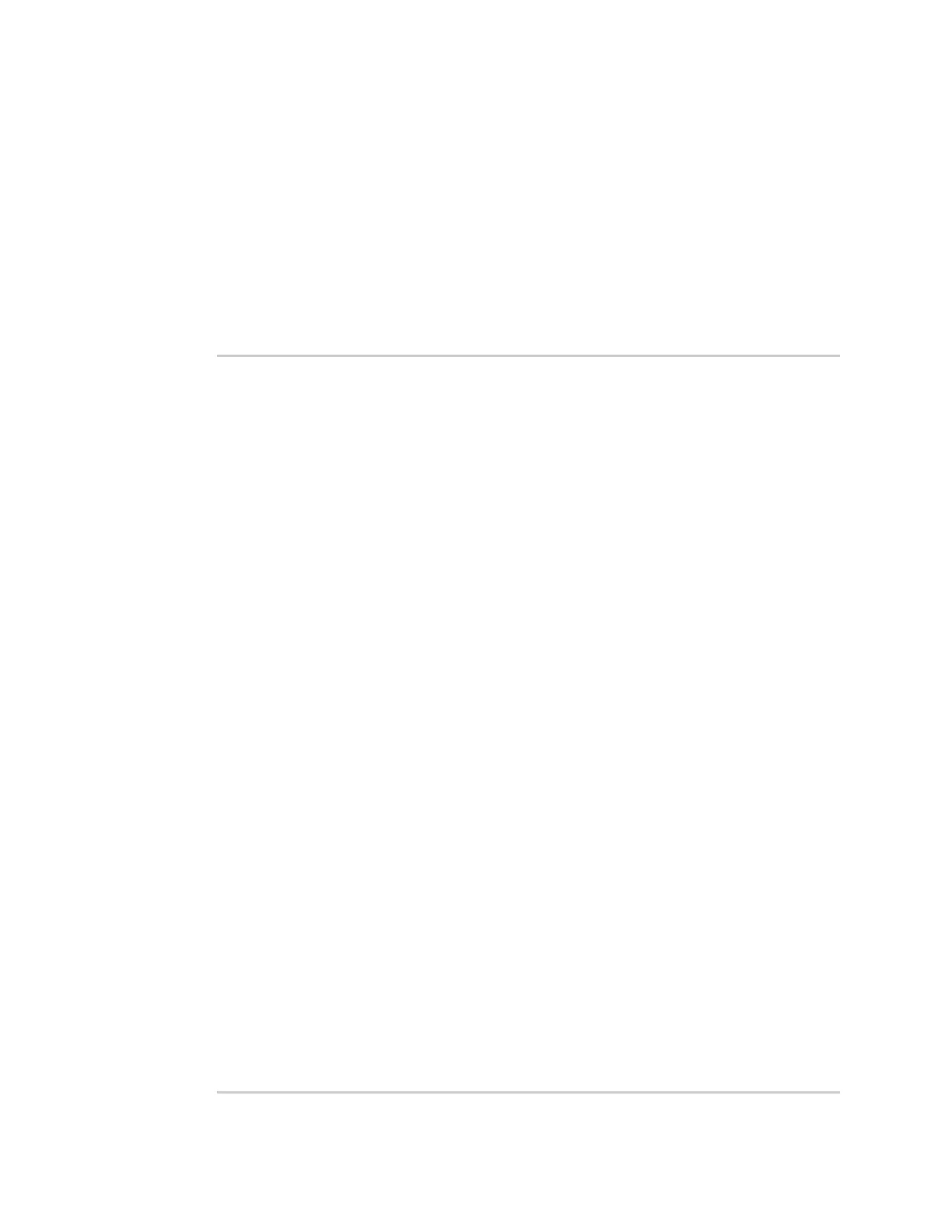Diagnostics Analyze network traffic
Digi Connect IT® 16/48 User Guide
681
n A hexadecimal dump of the packet of up to 256 bytes.
n Decoded information of the packet.
To show captured data traffic:
Command line
1. Log into the Connect IT 16/48 command line as a user with Admin access.
Depending on your device configuration, you may be presented with an Access selection
menu. Type admin to access the Admin CLI.
2. Type the following at the Admin CLI prompt:
> show analyzer name capture_filter
Packet 1 : Feb-26-2021 8:04:23.287682, Length 60 bytes (Captured Length 60
bytes)
Received on interface eth1
00 40 ff 80 01 20 b4 b6 86 21 b5 73 08 00 45 00 .@... .. .!.s..E.
00 28 3d 36 40 00 80 06 14 bc 0a 0a 4a 82 0a 0a .(=6@... ....J..
4a 48 cd ae 00 16 a4 4b ff 5f ee 1f d8 23 50 10 JH.....K ._...#P.
08 02 c7 40 00 00 00 00 00 00 00 00 ...@.... ....
Ethernet Header
Destination MAC Addr : 00:40:D0:13:35:36
Source MAC Addr : fb:03:53:05:11:2f
Ethernet Type : IP (0x0800)
IP Header
IP Version : 4
Header Length : 20 bytes
ToS : 0x00
Total Length : 40 bytes
ID : 15670 (0x3d36)
Flags : Do not fragment
Fragment Offset : 0 (0x0000)
TTL : 128 (0x80)
Protocol : TCP (6)
Checksum : 0x14bc
Source IP Address : 10.10.74.130
Dest. IP Address : 10.10.74.72
TCP Header
Source Port : 52654
Destination Port : 22
Sequence Number : 2756443999
Ack Number : 3995064355
Data Offset : 5
Flags : ACK
Window : 2050
Checksum : 0xc740
Urgent Pointer : 0
