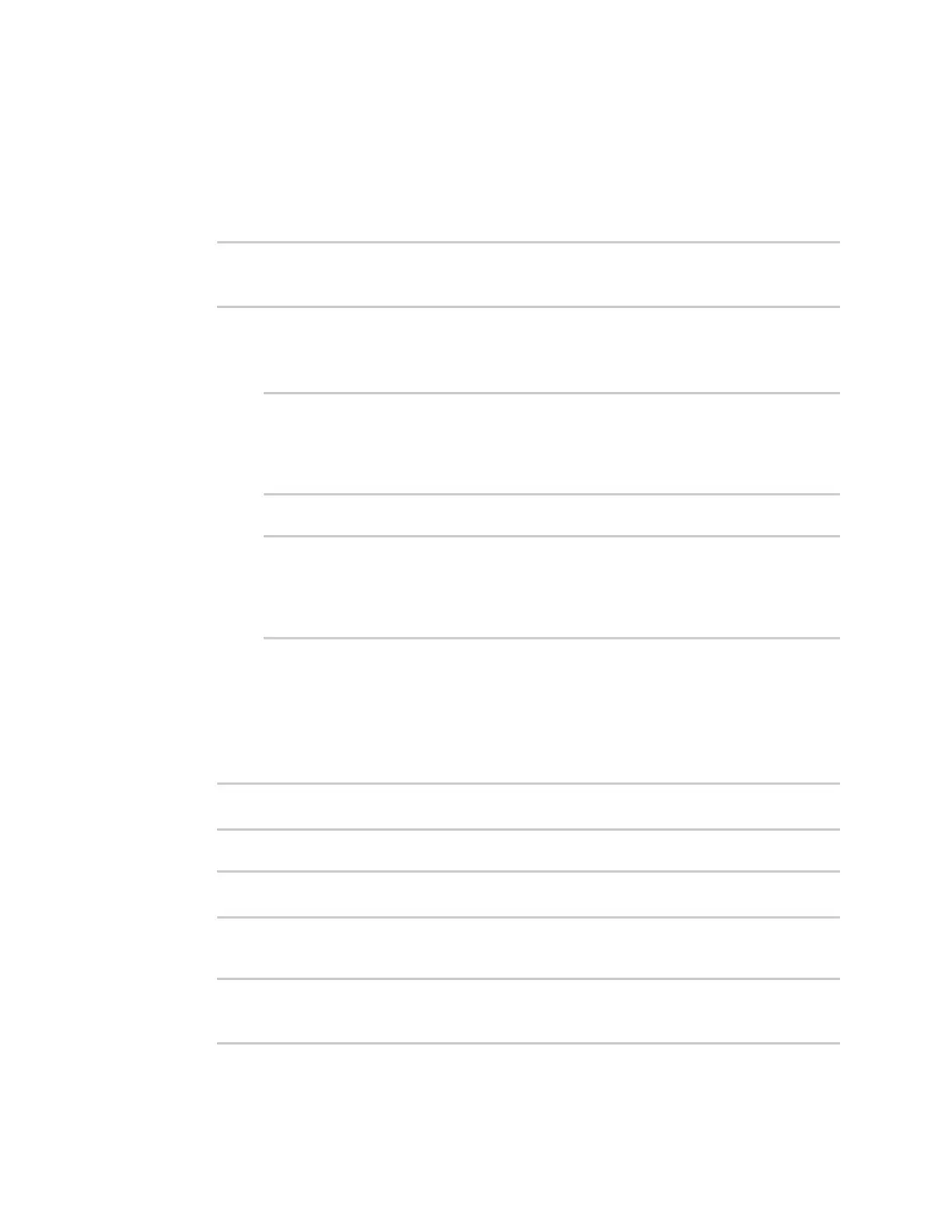Command line interface Configuration mode
Digi Connect IT® 16/48 User Guide
714
Add elements to a list
When used with parameters that contains lists of elements, the add command is used to add an
element to the list.
For example, to add an authentication method:
1. Display current authentication method by using the show command:
(config)> show auth method
0 local
(config)>
2. Add an authentication method by using the add index_item command. For example:
n To add the TACACS+ authentication method to the beginning of the list, use the index
number 0:
(config)> add auth method 0 tacacs+
(config)> show auth method
0 tacacs+
1 local
(config)>
n To add the TACACS+ authentication method to the end of the list, use the end keyword:
(config)> add auth method end tacacs+
(config)> show auth method
0 local
1 tacacs+
(config)>
The end keyword
As demonstrated above, the end keyword is used to add an element to the end of a list. Additionally,
the end keyword is used to add an element to a list that does not have any elements.
For example, to add an authentication group to a user that has just been created:
1. Use the show command to verify that the user is not currently a member of any groups:
(config)> show auth user new-user group
(config)>
2. Use the end keyword to add the admin group to the user's configuration:
(config)> add auth user new-user group end admin
(config)>
3. Use the show command again to verify that the admin group has been added to the user's
configuration:
(config)> show auth user new-user group
0 admin
(config)>
