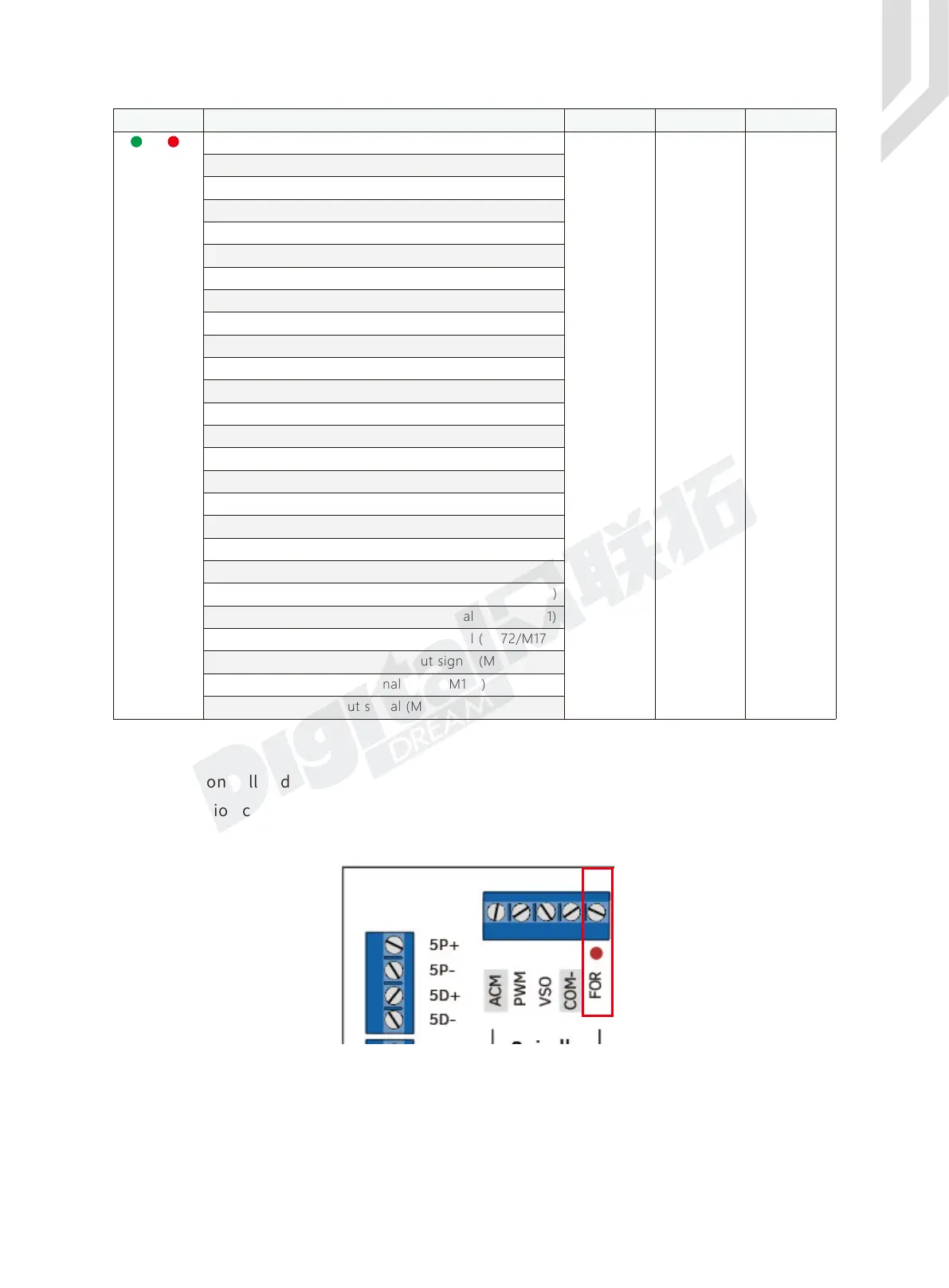Digital Dream Standalone Motion Controller DDCS-Expert Users ManualPage-12
Important:
In the controller default setting, we already define the Output port 21 as the “Spindle
forward rotation control signal”. On the controller wiring board, we didn’t name it as “Out21”,
we name it as “FRO”.
Status Port Name Enable Pin No. Polarity
X or √ N or pNULL or
OUT01-OUT21
Green: Means
the status is
not active.
Red: Means
the status is
active.
X: Means the
signal is
disabled.
√: Means the
signal is
enabled.
NULL:
No definition.
OUT1-OUT24:
Output port 1
to output 21
N:
Negative pole
P:
Positive pole
or Spindle forward rotation control signal
Spindle reverse rotation control signal
Spindle section speed 1
Spindle section speed 2
Spindle section speed 3
M8/M9 control signal
M10/M11 control signal
System alarm signal
System Running signal
System Brake signal
System ready signal
Tool release/lock signal (M154/M155)
Tool lauch/retract signal (M152/M153)
Front positioning/off signal (M156/M157)
Vacuum pump on/off output signal (M158/M159)
Dust cover open/close output signal (M150/M151)
Push cylinder open/close output signal (M160/M161)
Vacuum cleaner on/off output signal (M162/M163)
Left positioning on/off output signal (M164/M165)
Vacuum valve open/close output signal (M166/M167)
Multi-process 1 Open/close output signal (M168/M169)
Multi-process 2 Open/close output signal (M170/M171)
Multi-process 3 Open/close output signal (M172/M173)
Multi-process 4 Open/close output signal (M174/M175)
Cooling 1 on/off output signal (M176/M177)
Cooling 1 on/off output signal (M178/M179)
Figure 3-3 FOR Output Port