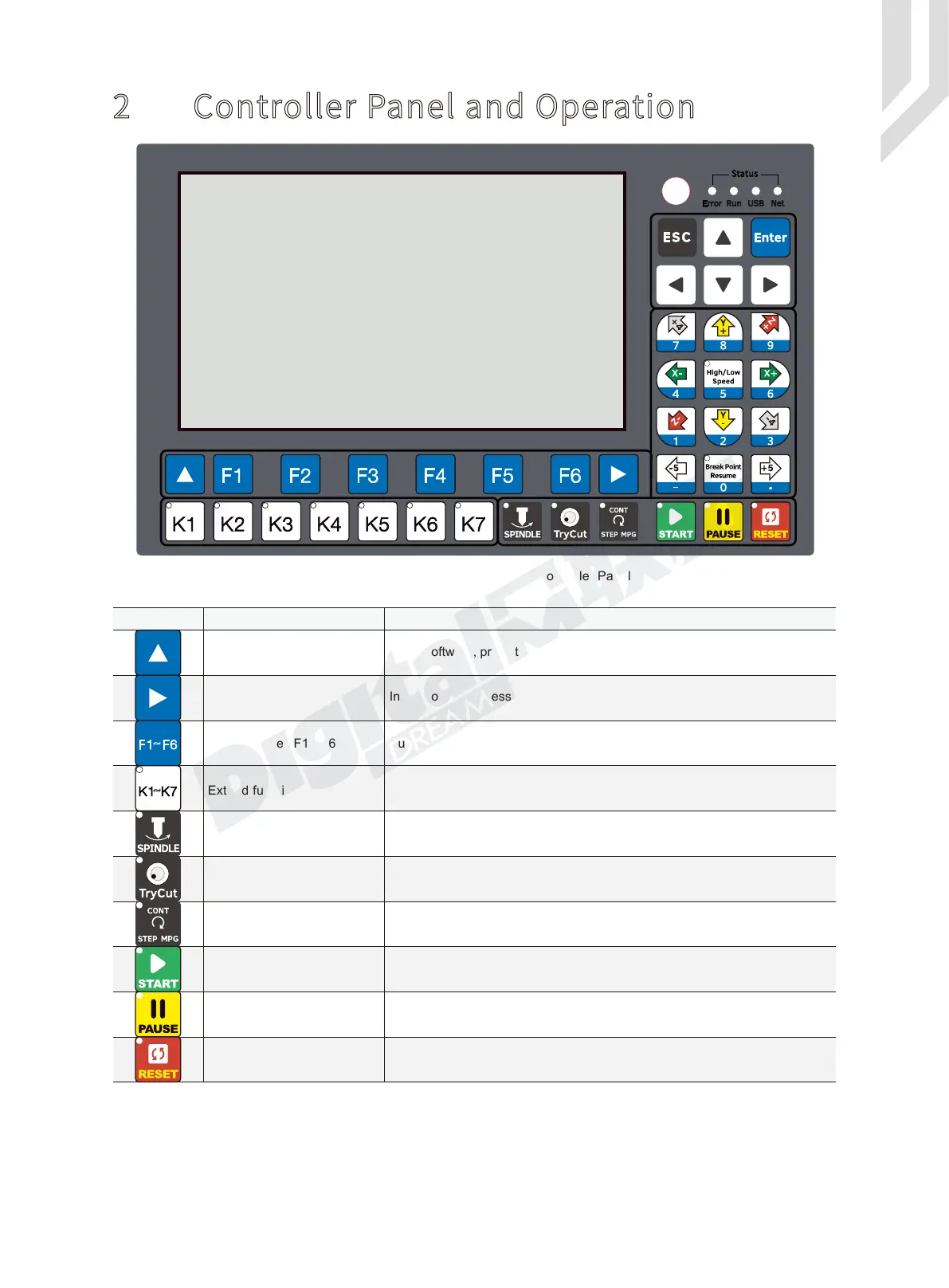Digital Dream Standalone Motion Controller DDCS-Expert Users Manual
Page-8
Figure 2-1 DDCS-Expert (DDCSE) Controller Panel
2 Controller Panel and Operation
Definition Notes
Return to previous menu
Go to Next Page
Sub-menu key F1~ F6
Extend function key K1~ K7
Keys Icon
~
~
Spindle manual start/close
Try cut Enable/Disable
Press this key to manually switch the spindle on or off.
Can not be used if Reset is blinking and while processing an operation (Busy)
When the LED lights up, then the spindle start.
In the Para Page, the users can define K1-K7 Keys.
Sub-menu keys need to work according with the controller software.
In the software, press the key to the next page of the sub-menus.
In the software, press the key to return to previous menu.
Press this key to Enable or Disable the Try-Cut (Handwheel guiding) function.
Mode switch
When in READY, this key changes the Jog mode
from Continuous to Step and MPG control.
Start operation
After loading the G code file, please press this key to start the operation.
In case of Pause Status, press this key to continue the processing operation.
Pause operation Press this key to Pause the operation.
Reset and E-STOP
If Reset is blinking, press this key to activate the controller again.
Press this key to stop the programming urgently.
