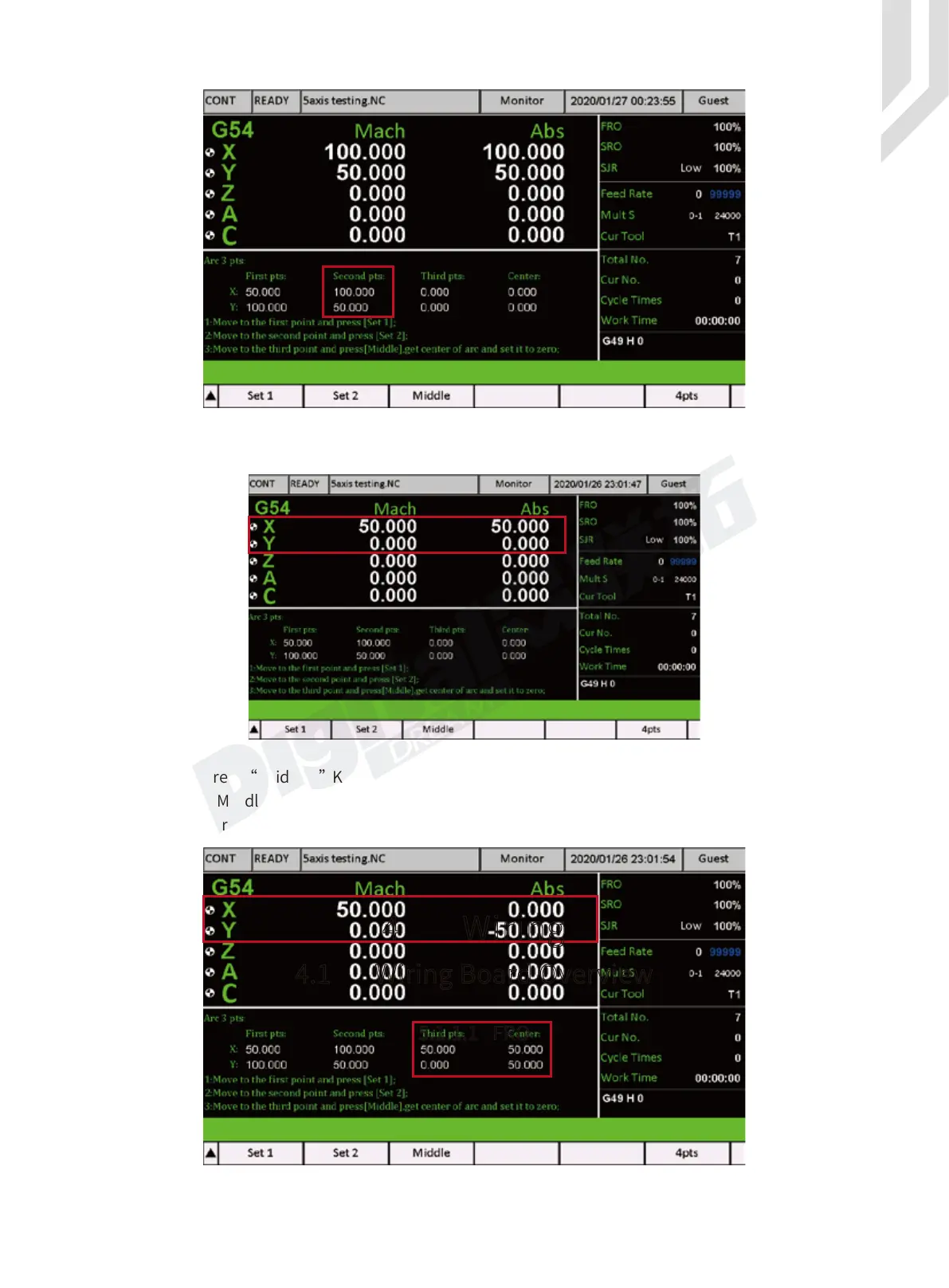Digital Dream Standalone Motion Controller DDCS-Expert Users Manual
Page-76
Step 5: Set the third Point Position: We move the machine to X = 50 / Y= 0 :
Figure 5-110 The second point Position is saved
Figure 5-112 Find Middle for the Arc
Figure 5-111 X=50,Y=0
Step 6: Press “ Middle ” Key ( F3 ), then the third point Position is saved. And The system
calculate the Middle point from the 3 point position, and set this middle point position as the
Zero in the workpiece coordinate ( G54 - G59 ) .
4 Wiring
4.1 Wiring Board Overview
5.1.1.1 FRO
