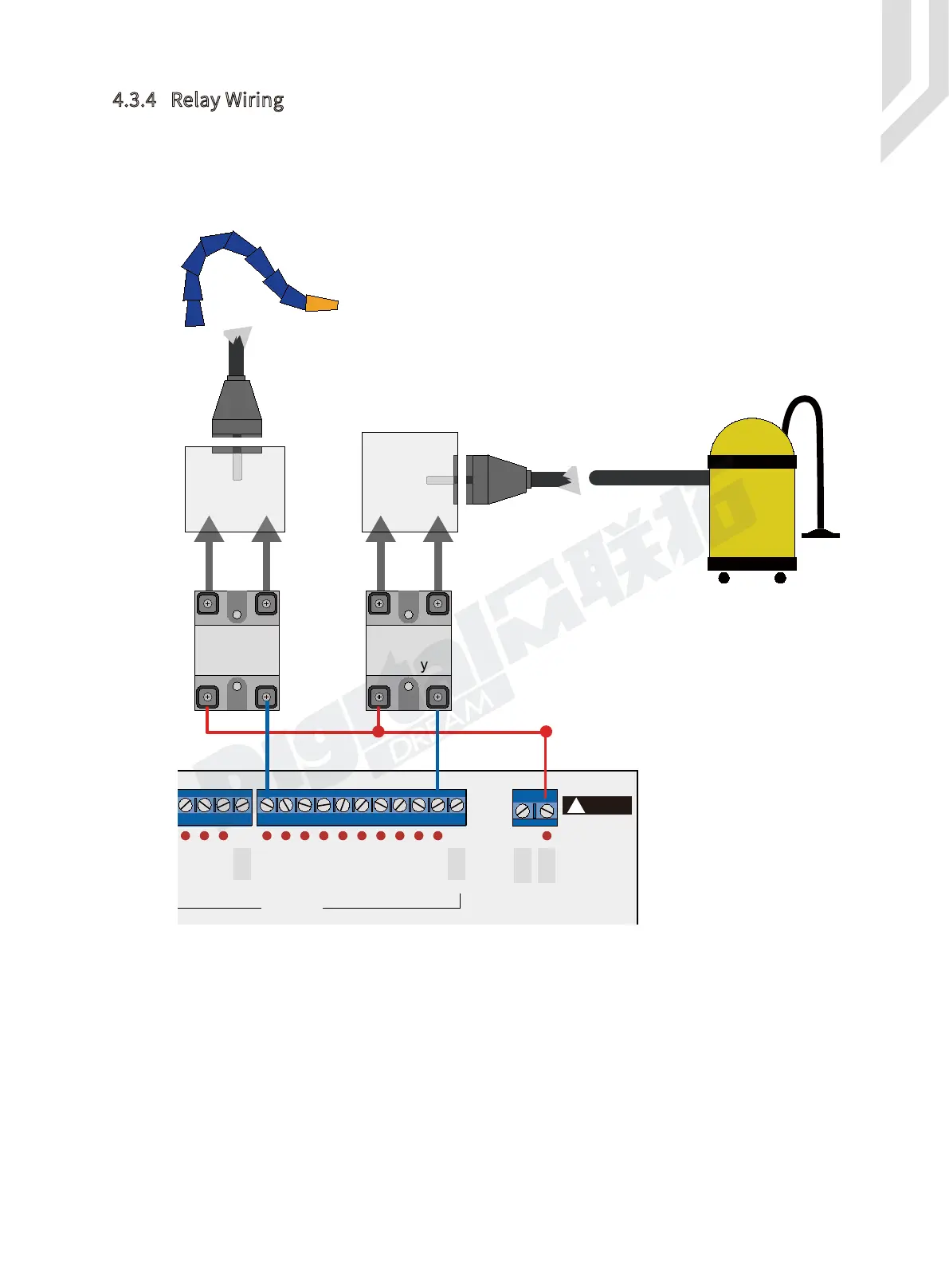Digital Dream Standalone Motion Controller DDCS-Expert Users Manual
Page-24
By Configuration of more Spindle Output ports, the spindle control output terminal offers
connections for Start / Stop of Cooling ( M8 / M9 ) and Start / Stop of Lubrication ( M10 / M11 ) and
so on.
For example, it can be used for a Relay output port. Figure 4-12 shows the wiring methods.
If Relay Power Supply is 24VDC:
DDCS Expert Input and Output are the user-defined IO ports,as our example here,we already
set OUT10 as the “Cooling on/off” output port,and we already set the OUT01 as Vacuum valve
on/off” output port.
If Relay Power Supply is not 24VDC:
The users need to use an external power supply,then please contact us to get the Schemat-
ics drawing.
4.3.4 Relay Wiring
Solid
State
Relay
Solid
State
Relay
220VAC
220VAC
Cooling on/off
Vacuum valve on/off
+
1 2 1 2
- + -
DC24V
!
COM-
COM-
COM-
COM+
OUT10
OUT09
OUT08
OUT07
OUT06
OUT05
OUT04
OUT03
OUT02
OUT01
OUT13
OUT12
OUT11
I/O PowerOUTPUT
Figure 4-12 The Relay Wiring
