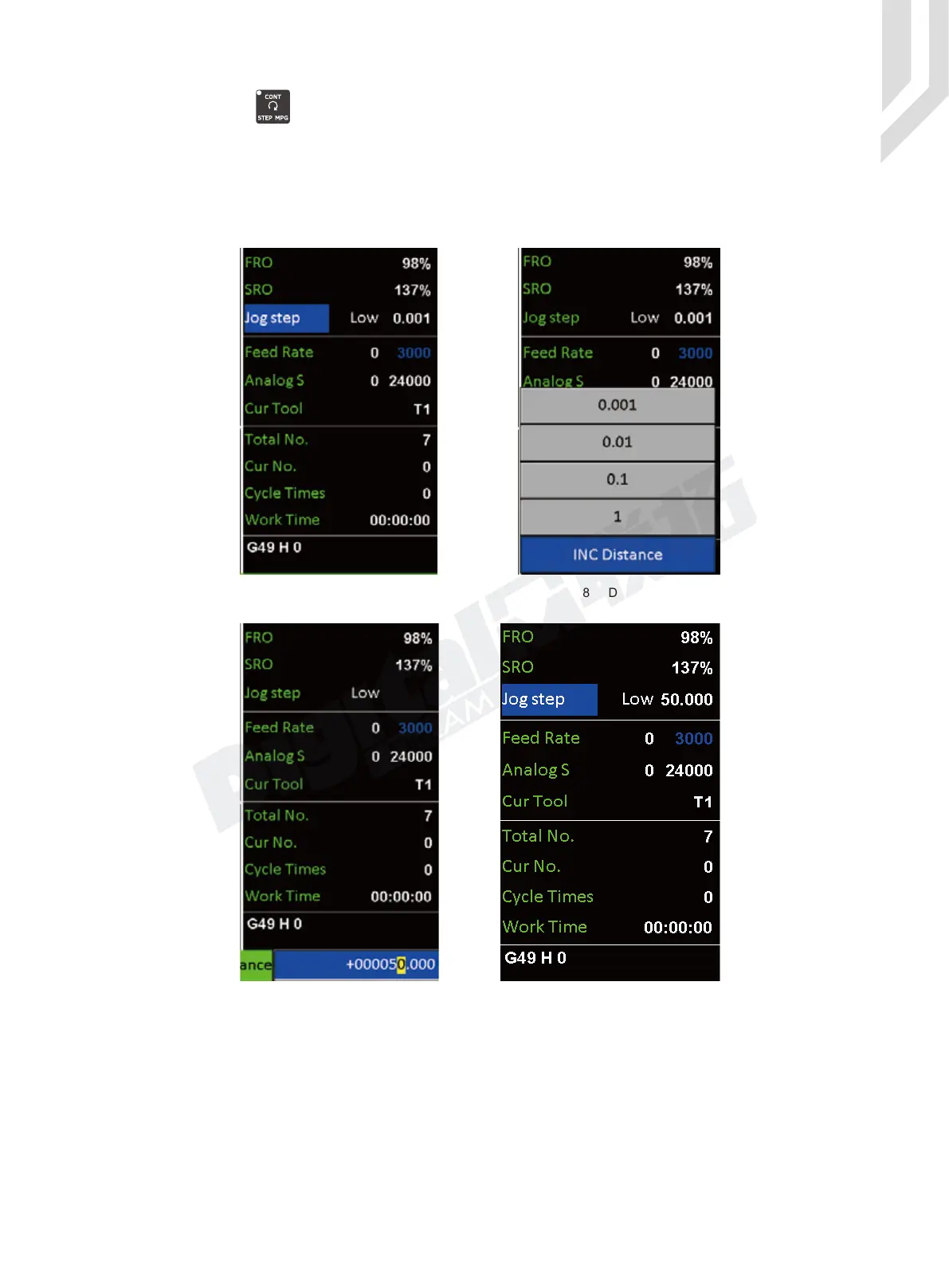Digital Dream Standalone Motion Controller DDCS-Expert Users Manual
Page-40
Figure 5-7 In Jog Step Mode Figure 5-8 Define Distance
Figure 5-9 Input Number Figure 5-20 new distance active
Now we Press key and shift the mode to STEP.
We press Enter and there a pull-down menu pop out.Now We have 5 choise: 0.001mm,
0.01mm, 0.1mm, 1mm and “ INC Distance ”. INC Distance means the users can define the
distance at any value. We move the cursor to “ INC Distance ”,Press Enter and input
50,Enter,then a 50mm Step distance is active.
